Turn on suggestions
Auto-suggest helps you quickly narrow down your search results by suggesting possible matches as you type.
Showing results for
Topic Options
- Subscribe to RSS Feed
- Mark Topic as New
- Mark Topic as Read
- Float this Topic for Current User
- Bookmark
- Subscribe
- Mute
- Printer Friendly Page
How do I make a radio button control change automatically with time?
Member
07-04-2005 09:34 AM
Options
- Mark as New
- Bookmark
- Subscribe
- Mute
- Subscribe to RSS Feed
- Permalink
- Report to a Moderator
Hello everybody 🙂
I have a radio button selection with 4 options (Line A, B, C, D) which controls a number of valves depending on which line is sampled. Right now I have to do this selection manually but the proccess requires that each line is sampled for 15 seconds.
Is there a way to do this automatically, meaning when I press a button (e.x. START) radio selection goes to Line A, after 15 seconds to line B, after 15 seconds to Line C, after 15 seconds to line B, after 15 seconds to Line D, and then from the beginnining to line A, B, etc..., until I press the stop button.
Any help is appreciated
Thanks for your time 
Knight of NI
07-04-2005 10:12 AM
Options
- Mark as New
- Bookmark
- Subscribe
- Mute
- Subscribe to RSS Feed
- Permalink
- Report to a Moderator
I don't have access to 7.1 at the moment, but if I remember correctly, a radio button is simply a numeric.
If that is the case, then you can do something like this:

You can also get more sophisticated and use things like elapsed time instead of a 15000 ms wait, so your VI will stop faster.
___________________
Try to take over the world!
Active Participant
07-06-2005 10:04 PM - edited 07-06-2005 10:04 PM
Options
- Mark as New
- Bookmark
- Subscribe
- Mute
- Subscribe to RSS Feed
- Permalink
- Report to a Moderator
Hi evdo,
'tst' is right. The "Radio Buttons" control from the "Boolean" palette is basically an Enum. You can add or remove elements as you want and only one element can be TRUE at any time (just as the Enum only can have one selected item at any time). Just copy and paste the radio buttons within the frame to add more choices/elements.
I created a small example that takes tst's example a little further. I implemented the four choices and added an Event Structure for better timing. Give it a try and let me know what you think, thanks.
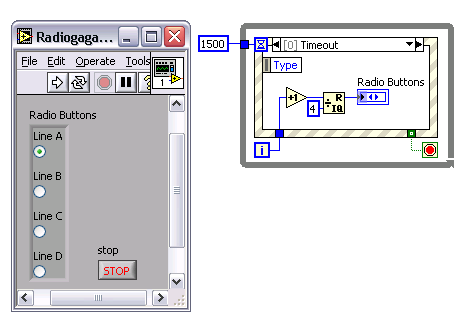
Have fun!
'tst' is right. The "Radio Buttons" control from the "Boolean" palette is basically an Enum. You can add or remove elements as you want and only one element can be TRUE at any time (just as the Enum only can have one selected item at any time). Just copy and paste the radio buttons within the frame to add more choices/elements.
I created a small example that takes tst's example a little further. I implemented the four choices and added an Event Structure for better timing. Give it a try and let me know what you think, thanks.
Have fun!
Message Edited by Philip C. on 07-06-2005 10:05 PM
Download All
Virus scan in progress. Please wait to download attachments.
07-07-2005 06:12 AM
Options
- Mark as New
- Bookmark
- Subscribe
- Mute
- Subscribe to RSS Feed
- Permalink
- Report to a Moderator
Thank you guys both!
I tried the quotient and remainder trick, which by the way was a very good hint, although I had to alter the way the inputs are calculated since my procces includes a lot more things and using the i of the while loop would not work for me.
This forum is great as always, 
