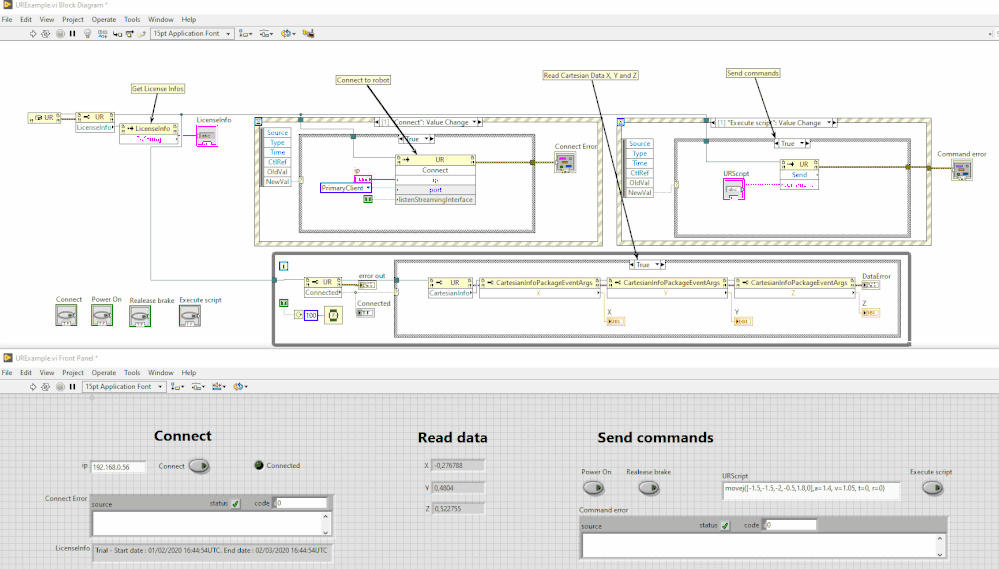- Subscribe to RSS Feed
- Mark Topic as New
- Mark Topic as Read
- Float this Topic for Current User
- Bookmark
- Subscribe
- Mute
- Printer Friendly Page
How do I give remote access for a Universal Robot UR3e using LabVIEW
Solved!01-28-2020 03:40 AM
- Mark as New
- Bookmark
- Subscribe
- Mute
- Subscribe to RSS Feed
- Permalink
- Report to a Moderator
I have a UR3e and I want to get remote access to it via TCP/IP using LabVIEW can somebody help me in this.
Ps. I have basic knowledge of LabVIEW and can understand basic codes in it and can program the UR3e using teach pendant and I don't know much about the interfacing.
Solved! Go to Solution.
02-01-2020 01:17 PM
- Mark as New
- Bookmark
- Subscribe
- Mute
- Subscribe to RSS Feed
- Permalink
- Report to a Moderator
Hi,
This SDK has a ready to use LabVIEW example to remote control and read robot data : https://underautomation.com/download/#labview-integration
You can read the SDK documentation to see all features. You can then adapt the LabView example for your needs.
02-01-2020 10:18 PM
- Mark as New
- Bookmark
- Subscribe
- Mute
- Subscribe to RSS Feed
- Permalink
- Report to a Moderator
Can I get the VI download link?
02-02-2020 02:24 AM
- Mark as New
- Bookmark
- Subscribe
- Mute
- Subscribe to RSS Feed
- Permalink
- Report to a Moderator
Yes, just go to the download page and clic on "Download latest version". And then go to Example/LabVIEW
02-03-2020 10:41 PM - edited 02-03-2020 10:51 PM
- Mark as New
- Bookmark
- Subscribe
- Mute
- Subscribe to RSS Feed
- Permalink
- Report to a Moderator
Thanks for the help.
So, u are saying that I can control a robot (UR3e) remotely from some other location using the VI that is given in it. Am I right?
and the code will be written in polyscope itself right for robot task? we just give permisson to play/pause the robot from some other location.
02-04-2020 01:17 AM
- Mark as New
- Bookmark
- Subscribe
- Mute
- Subscribe to RSS Feed
- Permalink
- Report to a Moderator
Hello,
Yes, with the VI example, you can control a UR3e. The machine that runs LabVIEW and the robot should be on the same local network.
The given VI is a small example. It allows you to remote power on the robot, release brake and remote send a line of UR Script. But, you can customize this example for your own needs.
All features are located in the DLL \Libraries\net40\UnderAutomarion.UniversalRobots.dll, and documented here : https://underautomation.com/documentation/
The library allows you to load a program, play a program, pause a program, check if a program is running, stop a program, check safety, read io, read robot position, etc...
For your case, it seems that you want the VI to play a program. It's simple, in the VI provided, you just have to replace the call to the "PowerOn()" function by a call to the "Play()" function. Idem for pausing a program.
The LabView block "Invoke node (.NET)" allows you to call a function that remote control your robot.
As you can see, a lot of commands are available :

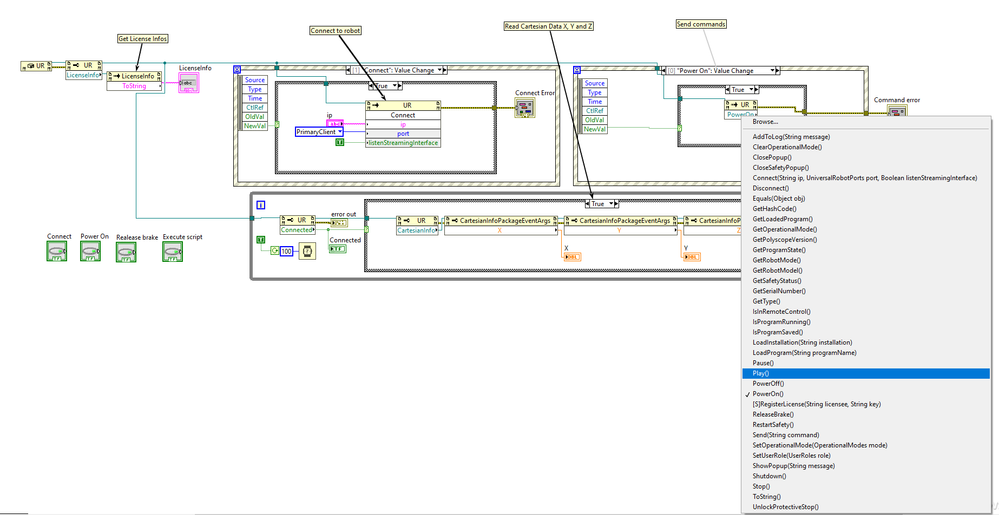
05-20-2022 12:32 PM
- Mark as New
- Bookmark
- Subscribe
- Mute
- Subscribe to RSS Feed
- Permalink
- Report to a Moderator
Hi, I recently installed this to try to talk to a UR3e however, all that works is the position read by the robot. When I try to send a script, nothing seems to happen? Any ideas on why this may be? Most of my skepticism is coming from the PrimaryInterfaceScript invoke node within the send script field of the block diagram.
05-21-2022 10:59 AM
- Mark as New
- Bookmark
- Subscribe
- Mute
- Subscribe to RSS Feed
- Permalink
- Report to a Moderator
If nothing happens, it is probably because the robot is not powered on or the script is not compiling. To make sure of this, please run this same script line in a "script" block in Polyscope. Once the syntax works in a polyscope URP program, you can use it in the SDK. Unfortunately, Primary Interface does not return a status if the execution fails.