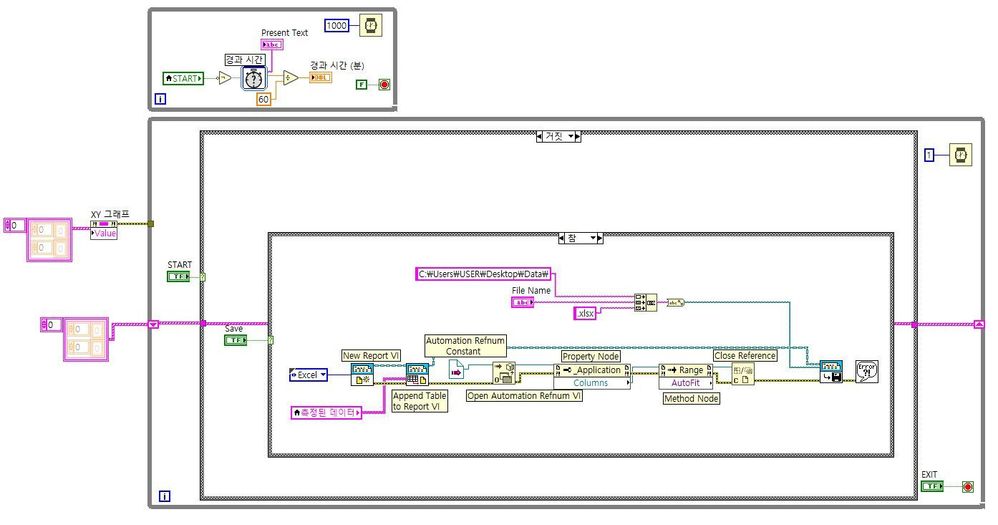- Subscribe to RSS Feed
- Mark Topic as New
- Mark Topic as Read
- Float this Topic for Current User
- Bookmark
- Subscribe
- Mute
- Printer Friendly Page
How do I exit the while loop with wait function?
06-22-2020 09:21 PM
- Mark as New
- Bookmark
- Subscribe
- Mute
- Subscribe to RSS Feed
- Permalink
- Report to a Moderator
Hello I am building a VI that measures temperature using a digital thermometer.
Temperature measurement time can be set to 1 second, 1 minute, 5 minutes or 1 hour.
However, if the interval is longer than 1 minute, the execution of the WHILE loop does not finish and the SAVE does not work.
Is it not possible to cause the WHILE loop to stop when the VI hits START while running?
Thank you!
06-22-2020 09:27 PM
- Mark as New
- Bookmark
- Subscribe
- Mute
- Subscribe to RSS Feed
- Permalink
- Report to a Moderator
Can you please attach LabVIEW code, not a picture of the code? [Think if I sent you a screenshot of a four-page C++ program and asked you for help -- you'd say "Send me the code!"]. Attach the VI so we can see it clearly, see all the Cases, even try to run it.
Bob Schor
06-22-2020 10:09 PM
- Mark as New
- Bookmark
- Subscribe
- Mute
- Subscribe to RSS Feed
- Permalink
- Report to a Moderator
I have attached VI now.
All VIs are in Korean.
"초" means second, "분" means minutes, and "시간" means hours.
After selecting "1분 마다," press Start, then press Stop immediately.
Then click Save and you'll know what I'm talking about.
- Tags:
- Bob Schor
06-22-2020
10:21 PM
- last edited on
10-10-2025
10:24 AM
by
![]() Content Cleaner
Content Cleaner
- Mark as New
- Bookmark
- Subscribe
- Mute
- Subscribe to RSS Feed
- Permalink
- Report to a Moderator
Use a State Machine. One of your states should be "Wait". Use short waits (like 100ms) inside of that state and repeat the state until you reach your desired time. And with each iteration of the loop, you can check your stop condition.
There are only two ways to tell somebody thanks: Kudos and Marked Solutions
Unofficial Forum Rules and Guidelines
"Not that we are sufficient in ourselves to claim anything as coming from us, but our sufficiency is from God" - 2 Corinthians 3:5