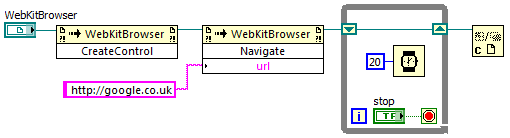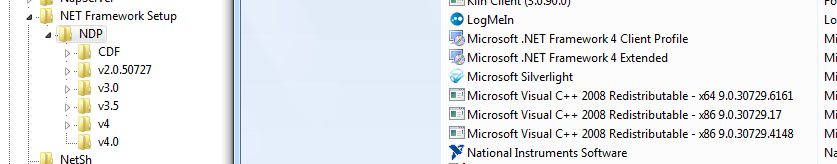- Subscribe to RSS Feed
- Mark Topic as New
- Mark Topic as Read
- Float this Topic for Current User
- Bookmark
- Subscribe
- Mute
- Printer Friendly Page
How do I embedded the Chromium Embedded browser in LabVIEW?
Solved!02-11-2015 10:21 AM
- Mark as New
- Bookmark
- Subscribe
- Mute
- Subscribe to RSS Feed
- Permalink
- Report to a Moderator
I'm attempting to use the Chromium Embedded web browser as an embedded HTML and PDF viewer in a LabVIEW 2013 application. I have been attempting to use the Chromium Embedded Framework via its .NET bindings, but I have not been successful in getting an embedded web browser into LabVIEW 2013 with the CefSharp.Wpf or CefSharp.WinForms. I'm new to .NET work in LabVIEW, so it could very well be a mistake on my part. It appears that someone has gotten the Webkit .NET framework going inside LabVIEW, but I'm not able to do that either.
Any help would be appriciated.
Thanks,
Chris Davis
Solved! Go to Solution.
02-11-2015 11:11 AM
- Mark as New
- Bookmark
- Subscribe
- Mute
- Subscribe to RSS Feed
- Permalink
- Report to a Moderator
Hi Chris,
I tried to do the same and ended up giving up completely on getting Chromium to work.
I have, however, been able to get the WebKit browser as a .NET control working fairly easily:
I tried to attach the resource pack for the WebKit browser as I can't remember where I obtained them from in the first place but I think I probably just searched for ".NET WebKit". If you have trouble finding it then I can send you the .zip with all the files in (PM me contact details). Just create a .NET control and select the WebKitBrowser.dll from the resource pack extracted to your project folder somewhere.
I haven't really played with it any more than the above example of loading a web-page though.
02-11-2015 11:21 AM
- Mark as New
- Bookmark
- Subscribe
- Mute
- Subscribe to RSS Feed
- Permalink
- Report to a Moderator
I've downloaded the WebKit 0.5 package from sourceforge, but I'm not familiar enough with .NET in LabVIEW to know what to do next. I've tried creating a .NET container on my front panel, but when I try to "Insert a .NET Object" in that container, and I browse to the WebKitBrowser.dll, it tells me there is an error with this assembly (screenshot below). Perhaps a quick rundown of how you have the basic WebKit .NET assembly working in LabVIEW would be in order.
Thanks!
02-11-2015 11:42 AM - edited 02-11-2015 11:43 AM
- Mark as New
- Bookmark
- Subscribe
- Mute
- Subscribe to RSS Feed
- Permalink
- Report to a Moderator
I did exactly that and it works for me. Create .NET container, right click and insert .NET control, browser to WebKitBrowser.dll and then it shows the WebKitBrowser control in the list underneath:
Have you checked you have all of the requirements installed? (.NET Framework 2.0 and the Visual C++ 2008 SP1 runtime)
02-11-2015 02:48 PM
- Mark as New
- Bookmark
- Subscribe
- Mute
- Subscribe to RSS Feed
- Permalink
- Report to a Moderator
Sorry, no luck here. I have the Visual Studio 2008 SP1 runtime and .Net 4.5.1 installed. Any other hints about how you were able to get the WebKit browser to work?
02-11-2015 02:53 PM
- Mark as New
- Bookmark
- Subscribe
- Mute
- Subscribe to RSS Feed
- Permalink
- Report to a Moderator
Maybe, you have to unblock the .NET assembly:
http://digital.ni.com/public.nsf/allkb/4742EB60B64BE22186257BCE0053B8FD
02-11-2015 03:05 PM - edited 02-11-2015 03:14 PM
- Mark as New
- Bookmark
- Subscribe
- Mute
- Subscribe to RSS Feed
- Permalink
- Report to a Moderator
Strange, I don't remember having to do anything with unblocking .NET assemblies. Like I said - I just dropped the .NET control on the front panel and selected the WebKitBrowser DLL and it worked.
1) .NET 4.5.1 does not include .NET 2.0/3.0/3.5 etc. - you specifically need to have .NET 2.0/3.0/3.5 (3.0 and 3.5 are extensions to 2.0). .NET 4 is separate to 3.5/3.0/2.0. Do you have .NET 3.5 installed?
2) You have to be very specific about the "Microsoft Visual C++ 2008 Redistributable - x86" - there's no mention of Visual Studio in there
I have a virtual machine for doing LabVIEW at home and again, it worked out of the box without needing to do anything with unblocking assemblies. Here's a list of the versions of .NET I have installed (HKEY_LOCAL_MACHINE\SOFTWARE\Microsoft\NET Framework Setup\NDP) and the Visual C++ redistributable:
02-11-2015 03:24 PM
- Mark as New
- Bookmark
- Subscribe
- Mute
- Subscribe to RSS Feed
- Permalink
- Report to a Moderator
Sorry Sam, I meant that I had installed the Visual C++ 2008 Runtime. See my image for confirmation. I've also found where I can activate the .NET 3.5.1 run time in Windows 7 (see image for confirmation).
Still no luck.
02-11-2015 03:38 PM
- Mark as New
- Bookmark
- Subscribe
- Mute
- Subscribe to RSS Feed
- Permalink
- Report to a Moderator
It seems like the LabVIEW.exe.config file has made LabVIEW happy enough to load the Webkit Browser .NET assembly. I can now view the Google homepage in my LabVIEW application.
I'm still interested in getting Chromium to work since it seems to have a PDF viewer built into it. Unless someone else knows of a way to view a PDF in LabVIEW...
Thanks Sam and J-M!
11-10-2022 11:42 AM
- Mark as New
- Bookmark
- Subscribe
- Mute
- Subscribe to RSS Feed
- Permalink
- Report to a Moderator
Found this old thread because I wanted to embed a Chromium web browser on the front panel.
I tried to get the CefSharp browser working with LabVIEW but I ran into a few major issues:
- You have to build either the 32-bit or 64-bit CefSharp control. AnyCPU build won't work with LabVIEW 32-bit and 64-bit
- CefSharp expects the runtime assemblies and their dependencies to be in the same folder as LabVIEW.exe
- You have to set CefSettings.BrowserSubprocessPath to locate CefSharp.BrowserSubprocess.exe
- I had to manually copy CefSharp.Core.dll next to CefSharp.DLL in my \AppData\Local\assembly\dl3 folder
- After all that, I was able to get LabVIEW to load the CefSharp control, but then I got a "Cannot pass a GCHandle across AppDomains" runtime exception. At this point, I gave up and started to look for another option.
- That's when I found the WebView control for MS Edge.
I had success hosting the Microsoft Edge WebView2 control that is also Chromium based.
Implementation is pretty straightforward. AnyCPU build works with both 32-bit and 64-bit LabVIEW.
The only downside is the control requires either Microsoft Edge or the WebView2 Runtime to be installed.
I posted my source code and examples here.
miko