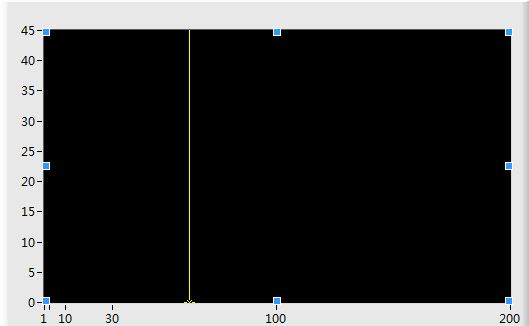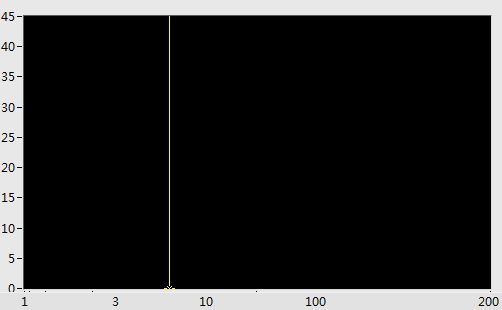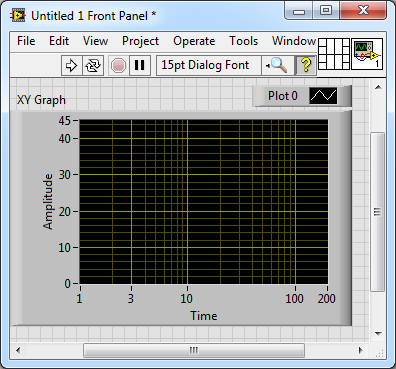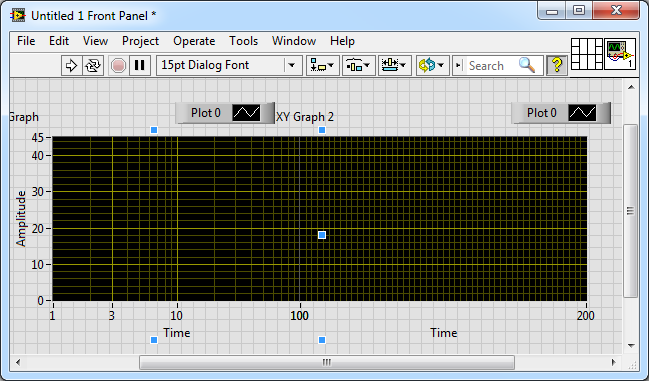- Subscribe to RSS Feed
- Mark Topic as New
- Mark Topic as Read
- Float this Topic for Current User
- Bookmark
- Subscribe
- Mute
- Printer Friendly Page
How do I customize X-axis on XY Graph?
Solved!10-26-2014 08:24 PM
- Mark as New
- Bookmark
- Subscribe
- Mute
- Subscribe to RSS Feed
- Permalink
- Report to a Moderator
Hi Guys,
I want to customize x-axis as 1, 3, 10, 100, 200.
This screenshot is set by XScale.MarkerVals[], but the display isn't meet my requirement.
This x-axis is what I want, how to do it?
Solved! Go to Solution.
10-27-2014 04:24 AM - edited 10-27-2014 04:34 AM
- Mark as New
- Bookmark
- Subscribe
- Mute
- Subscribe to RSS Feed
- Permalink
- Report to a Moderator
Looks close to a log scale, so by using a log scale and arbitary markers you can get this (here manually rigth click in the xy graph, x-scale ... , but you can use the property nodes to set them in the program
If you really need a 'arbitary' spacing , apply a custom scale transformation and use text-markers to label them.
Something inbetween, use two xy graphs, one log one lin, set the range, make the border transparent and stick them together .... avoiding the transformation.....
Henrik
LV since v3.1
“ground” is a convenient fantasy
'˙˙˙˙uıɐƃɐ lɐıp puɐ °06 ǝuoɥd ɹnoʎ uɹnʇ ǝsɐǝld 'ʎɹɐuıƃɐɯı sı pǝlɐıp ǝʌɐɥ noʎ ɹǝqɯnu ǝɥʇ'
10-27-2014 07:20 AM - edited 10-27-2014 07:21 AM
- Mark as New
- Bookmark
- Subscribe
- Mute
- Subscribe to RSS Feed
- Permalink
- Report to a Moderator
I see, log scale is what I want, tks.