- Subscribe to RSS Feed
- Mark Topic as New
- Mark Topic as Read
- Float this Topic for Current User
- Bookmark
- Subscribe
- Mute
- Printer Friendly Page
How do I change the background color of a row in a table indicator?
07-31-2008 03:33 PM
- Mark as New
- Bookmark
- Subscribe
- Mute
- Subscribe to RSS Feed
- Permalink
- Report to a Moderator
Kaspar
07-31-2008 03:35 PM
- Mark as New
- Bookmark
- Subscribe
- Mute
- Subscribe to RSS Feed
- Permalink
- Report to a Moderator
07-31-2008 05:35 PM - edited 07-31-2008 05:35 PM
- Mark as New
- Bookmark
- Subscribe
- Mute
- Subscribe to RSS Feed
- Permalink
- Report to a Moderator
Message Edited by smercurio_fc on 07-31-2008 05:35 PM
08-01-2008 06:43 AM
- Mark as New
- Bookmark
- Subscribe
- Mute
- Subscribe to RSS Feed
- Permalink
- Report to a Moderator
Hello,
Thanks for getting back to me, have a great day!
Regards,
Kaspar
Kaspar
08-01-2008 09:48 AM
- Mark as New
- Bookmark
- Subscribe
- Mute
- Subscribe to RSS Feed
- Permalink
- Report to a Moderator
04-08-2019 08:02 AM
- Mark as New
- Bookmark
- Subscribe
- Mute
- Subscribe to RSS Feed
- Permalink
- Report to a Moderator
I just wanted to add my two pence 🙂
After more than one hour of trying I - once again (!) - realized that the order of property nodes may make big differences. So just as a reminder: You first have to set the Active Cell and then change the color. 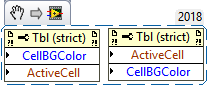
The other way round in a for loop you first change the color of let us say cell (0,0) or whatever your active cell was and after that change your active cell, what is most likely not what you want to do.
Proud developer at Hampel Software Engineering where we turn '404 not found' into '200 OK'. Join us on Discord
04-08-2019 10:19 AM
- Mark as New
- Bookmark
- Subscribe
- Mute
- Subscribe to RSS Feed
- Permalink
- Report to a Moderator
@AlexElb wrote:
I just wanted to add my two pence 🙂
After more than one hour of trying I - once again (!) - realized that the order of property nodes may make big differences. So just as a reminder: You first have to set the Active Cell and then change the color.
left: bad, right: good
The other way round in a for loop you first change the color of let us say cell (0,0) or whatever your active cell was and after that change your active cell, what is most likely not what you want to do.
Also remember that, by default, if accessing a property throws an error, the other property items below it are ignored.
02-16-2020 07:50 AM
- Mark as New
- Bookmark
- Subscribe
- Mute
- Subscribe to RSS Feed
- Permalink
- Report to a Moderator
>> [..] Just use "-2" for the column index
Learned something new today.
And yes, it's in the help. Just didn't read it at the time.
Thanks!

