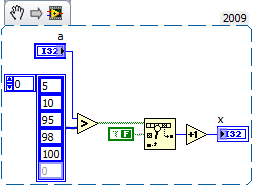- Subscribe to RSS Feed
- Mark Topic as New
- Mark Topic as Read
- Float this Topic for Current User
- Bookmark
- Subscribe
- Mute
- Printer Friendly Page
How can i set this comparison in formula node
Solved!10-16-2014 08:02 AM
- Mark as New
- Bookmark
- Subscribe
- Mute
- Subscribe to RSS Feed
- Permalink
- Report to a Moderator
a=[0,100]
a<=5 => x=1
5<a<=10 => x=2
10<a<=95 => x=3
95<a<=98 => x=4
a>98 => x=5
Thank you.
Solved! Go to Solution.
10-16-2014 08:10 AM
- Mark as New
- Bookmark
- Subscribe
- Mute
- Subscribe to RSS Feed
- Permalink
- Report to a Moderator
if (a <= 5)
x = 1;
else if (a <= 10)
x = 2;
else if (a <=95)
x = 3;
else if (a <= 98)
x = 4;
else x = 5;
10-16-2014 09:02 AM - edited 10-16-2014 09:07 AM
- Mark as New
- Bookmark
- Subscribe
- Mute
- Subscribe to RSS Feed
- Permalink
- Report to a Moderator
10-16-2014 11:12 AM
- Mark as New
- Bookmark
- Subscribe
- Mute
- Subscribe to RSS Feed
- Permalink
- Report to a Moderator
@GerdW wrote:
Why use a formula node?
GerdW, you need to add a max value to the end of your array (whatever the max I32 value is).
There are only two ways to tell somebody thanks: Kudos and Marked Solutions
Unofficial Forum Rules and Guidelines
"Not that we are sufficient in ourselves to claim anything as coming from us, but our sufficiency is from God" - 2 Corinthians 3:5
10-17-2014 01:15 AM
- Mark as New
- Bookmark
- Subscribe
- Mute
- Subscribe to RSS Feed
- Permalink
- Report to a Moderator
10-17-2014 06:18 AM
- Mark as New
- Bookmark
- Subscribe
- Mute
- Subscribe to RSS Feed
- Permalink
- Report to a Moderator
Thanks for your help. But i need this solution in formula node and i think i fix it. Now its working.
if (x<= 5)
a = 1;
else if (x <= 10)
a = 2;
else if (x < 95)
a = 3;
else if (x < 98)
a = 4;
else if (x >= 98)
a = 5;
10-17-2014 09:05 AM
- Mark as New
- Bookmark
- Subscribe
- Mute
- Subscribe to RSS Feed
- Permalink
- Report to a Moderator
Then you should mark BowenM's message as the solution to your question since he was the one who provided you the code that you are now marking as the solution in your message.
Actually your last message is wrong since you've gone and swapped the variables a and x from what you had originally described in your original question.
Please go to the Options menu to the upper right of your last message, pick unmark as solution, then go and mark BowenM's message as the solution.
If it was me, I'd use Gerd's code since it keeps it all in pure LabVIEW functions.
10-17-2014 09:12 AM
- Mark as New
- Bookmark
- Subscribe
- Mute
- Subscribe to RSS Feed
- Permalink
- Report to a Moderator
You copy my code, add an error (given your initial request), post it, and mark it as solution? Rude.