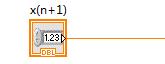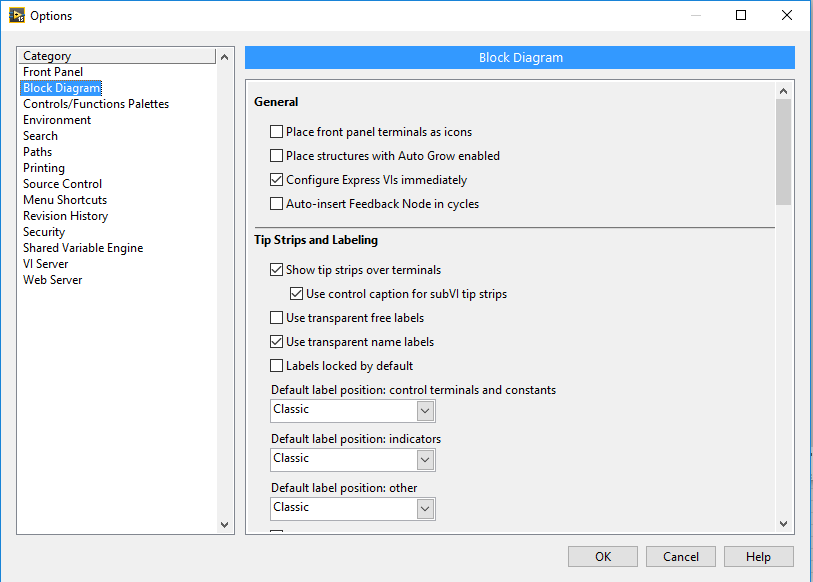- Subscribe to RSS Feed
- Mark Topic as New
- Mark Topic as Read
- Float this Topic for Current User
- Bookmark
- Subscribe
- Mute
- Printer Friendly Page
How can I find a smaller control
Solved!08-25-2016 11:23 PM
- Mark as New
- Bookmark
- Subscribe
- Mute
- Subscribe to RSS Feed
- Permalink
- Report to a Moderator
Hi everyone,
I am a beginner. I was wondering if someone can help me with this simple question.
Where can I find this control?
I have been using this control(below) for a month, and it is so big that disturbs me always.
Thanks in advance!!!
Solved! Go to Solution.
08-25-2016 11:24 PM - edited 08-25-2016 11:27 PM
- Mark as New
- Bookmark
- Subscribe
- Mute
- Subscribe to RSS Feed
- Permalink
- Report to a Moderator
Edit: by default if you want for all vis you can do the steps as in this https://zone.ni.com/reference/en-XX/help/371361H-01/lvhowto/display_terms_as_fp_icons/
uday
08-25-2016 11:27 PM
- Mark as New
- Bookmark
- Subscribe
- Mute
- Subscribe to RSS Feed
- Permalink
- Report to a Moderator
Thanks for your immediate response. ^_^
08-25-2016 11:31 PM
- Mark as New
- Bookmark
- Subscribe
- Mute
- Subscribe to RSS Feed
- Permalink
- Report to a Moderator
After a fresh LV install the first thing I do to remove the check from the entry "Place front panel terminals as icons" (Tools -> Options...). I also turn off "autogrow", very annoying thing during dev 🙂
08-25-2016 11:33 PM
- Mark as New
- Bookmark
- Subscribe
- Mute
- Subscribe to RSS Feed
- Permalink
- Report to a Moderator
Thanks for your kind help.^_^