- Subscribe to RSS Feed
- Mark Topic as New
- Mark Topic as Read
- Float this Topic for Current User
- Bookmark
- Subscribe
- Mute
- Printer Friendly Page
How can I apply engineering units to data read from the DAQmx card?
06-28-2007 12:55 PM
- Mark as New
- Bookmark
- Subscribe
- Mute
- Subscribe to RSS Feed
- Permalink
- Report to a Moderator
06-28-2007 09:53 PM - edited 06-28-2007 09:53 PM
- Mark as New
- Bookmark
- Subscribe
- Mute
- Subscribe to RSS Feed
- Permalink
- Report to a Moderator
You can create a custom scale programmatically or through Measurement and Automation Explorer. It allows you to set the scaled units.
Check out this Knowledgebase Document... http://digital.ni.com/public.nsf/allkb/022EF0C2D86CD7F28625704C007B1E5D
(Edited to change to a more useful link...)
Message Edited by Troy K on 06-29-2007 01:56 PM
06-29-2007 10:49 AM
- Mark as New
- Bookmark
- Subscribe
- Mute
- Subscribe to RSS Feed
- Permalink
- Report to a Moderator
06-29-2007 11:25 AM
- Mark as New
- Bookmark
- Subscribe
- Mute
- Subscribe to RSS Feed
- Permalink
- Report to a Moderator
06-29-2007 11:41 AM
- Mark as New
- Bookmark
- Subscribe
- Mute
- Subscribe to RSS Feed
- Permalink
- Report to a Moderator
Project Engineer
RoviSys
06-29-2007 10:10 PM - edited 06-29-2007 10:10 PM
- Mark as New
- Bookmark
- Subscribe
- Mute
- Subscribe to RSS Feed
- Permalink
- Report to a Moderator
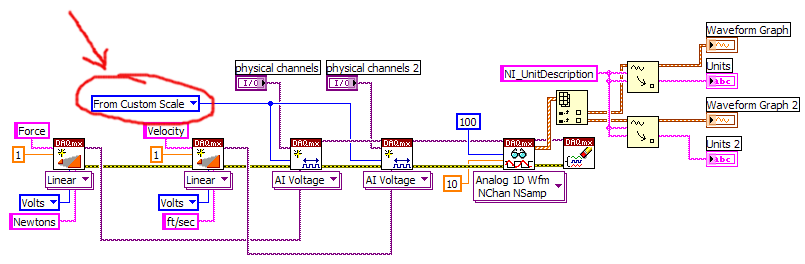
Message Edited by Troy K on 06-30-2007 02:12 PM
