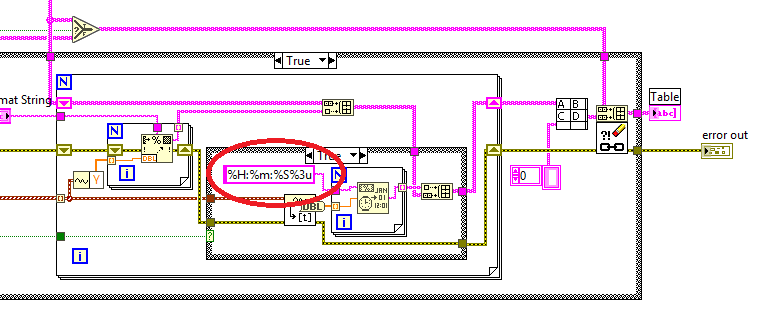- Subscribe to RSS Feed
- Mark Topic as New
- Mark Topic as Read
- Float this Topic for Current User
- Bookmark
- Subscribe
- Mute
- Printer Friendly Page
How can I add a time column on my tabular data
05-07-2019 12:31 PM
- Mark as New
- Bookmark
- Subscribe
- Mute
- Subscribe to RSS Feed
- Permalink
- Report to a Moderator
@Zaqf wrote:I just need a time column in my express table
Are you saying this checkbox does not work for you?
05-07-2019 12:35 PM
- Mark as New
- Bookmark
- Subscribe
- Mute
- Subscribe to RSS Feed
- Permalink
- Report to a Moderator
This actually works buh I'm getting the date and month , not the accurate second at which the temperature is recorded .
05-07-2019 12:35 PM
- Mark as New
- Bookmark
- Subscribe
- Mute
- Subscribe to RSS Feed
- Permalink
- Report to a Moderator
@Zaqf wrote:
Before all this , should I use a while loop on one sample or continuous sample , for measuring temperatures with my thermocouple , so that I can easily tabulate the time and temp
You need to provide more details. What is the sampling rate? How accurate does the rate need to be? What is the overall program architecture? What are the capabilities of the hardware? What's the max number of rows in the table (surely you don't want to have millions of rows and ultimately run out of memory, right?)
(None of your questions can be answered without more info. It's like asking "I need to disassemble some gadget, should I use a wrench or a screwdriver.")
05-07-2019 12:40 PM - edited 05-07-2019 12:43 PM
- Mark as New
- Bookmark
- Subscribe
- Mute
- Subscribe to RSS Feed
- Permalink
- Report to a Moderator
@Zaqf wrote:
This actually works buh I'm getting the date and month , not the accurate second at which the temperature is recorded .
You can right-click the express VI and "open front panel". Now change the time format from %c to something you like better and save under a new name.
(Since it is re-entrant, use ctrl+m to edit. time format code can be found in the help).
Still, I would get rid of the express VI and use "real" code instead. 😄
05-07-2019 02:42 PM
- Mark as New
- Bookmark
- Subscribe
- Mute
- Subscribe to RSS Feed
- Permalink
- Report to a Moderator
Thank you so much for your time. And I wanted to know if I could save the block diagram as well as front panel , and use it some other time so that I could edit them ?
05-07-2019 04:34 PM
- Mark as New
- Bookmark
- Subscribe
- Mute
- Subscribe to RSS Feed
- Permalink
- Report to a Moderator
@Zaqf wrote:
And I wanted to know if I could save the block diagram as well as front panel , and use it some other time so that I could edit them ?
Front panel and block diagram always come together as a single VI. I am not sure why you even think you can save them separately. Once you have a VI and defined connector pane, you can use it anywhere as subVI.
Remember, NEVER overwrite system VIs!
(If you want to create you own new express VI, it's possible but not easy and probably not worth the effort.)
05-08-2019 05:54 AM
- Mark as New
- Bookmark
- Subscribe
- Mute
- Subscribe to RSS Feed
- Permalink
- Report to a Moderator
I've attached the pic . I just wanna change the date to exactly time In seconds.
05-08-2019 06:12 AM
- Mark as New
- Bookmark
- Subscribe
- Mute
- Subscribe to RSS Feed
- Permalink
- Report to a Moderator
Your option are as have been highlighted:
- Move away from the Express (blue) VIs, and generate an array of time values then add those to your table (this is the much better option!!)
- Modify the Express VI (that specific instance, not all Express VIs of that type) by:
- Right click on Exp VI for Build Table - choose Open Front Panel
- Click convert
- Open the yellow item in the newly created VI
- You should now be looking at "subBuildTable.vi"
- Choose "Change to Edit Mode" from the Operate menu
- Click File > Save As, choose "Substitute Copy for Original"
- Double click on the ".." at the top of the dialog that pops up. You'll end up with a normal file dialog
- Go to where you want to save the VI, save the VI
- Open this new VI, directly from your project view (you are using a project, right? 😄 )
- Change the %c in the middle to a different format string, for example "%H:%m:%S%3u" which gives hours:minutes:seconds.3decimals. Read about the possible timestamp format specifiers using the "Help" option when right clicking on the node to which it is attached and choosing the hyperlink at the bottom labelled "Time Format Codes".
05-08-2019 06:34 AM
- Mark as New
- Bookmark
- Subscribe
- Mute
- Subscribe to RSS Feed
- Permalink
- Report to a Moderator
I don't see the %c . Where is it?
05-08-2019 07:59 AM
- Mark as New
- Bookmark
- Subscribe
- Mute
- Subscribe to RSS Feed
- Permalink
- Report to a Moderator