- Subscribe to RSS Feed
- Mark Topic as New
- Mark Topic as Read
- Float this Topic for Current User
- Bookmark
- Subscribe
- Mute
- Printer Friendly Page
How adjust front panel placement of a sub VI in the subpanel
Solved!02-15-2010 06:01 AM
- Mark as New
- Bookmark
- Subscribe
- Mute
- Subscribe to RSS Feed
- Permalink
- Report to a Moderator
Ok so I've learnt how to use tabs and how to place Sub VI's in the tabs. Last, I would like to change the position of the front panel of some of these sub VI's
because they're not positioned to my liking 😄
Whats the way to go?
Thanks!
Solved! Go to Solution.
02-15-2010 06:14 AM - edited 02-15-2010 06:14 AM
- Mark as New
- Bookmark
- Subscribe
- Mute
- Subscribe to RSS Feed
- Permalink
- Report to a Moderator
_Faust wrote:
Whats the way to go?
You know the way to post your vi? That is the first way to go further.
02-15-2010 07:35 AM
- Mark as New
- Bookmark
- Subscribe
- Mute
- Subscribe to RSS Feed
- Permalink
- Report to a Moderator
hah ok. I would like to but currenntly Im at my laptop and have no access to my VIs. Will do so when Im back at the office.
However, isnt this a general setting or feature where one can choose how the frontpanel is displayed and/or how big it is.
I know that for a separate VI you can alter this in the properties window. Thank you for your reply though
02-16-2010 06:36 AM
- Mark as New
- Bookmark
- Subscribe
- Mute
- Subscribe to RSS Feed
- Permalink
- Report to a Moderator
Hi Faust,
If you take a look at properties of your VI, you can change quite a lot on your front panel.
See enclosed picture for the Front Panel properties that you can modify.
Regards,
Peter S
02-16-2010 08:11 AM
- Mark as New
- Bookmark
- Subscribe
- Mute
- Subscribe to RSS Feed
- Permalink
- Report to a Moderator
by default, a VI loaded into a subpanel will show up with the same FP position as when you last saved it. That's not often what you want, and it's easy to move the FP around inside the window and forget you're changing it. But this should be good enough to get going.
one trick that I use is to load the subvi into the subpanel with the same origin in each. So both the front panel and the pane that it is in have their own coordinates. For the pane (which is normally the window boundary, and here is the subpanel boundary) the origin is 0,0 at the upper left corner. On the front panel, look for a little dot with the grid visible. That's (0,0) on the FP.
So what we can do programmatically is to use property nodes to set the pane origin to the front panel origin:
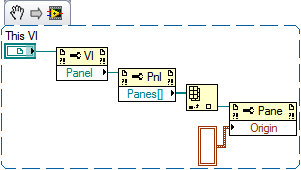
ok so the snippet ate my constant but there should be two 0's (I32) in that cluster. Just create a constant on the Origin property and it'll make it.
-B
CLD
