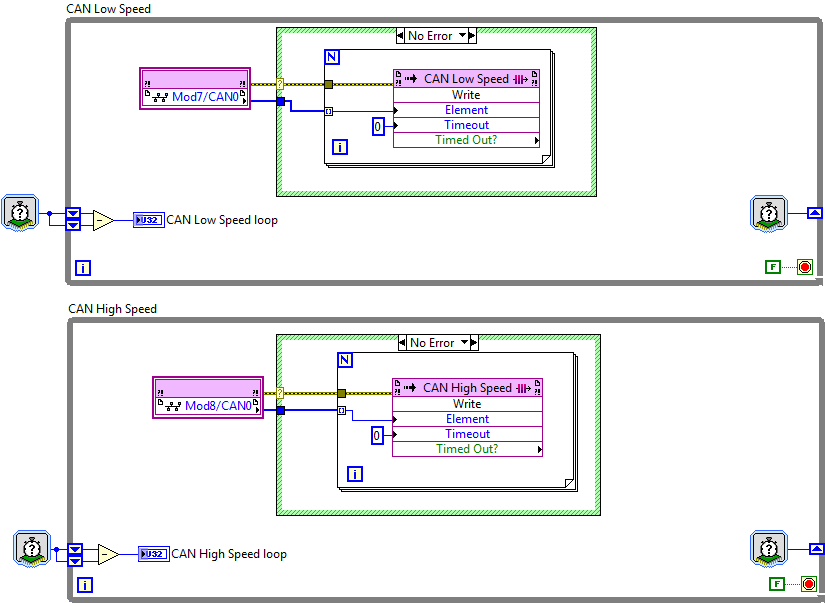Turn on suggestions
Auto-suggest helps you quickly narrow down your search results by suggesting possible matches as you type.
Showing results for
Topic Options
- Subscribe to RSS Feed
- Mark Topic as New
- Mark Topic as Read
- Float this Topic for Current User
- Bookmark
- Subscribe
- Mute
- Printer Friendly Page
High speed and Low Speed CAN
Member
01-05-2012 03:22 AM
Options
- Mark as New
- Bookmark
- Subscribe
- Mute
- Subscribe to RSS Feed
- Permalink
- Report to a Moderator
Hi
This is my first time to use CAN.
I have LabVIEW 2010 and LabVIEW FPGA
I have NI 3110 Dual-Core Industrial Controller with Windows OS, NI 9157, NI 9852 CAN Low Speed Module and NI 9853 CAN High Speed Module to be used to monitor the CAN messages from an ECU unit.
The connection is done as the following:
· The High speed CAN is connected to the NI-CAN 9853 (Port 0)
· The low speed CAN is connected to the NI-CAN 9852 (Port 0)
· The baud rate of the 9853 is 500kbps
· The baud rate of the 9852 is 50kbps
· Both modules are set to “Listen Only”
· “Module Clock” in both modules is set to 20MHz
· CAN networks are 29-bit and 11-bit.
My consideration is to read all the messages from both modules without losing any message. Below is a picture from the block diagram on the FPGA target, is this the best way to read CAN messages from both modules? Also, could you please suggest what is the best way to read the messages on Host vi?
Unfortunately, I do not have the module right now to do some test, so that I cannot get the iteration time (“CAN Low Speed Loop” and “CAN High Speed Loop” show in the picture below), could you please tell how to calculate the iteration time needed for each loop depending on the above information.
Member
01-06-2012 12:13 PM
Options
- Mark as New
- Bookmark
- Subscribe
- Mute
- Subscribe to RSS Feed
- Permalink
- Report to a Moderator
The way that you have proposed to use the CAN module to monitor the BUS is a bad idea. We have a prebuilt driver that will do most of this work for you. You will need to download and install the NI-CAN 2.7.3 and then you will be able to use the example finder. In the example finder look for.
The example finder is accessed through the Help menu.
Jacob K