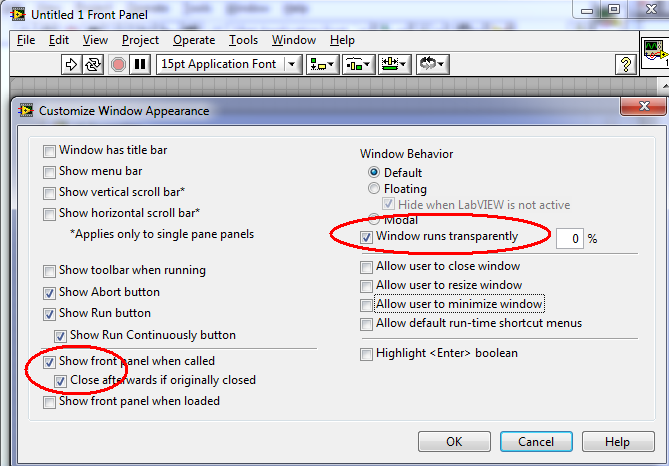- Subscribe to RSS Feed
- Mark Topic as New
- Mark Topic as Read
- Float this Topic for Current User
- Bookmark
- Subscribe
- Mute
- Printer Friendly Page
Help creating a professional splash screen in LabVIEW
01-27-2010 03:21 PM
- Mark as New
- Bookmark
- Subscribe
- Mute
- Subscribe to RSS Feed
- Permalink
- Report to a Moderator
01-27-2010 08:40 PM
- Mark as New
- Bookmark
- Subscribe
- Mute
- Subscribe to RSS Feed
- Permalink
- Report to a Moderator
Hi HughQuinn,
I've attached a VI that can give you some hint on loading screen.
Or if you want to use a fading effect, you can use a SubVI to act as a loading screen VI, and control it's transparent property.
Hu Yu
01-27-2010 09:11 PM
- Mark as New
- Bookmark
- Subscribe
- Mute
- Subscribe to RSS Feed
- Permalink
- Report to a Moderator
Hi,
I have downloaded this utility created by Mark Ridgley. See if it helps.
PS: I have not really use it since I downloaded it. And, I am unable to recall where and when it was downloaded. Therefore, I upload it here instead of giving the link. Please try if it works for you 😉
01-28-2010 01:39 PM
- Mark as New
- Bookmark
- Subscribe
- Mute
- Subscribe to RSS Feed
- Permalink
- Report to a Moderator
Hi Hu Yu,
Thank you for your input they werer very helpfuyl. I have a few questions. Why do use a Tab control instead of just decorations or a custom control. Also how do I play around with the transparency to make it look like it is fading in? I can not seem to find it in the property node.
Thanks
01-28-2010 09:19 PM
- Mark as New
- Bookmark
- Subscribe
- Mute
- Subscribe to RSS Feed
- Permalink
- Report to a Moderator
A Tab control may contain decorations and other custom controls, and if you want to hide it or move it some where, you just only need to modify the property of tab control, all items in it will change simutaneously
I've attached a program for you, the Main VI will call the SubVI, and the SubVI will fade away, then return to Main VI, I hope this will help you
Note to modify the VI property of SubVI
Hu Yu