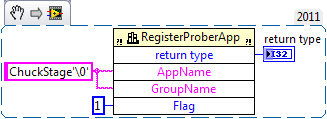- Subscribe to RSS Feed
- Mark Topic as New
- Mark Topic as Read
- Float this Topic for Current User
- Bookmark
- Subscribe
- Mute
- Printer Friendly Page
Help configuring Call library function node
Solved!03-03-2017 08:38 AM
- Mark as New
- Bookmark
- Subscribe
- Mute
- Subscribe to RSS Feed
- Permalink
- Report to a Moderator
Hello, I'm trying to control a probe station with LV11 on 32-bit windows 7.
The user interface provided by the manufacturer has a .dll file from which I would like to call some functions.
The functions I'm mainly interested in are RegisterProberApp, CloseProbeApp, which must be called at application startup or shut down respectively, and DoProberCommand to send the desired commands (command MoveChuck for starters).
However I have no previous experience with .dlls and very little with C and I'm having trouble configuring the parameters of the functions,I tried several alternatives bit I keep getting error 1097
Error 1097 occurred at Call Library Function Node
Possible reason(s):
LabVIEW: An exception occurred within the external code called by a Call Library Function Node. The exception might have corrupted the LabVIEW memory. Save any work to a new location and restart LabVIEW.
I've attached ProgrammerTools.pdf (the functions i'm interested in are in page 17), PBench4-RemoteManual.pdf (command MoveChuck is in page 30) and a vi with one-of-many attempts to configure Call library function node, all of which with no success...
I would really appreciate any help and suggestions.
Thank you.
Solved! Go to Solution.
03-03-2017 10:23 AM
- Mark as New
- Bookmark
- Subscribe
- Mute
- Subscribe to RSS Feed
- Permalink
- Report to a Moderator
I actually just read a blog post that might be helpful for you:
http://www.bloomy.com/support/blog/easing-development-dlls-labview
03-03-2017 11:10 AM
- Mark as New
- Bookmark
- Subscribe
- Mute
- Subscribe to RSS Feed
- Permalink
- Report to a Moderator
This one says me
PB_VEE.h The declaration of the functions variables in the msgserve.dll is as follows:
int __stdcall RegisterProberApp(char*, char*, int);
int __stdcall DoProberCommand(char*, char*)
int __stdcall CloseProberApp()
Calling convention is stdcall, not C as in your configuration. DLLs usually return int error code, output strings are passed to the calling environment via a pointer to a space, that will fit this response.
char pcRsp[64]; // leave ample room for response string
int nErrorCode = DoProberCommand("ReadChuckPosition Y C", pcRsp);
So my guess command call will be
int32_t DoProberCommand(const CStr Command, CStr Response);
For RegisterProberApp "Int" is int32, not int8
int32_t RegisterProberApp(const CStr AppName, const CStr GroupName, int32_t Flag);
Also: For type conversion and examples for many types, check Call DLL.vi in examples for "Call Library function node".
Also: Do not put dll into system32: it will be difficult to share your code, system32 will turn into a can of garbage, it will be difficult to configure application build and include all subdlls that are called by main one. Keep sourcedlls in project folder.
03-03-2017 01:07 PM
- Mark as New
- Bookmark
- Subscribe
- Mute
- Subscribe to RSS Feed
- Permalink
- Report to a Moderator
Another option, instead of using Initialize Array, is to define a minimum length for the string when you configure that parameter in the Call Library setup dialog.
Don't put the '\0' in there, it could cause problems. It looks like you're trying to put a null at the end of your string, but to do that you would need to remove the single quotes, and anyway LabVIEW will null-terminate a string passed to a DLL for you so you don't need to do it manually (unless you're passing the string as another data type, such as an array of bytes).
03-03-2017 04:01 PM
- Mark as New
- Bookmark
- Subscribe
- Mute
- Subscribe to RSS Feed
- Permalink
- Report to a Moderator
I took a very quick look at the Programmers Tools.pdf and guess what, in chapter "6.5 National Instruments LabVIEW Versions 5.X and 6.X" they describe a VI library they have apparently available that does already what you are trying to do.
Is there any reason that you are trying to reinvent the wheel here?

03-05-2017 08:33 AM
- Mark as New
- Bookmark
- Subscribe
- Mute
- Subscribe to RSS Feed
- Permalink
- Report to a Moderator
Thank you all for your help, I'll try your suggestions and see what happens.
@rolfk
There is a (really old) application development kit which supports Labview, among others, but in order to install it, the PC must have labview 5 or 6 and we are using LV11. There are no VIs in the installation to disk in order to ask someone to translate them to a newer version.
Also, that department of the company has been sold since and the applications engineer of the company that bought it didn't have VI library available. The system is old, obsolete and there is little support for it, so the only option left for me was to develop my own code.
03-06-2017 01:58 AM - edited 03-06-2017 02:04 AM
- Mark as New
- Bookmark
- Subscribe
- Mute
- Subscribe to RSS Feed
- Permalink
- Report to a Moderator
Seems like a stupid installer, which checks specific locations on disk to install it's addons in. Instead it should either detect any LabVIEW installation (it can be done by checking the registry), or simply prompt for a location to copy the files to. Yes LabVIEW versions after 8.2 can't read VIs from version 6.0 and earlier directly but that would be a simple thing to overcome with the version conversion board on here.
Is that software somewhere downloadable? I do have 6.0 installed on a machine so it should be able to get the library.

03-06-2017 03:17 AM
- Mark as New
- Bookmark
- Subscribe
- Mute
- Subscribe to RSS Feed
- Permalink
- Report to a Moderator
Hello again Rolf, I've uploaded it in my dropbox account, you can download it from this link
https://www.dropbox.com/sh/klrpl1osz0qohja/AAA13N0YRfy4pVDntEe2G_Cua?dl=0
I would be really grateful if you could extract the library, you would be saving me from a lot of trouble.
Thank you for your time.
03-06-2017 04:04 AM
- Mark as New
- Bookmark
- Subscribe
- Mute
- Subscribe to RSS Feed
- Permalink
- Report to a Moderator
Recompiled for LabVIEW 7.1. I didn't really check the VIs in detail but the three main VIs you were trying to reimplement seem to be configured correctly. Also not sure but the two LLBs seem very similar, the SussProberIF_50.llb seems a smaller and probably older version of the library, with the SussProberInterface.llb sporting the newer SussMicrotec logo on the front panel instead.

03-06-2017 05:30 AM
- Mark as New
- Bookmark
- Subscribe
- Mute
- Subscribe to RSS Feed
- Permalink
- Report to a Moderator
Alexander and Rolf thank you for your help, both of your solutions worked!