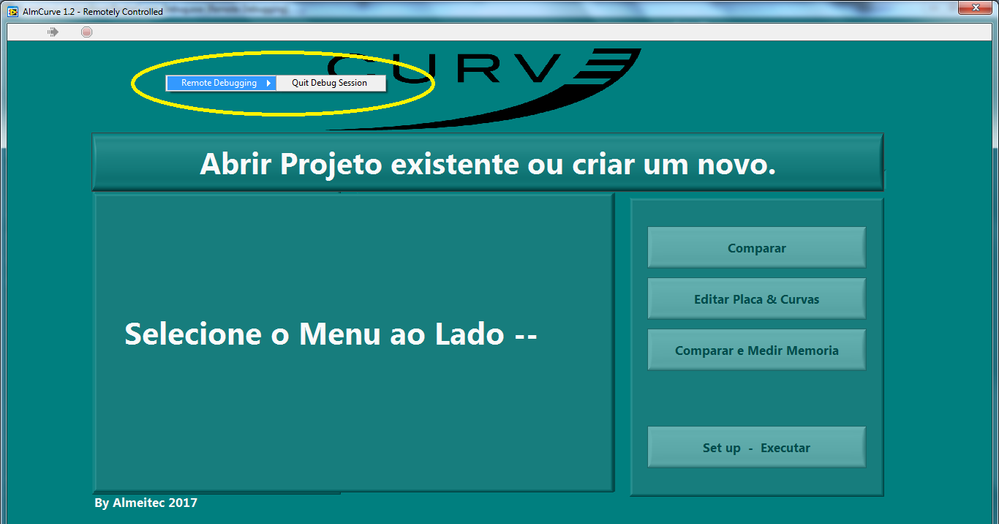- Subscribe to RSS Feed
- Mark Topic as New
- Mark Topic as Read
- Float this Topic for Current User
- Bookmark
- Subscribe
- Mute
- Printer Friendly Page
Help!!! Labview Exe compiled works a while, and shortly after stops running and gets dead and static. .
11-14-2017 08:07 PM
- Mark as New
- Bookmark
- Subscribe
- Mute
- Subscribe to RSS Feed
- Permalink
- Report to a Moderator
Hi friends, I'm doing a project in labview 2016 that worked everything Okay before, but for a while, he is been presenting a pretty weird failure.
When I execute in labview the code works without problems, but when I compile and execute the 'exe' it works a while, if I close and open again it is no longer working, the visual part opens but the buttons and functions do not execute, it dead.
Another thing, if I rename the directory where the 'EXE' compiled it is, it goes back to running for a while and then it stops again. If I keep repeating this renaming the directory it works again and then stops.
Remembering that in labview the code works without problems, the strangest that less than 2 weeks ago was normal.
Have you been through this? could help me, I'm almost crazy. Thank you.
- Tags:
- LabVIEW 2016
- not work
11-14-2017 09:39 PM
- Mark as New
- Bookmark
- Subscribe
- Mute
- Subscribe to RSS Feed
- Permalink
- Report to a Moderator
what does the program do?
11-15-2017 08:12 AM
- Mark as New
- Bookmark
- Subscribe
- Mute
- Subscribe to RSS Feed
- Permalink
- Report to a Moderator
is a code that receives information about the port state of a microcontroller PIC18f4550, and also it triggers the ports. It worked okay at least two weeks ago, I did not change anything in it and should work as before, but it does not work. Until the old compiled does not work right.
11-15-2017 08:18 AM
- Mark as New
- Bookmark
- Subscribe
- Mute
- Subscribe to RSS Feed
- Permalink
- Report to a Moderator
When you start up the .exe and it doesn't seem to be working, I'd try debugging the executable using the LabVIEW IDE. You can debug the .exe just like you would a .vi, by starting LabVIEW, opening the "Operate" menu, and choosing "Debug Application or Shared Library...". Here are instructions: http://digital.ni.com/public.nsf/allkb/8DA679805915DE40862572D5007B2F70
11-15-2017 08:21 AM
- Mark as New
- Bookmark
- Subscribe
- Mute
- Subscribe to RSS Feed
- Permalink
- Report to a Moderator
Thanks arteitle, for the reply, I'll do this. soon post here
11-15-2017 08:37 AM
- Mark as New
- Bookmark
- Subscribe
- Mute
- Subscribe to RSS Feed
- Permalink
- Report to a Moderator
Hi, I did the procedure, but when I open the development platform the error does not occur and everything works ok, but if I open the executable alone the error presents.
Has an observation, I did the test installing on other PCs, the error does not present. Only occurs on the PC I am developing, should I format the PC?
11-15-2017 08:45 AM
- Mark as New
- Bookmark
- Subscribe
- Mute
- Subscribe to RSS Feed
- Permalink
- Report to a Moderator
No need for such a drastic step yet. I was suggesting that you should start the .exe in whatever way causes it to malfunction, then start LabVIEW and try to use it to debug the malfunctioning .exe. Are you using a COM port through VISA in your application to talk to your PIC? Could it be that something else is opening and holding the COM port and not releasing it for your .exe to use?
11-15-2017 09:01 AM
- Mark as New
- Bookmark
- Subscribe
- Mute
- Subscribe to RSS Feed
- Permalink
- Report to a Moderator
I use the serial USB communication. I made the connection in debugging, but even when debugging the debugging also hangs and no more options open the blocks, see
11-15-2017 09:38 AM
- Mark as New
- Bookmark
- Subscribe
- Mute
- Subscribe to RSS Feed
- Permalink
- Report to a Moderator
Connecting to the executable is just the first step, then you need to look into the block diagram and see what's happening that shouldn't be, or not happening that should be. Can you find a place in the block diagram where the program is getting stuck?
11-15-2017 09:57 AM
- Mark as New
- Bookmark
- Subscribe
- Mute
- Subscribe to RSS Feed
- Permalink
- Report to a Moderator
I did the test now, following step by step of the execution in the block, but he executes everything and simply does not expect anything practically, it is as if he were dead.
Not even pressing "Abort execution" does not work