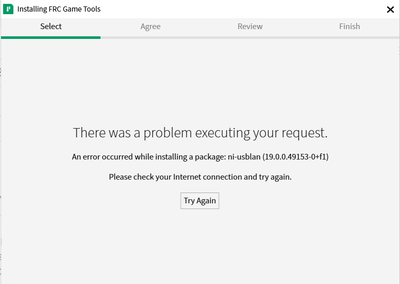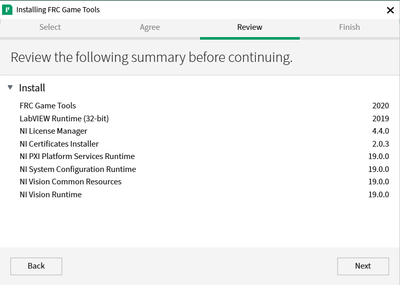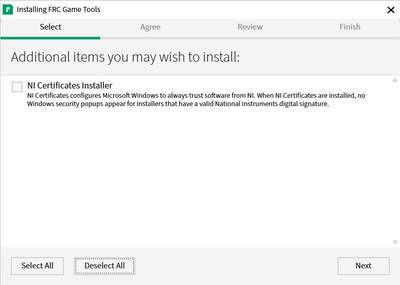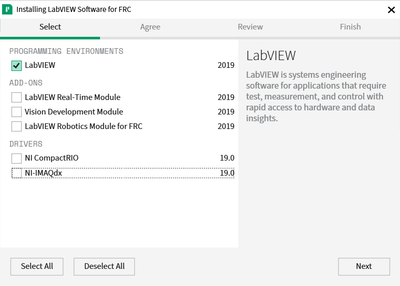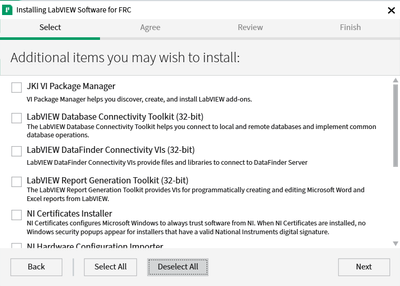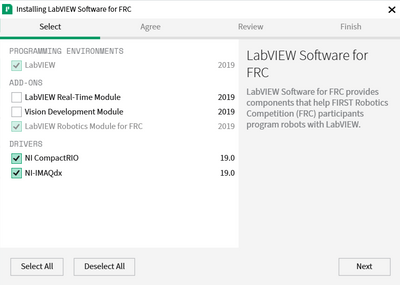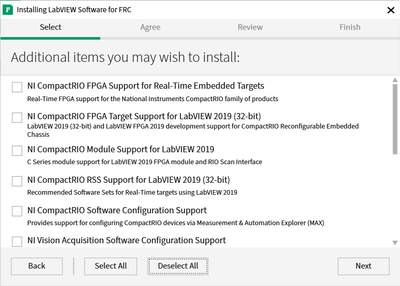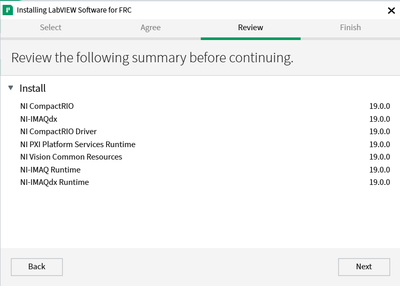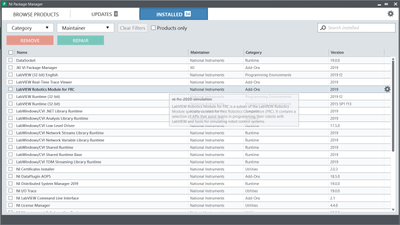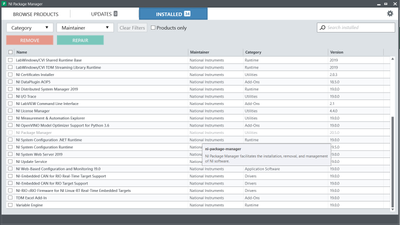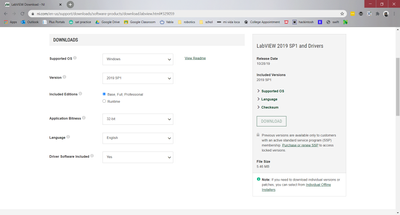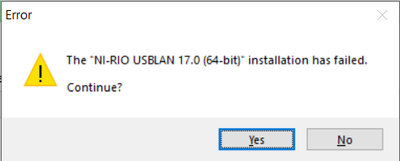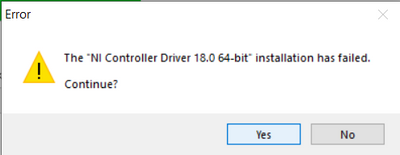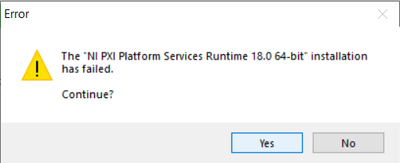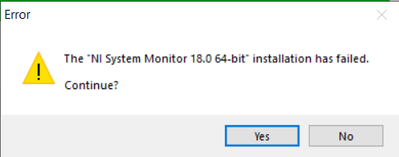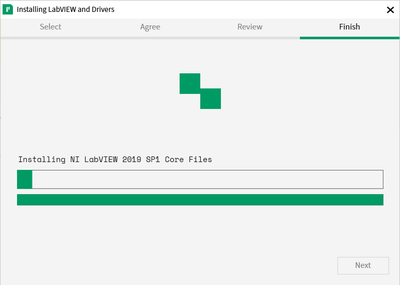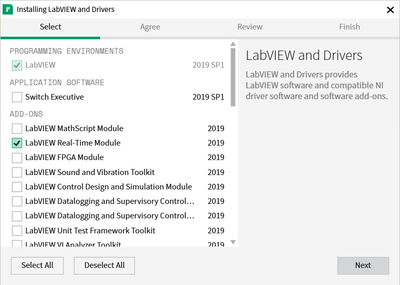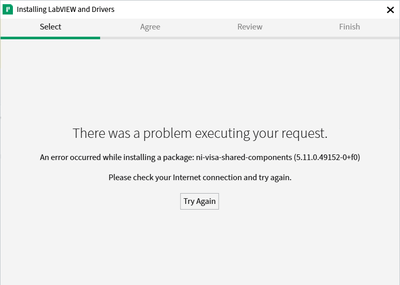- Subscribe to RSS Feed
- Mark Topic as New
- Mark Topic as Read
- Float this Topic for Current User
- Bookmark
- Subscribe
- Mute
- Printer Friendly Page
Help Downloading FRC 2020 Game Tools
Solved!08-30-2020 12:51 AM
- Mark as New
- Bookmark
- Subscribe
- Mute
- Subscribe to RSS Feed
- Permalink
- Report to a Moderator
Hey all,
I am a senior in high school who has done FRC since my sophomore year. Today, I was trying to install the 2020 FRC Game Tools, when I ran into a problem that I can't find anywhere online. Here is the guide I was using to try to install. I pressed download on this page. I followed the installation steps, and the game tools began installing.
However, about 3/4 of the way through, the installation just... stopped. It gave me this error message:
(if the picture doesn't work for some reason it says:
There was a problem executing your request.
An error occurred while installing a package: ni-usblan (19.0.0.49153-0+f1)
Please check your Internet connection and try again.)
So, of course, I click on Try Again. Same thing. This time I turn my wifi off and back on again. Same thing. Then I restart my router. Same thing. I restart my computer. Same thing. I try the offline installer. Same thing. I looked up the error message online several times and followed a number of different instructions. My last resort was deleting EVERYTHING off of my computer with "National Instruments" and then trying to reinstall cleanly. Same. Error.
It did install a bunch of different files from that package. The two it has been hung up on this whole time are:
FRC Game Tools 2020
NI PXI Platform Services Runtime 19.0.0
After I deleted all of my National Instruments files, the NI PXI moved from an "upgrade" to an "install" with FRC Game Tools. It didn't help anything.
I verified my wifi connection with this device as well as a few others. I think it was functioning properly. I DID have an OLD version of this stuff (2019) on this laptop. I know that this laptop is compatible with the 2019 version of everything because it worked.
I'm not familiar with this community but I hope this post was helpful, and thank you if you spent time reading this! I hope I'm not doing something stupid or missing something terribly obvious!
Honestly, if I can't fix this soon, I think I'll just use the 2019 stuff. 😕
Solved! Go to Solution.
08-30-2020 09:26 AM
- Mark as New
- Bookmark
- Subscribe
- Mute
- Subscribe to RSS Feed
- Permalink
- Report to a Moderator
Henry,
You have run afoul of a buggy Error Message in NIPM, the LabVIEW Package Manager that is also vital for installing and uninstalling all NI software, including (I'm sure) FRC. Ideally, NI will one day replace this message (which is, I'm sure, almost never correct about the cause of the problem) with something more appropriate, such as "NIPM has hit an unknown Error. Please go to This Site for instructions on how to attempt to recover". [Of course, "This Site" does not yet exist ...].
You say you "deleted EVERYTHING off your computer with "National Instruments". This is often "fatal" (unless you know how to uninstall all the NI software), as it can lead to a messed-up Windows Registry, fixable by backing up your files, reformatting the C: drive, reinstalling Windows, reinstalling everything else, and restoring your files (I've done this twice, myself, and now "know better").
Many LabVIEW Developers do not automatically install the "latest version of LabVIEW" on their Production computer when it is released, as not everything is available at the time of release (particularly in the Year of CoVID-19), but try it out on a fresh Windows system first. There's also an "art" to installing LabVIEW, one that I learned a dozen-or-so years ago when LabVIEW came on multiple CDs, forgot about when NI upgraded the Installer to install one package at a time in the appropriate order, Device Drivers last, then forgot about when they released NIPM in 2017. The Good News is that NIPM has become "better", but installation is still something of a challenge.
Assuming you have not corrupted your Windows Registry, your reinstallation should proceed as follows:
- Start NIPM.
- Install LabVIEW 2019 (or 2020), 32-bit. For FRC, you almost surely don't need (and probably don't want) 64-bit LabVIEW. On the first pass, this should be the only thing you install from the first page of the Installer. Deselect all Device Drivers. When you get to the "Additional Packages" (or whatever is on that last page), Deselect All, then carefully look at each option and install as few as you can, ones that you know you will need. Reboot.
- Run through NIPM several more times. The first time, add one or two Modules/Toolkits that you know you need (if any). Reboot.
- On the last pass, add the Device Drivers that you need that NIPM hasn't already installed without asking for your permission. Somewhere in there, you should see the PXI Platform Services.
- Now go add the FRC Game Tools.
If something goes wrong, do not "delete all the NI Files". Rather, you need to again run NIPM and uninstall everything. You won't be able to uninstall NIPM, but once its the only thing present, it will let you use it to uninstall itself.
Good luck.
Bob Schor
08-30-2020 07:26 PM
- Mark as New
- Bookmark
- Subscribe
- Mute
- Subscribe to RSS Feed
- Permalink
- Report to a Moderator
Thank you for your very thorough reply. I should've been a bit more clear when I said I deleted everything - I used the uninstaller to uninstall every program I had (including the PM) and then went to File Explorer, typed "National Instruments" and deleted everything (4 folders. 2 from 2019 and 2 from yesterday, along with some random files). I realize now this was kind of a rash move but I was mildly annoyed and just wanted to try a completely clean start.
With that setup, I went back to the same links, and download link. I clicked it and installed JUST NI Package Manager. Then I was trying to "deselect" the other items, but I ran across this screen:
and I can't deselect any of these things? So I went back to the first page "Select" and this is what it looks like:
I deselected the Certificates Installer, but there is no other option to deselect anything. I resolved to close the installer and reboot my computer.
Next, I opened NI PM and downloaded:
LabVIEW 32-bit for FRC. I was fairly sure this was the right thing to do. I installed this, followed along with the steps:
and installed the software. This eventually brought up the NI Licensing Wizard screen. I typed in last year's product key, which has been deactivated :/. I will try to generate a new one, but the way it's set up, I need a certain problematic person to help me (the guy owns the account), and who knows how long it will be until he does. I'm hoping for tomorrow, but it could be a week. Even worse it could be a month :(. Who knows. I might wait for the key or continuing trying to download this stuff. I think I'm done for today, I need to do some homework lol. I will try to update this thread when I return to this stuff.
08-31-2020 05:03 PM
- Mark as New
- Bookmark
- Subscribe
- Mute
- Subscribe to RSS Feed
- Permalink
- Report to a Moderator
Thank you for the update. I'm here to tell you that you did what, in my own experience, is exactly the best thing to do! You used NIPM to uninstall all NI software, then ran it one more time to uninstall itself. Believe it or not, this is not only the safest way to redo a problematic installation, in most cases it is the fastest (because if NIPM finds an existing, maybe older, version of Software, it first tediously uninstalls it, then reinstall the new stuff, then uninstalls the next piece, then reinstalls, etc.). I just, today, did two installations -- an update of a LabVIEW 2019 system to LabVIEW 2019 SP1 (after last week running NI Update, hoping it would do this for me, but it didn't), and doing a full installation of LabVIEW 2019 SP1, including installing a number of toolkits, on a new PC. Guess which one finished first -- the one that had to download more code and install more routines, namely the new installation.
You showed a screen with additional Toolkits and Options, including LabVIEW RealTime, Vision Development Module, the Robotics Module, and two Device Drivers. You will want to also download and install those, but can safely do this after downloading/installing LabVIEW.
I think the Certificates Installer is safe to install. When you install the other things mentioned in the previous paragraph, you'll get other Additional choices, such as options for linking C code, .NET code, etc., which I recommend leaving out at this stage (you can always add it later).
You will need to activate with a valid license. You hint at problems obtaining the License code -- it should be available from the people organizing your FRC "chapter". After all, NI is providing LabVIEW and hardware to you to use for an FRC Project, and you need the license Serial Number in order to begin using the Software to develop your FRC project.
Bob Schor
08-31-2020 10:14 PM
- Mark as New
- Bookmark
- Subscribe
- Mute
- Subscribe to RSS Feed
- Permalink
- Report to a Moderator
Thank you so much for all your help!
So I was able to finish installing LabVIEW 32 bit yesterday.. or was it 2 days ago? I can't even remember. Anyways, I installed it and restarted my computer. Today, I tried installing a few random drivers. But I ran into the exact same error.
This is what the 'Select' tab looked like. I installed no additional items:
Here's the review summary for the sake of it:
aaaaaand same problem:
Before you tell me to install one driver at a time, I can assure you that I did try this. It comes up with the exact same (or very similar) error message. I'm not sure why this is still happening. Here are the programs I currently have installed with my NI PM:
Did I miss something? Do I need to install something else before the drivers?
I did try installing the "add-ons" (on the first 'Select' screen), but one was not able to install successfully. Here's what that error message looked like:
It's worth noting that some of the "additional packages" caused a similar error. I tried installing one of the "add-ons" that later downloaded successfully with some random additional packages, but that failed.
I restarted my computer between every download, just to be thorough. After the very last one, I noticed an update showed up in my NI PM that definitely wasn't there before:
I was confused, but I installed the update, and restarted my computer afterward, as suggested by NIPM.
I opened NI PM and saw 0 Updates again. I tried installing the remaining 1 add-on and 2 drivers one-by-one, but I had the same result.
Thank you for your help so far, and I hope you can help me figure out this janky installation
09-01-2020 06:54 AM - edited 09-01-2020 07:13 AM
- Mark as New
- Bookmark
- Subscribe
- Mute
- Subscribe to RSS Feed
- Permalink
- Report to a Moderator
You appear to have uncovered yet another problem with NIPM. At the risk of saying "Try once more", I'm going to say "Try once more".
- Do the same complete uninstall that you did before.
- Install LabVIEW 2019 32-bit (I think I'd recommend LabVIEW 2019 SP1 32-bit -- I just installed it for a colleague yesterday, without trouble). Reboot.
- Install LabVIEW Real-Time Module (I believe this is required for FRC) next. Reboot.
- Install LabVIEW Vision Development Module. Reboot.
- Now install Robotics Module for FRC. Reboot.
- Install CompactRIO and IMAQdx.
I'm sorry you are having so much trouble. Please reach out to your FRC Sponsor/Leader, and read the Private Message I sent you.
Bob Schor
09-04-2020 02:46 AM
- Mark as New
- Bookmark
- Subscribe
- Mute
- Subscribe to RSS Feed
- Permalink
- Report to a Moderator
I am trying to "try once more" but I seem to need the key before I am able to try:
I'm not sure when I'll be able to get the key. I was promised to have it "for sure by Wednesday" (yesterday) and now ownership was transferred elsewhere. I really hope I can get it by the weekend.
I will continue updating this thread when I try again.
09-04-2020 10:59 PM
- Mark as New
- Bookmark
- Subscribe
- Mute
- Subscribe to RSS Feed
- Permalink
- Report to a Moderator
Alright. I got the serial number code for the product. I think it's right, but I'm definitely not sure. I tried doing an installation of LabVIEW for FRC 2020 and here were the things it made me skip installing:
I actually did forget to screenshot one of these messages, but I hope these 7 convey enough info.
I then got stuck with the same try again message. I proceeded to once again uninstall literally everything NI-related.
On this fresh start, I installed LabVIEW 2019 SP1 32-bit from NIPM. I started with 0 NI programs, installed NI PM and the certificates installer thing. Then I installed the copy of LabVIEW that you recommended:
When I proceeded to your second step (in your most recent response to this thread):
(by the way, yes I did scroll down and uncheck ALL of the other boxes. This was the ONLY thing being installed.)
I ran into this (again):
Did I misunderstand your instructions? The only thing I can currently think of is that before you mentioned, "only installing [whatever program I don't remember] with the 1 or 2 drivers that you know you need." The problem is, I do not know what drivers I do or don't need, and I have been installing either with recommended drivers, random drivers, drivers one-by-one, or no drivers at all. I think I'm stuck yet again.
As an aside,
I tried filling out a form for a 20-digit activation code- and got one- but it didn't work. I know that the serial number I used works. I generated 3 activation codes, none of which seemed to work. Any help would be appreciated!
09-27-2020 06:32 PM
- Mark as New
- Bookmark
- Subscribe
- Mute
- Subscribe to RSS Feed
- Permalink
- Report to a Moderator
Hey all,
I feel relatively obligated to post an update just in case someone out there has this same problem and finds this thread. I've found many random threads where someone found a solution and never posted it, and it's very frustrating.
At any rate, I'm sorry to disappoint you, but I did not really find a good solution. I simply used another computer. When I used another computer, the download went perfectly smoothly. I literally just went to https://www.ni.com/en-us/support/downloads/drivers/download.frc-game-tools.html and clicked download, then pressed "next" like 5 times and accepted some license agreements or whatever, and it works. I did nothing special at all whatsoever.
I could hypothesize one reason or another, but the truth is I really have no idea why my normal (personal) laptop just won't work. I legitimately used my work laptop and it worked perfectly.
I don't know what happened to Dr. Schor, but I'm assuming he got busy recently as we stopped talking. Anyways, I'd like to thank him for his time and help.
To anyone out there reading this, having this issue, try some other computers if you can. If you can't, my best recommendation is to back up your computer, and then factory reset it. If I had more time to troubleshoot this, I truly would. In all honesty, I really can't stand this solution. I wish I could've figured it out. But sometimes life calls, and there isn't time.
Good luck.