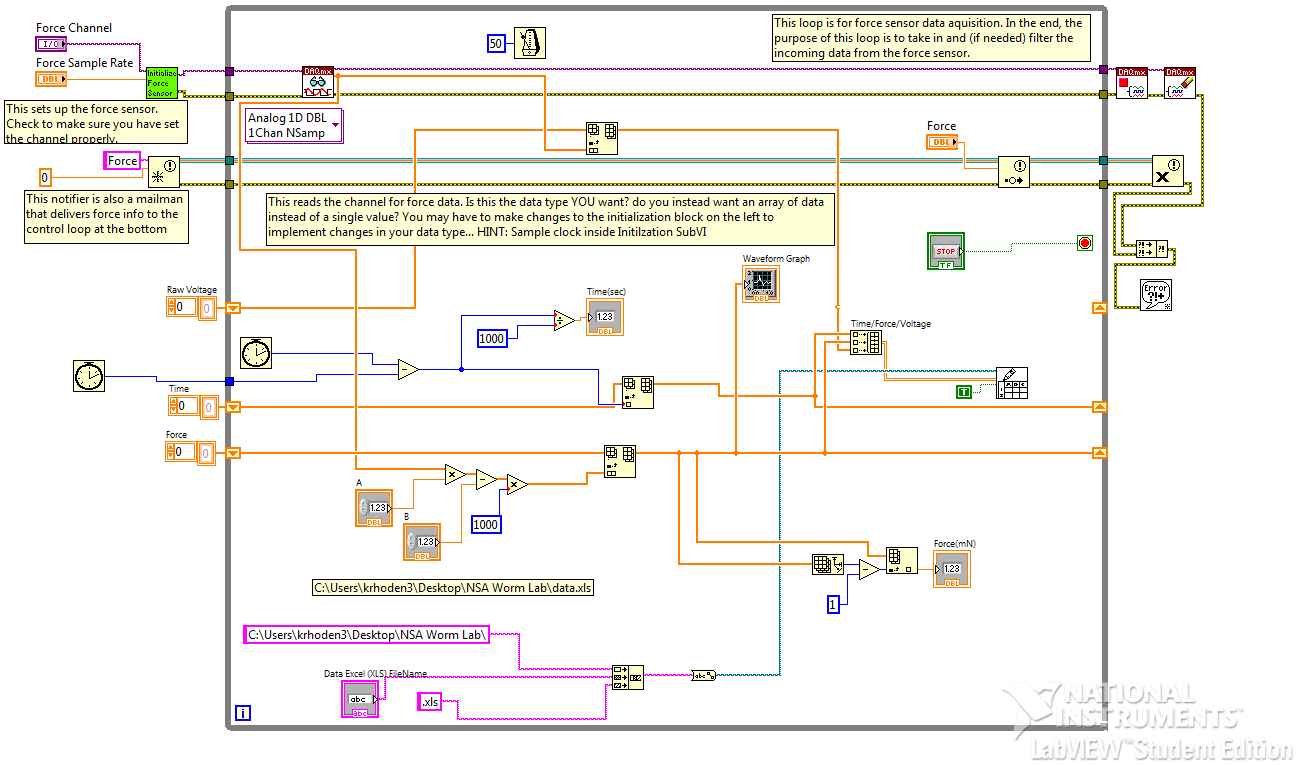- Subscribe to RSS Feed
- Mark Topic as New
- Mark Topic as Read
- Float this Topic for Current User
- Bookmark
- Subscribe
- Mute
- Printer Friendly Page
Having trouble with incomplete data sets after collection.
Solved!10-24-2011 12:23 PM
- Mark as New
- Bookmark
- Subscribe
- Mute
- Subscribe to RSS Feed
- Permalink
- Report to a Moderator
I'm having quite a few problems retrieving data once my VI stops running. Some methods I've tried include:
1. Having arrays written to a spreadsheet.
- The time vector saves properly for a bit of time (~10-15 sec) and then reverts to constant zeros.
- As the number of data points went past 500,000 (sampled at 1,000 per second), the VI began to run slowly, and it looked like it was sampling less frequently.
- The data automatically saved (1,040,000 data points) did not match the data showing (> 1,300,000 points).
2. Clicking on the waveform graph after I stop the VI and exporting to Excel.
- While the graph showed about 1,000,000 data points, the excel file consistently stopped at the same row value (~65335) and could not be lengthened past that.
I've attached a picture of the block diagram. Any suggestions would be greatly appreciated.
Thanks,
Kyle R.
Solved! Go to Solution.
10-24-2011 12:29 PM
- Mark as New
- Bookmark
- Subscribe
- Mute
- Subscribe to RSS Feed
- Permalink
- Report to a Moderator
Where do you tell the DAQmx Read how many samples to acquire?
You are logging to file within your data acquisition loop. The longer it takes to write the data to the file, the slower your loop will run. Are you getting any errors on your DAQmx Read? Put an error indicator there to see if you are. You might be overflowing the buffer or something. You should pass the data to another loop for logging using queues in a producer/consumer architecture.
What version of Excel are you using? Older versions of Excel could only go up to 65,536 rows. The last version of Excel or so (I think Excel 2007 and higher) can go over a million rows.
10-24-2011 09:11 PM
- Mark as New
- Bookmark
- Subscribe
- Mute
- Subscribe to RSS Feed
- Permalink
- Report to a Moderator
Thanks a lot, Ravens Fan. The problem was with Excel, not Labview. I didn't even realize it was limiting data to 65,536 rows because I kept ignoring the errors when I saved it. Thanks again and good luck against the Jags tonight.
Kyle R.