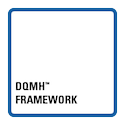Turn on suggestions
Auto-suggest helps you quickly narrow down your search results by suggesting possible matches as you type.
Showing results for
Topic Options
- Subscribe to RSS Feed
- Mark Topic as New
- Mark Topic as Read
- Float this Topic for Current User
- Bookmark
- Subscribe
- Mute
- Printer Friendly Page
HP8564E Printing to HP printer with LV6.0.2
Active Participant
10-29-2004 01:37 PM
Options
- Mark as New
- Bookmark
- Subscribe
- Mute
- Subscribe to RSS Feed
- Permalink
- Report to a Moderator
Hi All,
I am converting some code from WaveTest to LabVIEW. One prblem I am running into is after I sweep the 8564E analyzer I need to send the plot on the screen to the HP Printer connected VIA GPIB. now the 8564 Book shows the following commands:
Print 0; (for Momchrome Printout)
then
SEND sel_code; UNT UNL LISTEN prt_addr TALK sa_addr DATA
now I know the sa_addr and prt_addr but the sel_code is the Interface code according to the bbok.. but what interface code?
Is there a better way to do this? I can print most of the screen to LV but I am not sure if Excel would be a good place to export for printing. I am opent o suggestion on getting the gib printer to work or another way to give a similar printout on LV.
Tha
nks
Jeff
I am converting some code from WaveTest to LabVIEW. One prblem I am running into is after I sweep the 8564E analyzer I need to send the plot on the screen to the HP Printer connected VIA GPIB. now the 8564 Book shows the following commands:
Print 0; (for Momchrome Printout)
then
SEND sel_code; UNT UNL LISTEN prt_addr TALK sa_addr DATA
now I know the sa_addr and prt_addr but the sel_code is the Interface code according to the bbok.. but what interface code?
Is there a better way to do this? I can print most of the screen to LV but I am not sure if Excel would be a good place to export for printing. I am opent o suggestion on getting the gib printer to work or another way to give a similar printout on LV.
Tha
nks
Jeff
Active Participant
11-01-2004 12:31 PM
Options
- Mark as New
- Bookmark
- Subscribe
- Mute
- Subscribe to RSS Feed
- Permalink
- Report to a Moderator
Hello,
I am not sure about the command set for the 8564E Analyzer, however, you can certainly write the data to file named with extension .xls and easily use Excel. The string palette in LabVIEW has functions which will help you build spreadsheet strings (such as spreadsheet string to array and array to spreadsheet string); there are also spreadsheet file writing VIs. However, the underlying opertions there are trivial, since a spreadsheet string is nothing more than tab delimited (or comma delimited) values with linefeed characters determining when to go to the next row. That is, tabs between values tell a spreadsheet program to jump to the next cell in a given row, where linefeed (or end of line) characters tell a spreadsheet program to jump to the next row. Th
erefore, you are free to construct a single string with the appropriate format for writing to a spreadsheet file. Of course, you can write to a file multiple times instead of created a single large string.
Repost if you still have questions.
Best Regards,
JLS
I am not sure about the command set for the 8564E Analyzer, however, you can certainly write the data to file named with extension .xls and easily use Excel. The string palette in LabVIEW has functions which will help you build spreadsheet strings (such as spreadsheet string to array and array to spreadsheet string); there are also spreadsheet file writing VIs. However, the underlying opertions there are trivial, since a spreadsheet string is nothing more than tab delimited (or comma delimited) values with linefeed characters determining when to go to the next row. That is, tabs between values tell a spreadsheet program to jump to the next cell in a given row, where linefeed (or end of line) characters tell a spreadsheet program to jump to the next row. Th
erefore, you are free to construct a single string with the appropriate format for writing to a spreadsheet file. Of course, you can write to a file multiple times instead of created a single large string.
Repost if you still have questions.
Best Regards,
JLS
11-08-2004 10:03 AM
Options
- Mark as New
- Bookmark
- Subscribe
- Mute
- Subscribe to RSS Feed
- Permalink
- Report to a Moderator
Thanks, I have done quite a bit with accessing Excel for doing similar tasks, but for this particular test we chose not to access Excel to write the graph. I did however set-up a VI to print the front panel when complete and I am using that for my data. It looks very good, I am still debating on trying the same thing in excel, but I am not wuite sure yet. I know it can be done and I can do it, but this set up seems to be good so far.
Thanks for the response
Jeff
Thanks for the response
Jeff