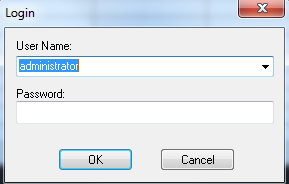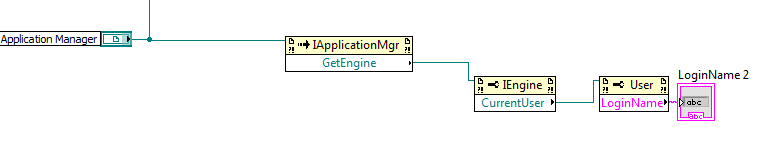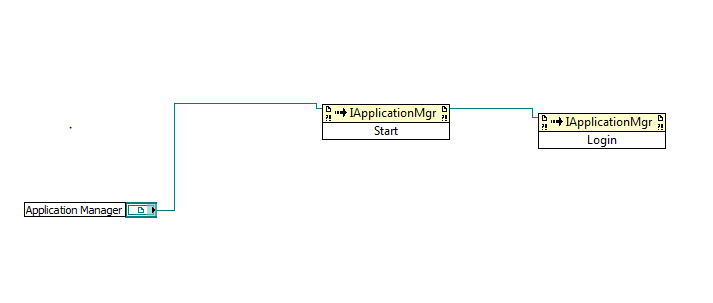- Subscribe to RSS Feed
- Mark Topic as New
- Mark Topic as Read
- Float this Topic for Current User
- Bookmark
- Subscribe
- Mute
- Printer Friendly Page
Getting into TestStand using LabView
08-18-2017 02:58 AM - edited 08-18-2017 03:00 AM
- Mark as New
- Bookmark
- Subscribe
- Mute
- Subscribe to RSS Feed
- Permalink
- Report to a Moderator
Hello,
I have application A which is done in TestStand, and I want to get access to these tabs?
In "File" are two options "Login" and "Logout", I need to choose "File" then "Login" after I see this window:
I need to type "UserName" and "Password" and click buttons. I need do all those things programmatically in LabView, maybe I can do this like VI Server? Someone can help me? I am using LabView 2011 and TestStand 2010.
08-18-2017
04:49 AM
- last edited on
11-01-2024
03:15 PM
by
![]() Content Cleaner
Content Cleaner
- Mark as New
- Bookmark
- Subscribe
- Mute
- Subscribe to RSS Feed
- Permalink
- Report to a Moderator
Using the application manager reference, there should be an available method called "Login".
Unfortunately I don't have TestStand at the moment so can't show you an example. This method just launches the LoginLogout sequence from the FrontEnd callbacks, exactly the same as when you press login from the file menu.
If I remember rightly, I think the full-featured LabVIEW UI example that ships with Teststand might have login implemented, you can check in there too how it's done. Click if you don't know where to find the example
08-18-2017 09:07 AM
- Mark as New
- Bookmark
- Subscribe
- Mute
- Subscribe to RSS Feed
- Permalink
- Report to a Moderator
Why not make your own FrontEnd Call back without a dialog box, that just login automatically?
Or why do you need the login to TestStand?
Are you making a LabVIEW program that test a TestStand sequence?
08-21-2017 01:42 AM
- Mark as New
- Bookmark
- Subscribe
- Mute
- Subscribe to RSS Feed
- Permalink
- Report to a Moderator
Something like that, I am making a program in LabVIEW that test program that has a login, logout and message pop up from test stand, like remote controll.
Using Web Server I give to my application written in LabView commands and if I need to connect to .VI then I have no problem but this TestStand part is pain to me ;/
08-22-2017 01:07 AM
- Mark as New
- Bookmark
- Subscribe
- Mute
- Subscribe to RSS Feed
- Permalink
- Report to a Moderator
Someone can help me ? I am trying do this few days and still have nothing.
08-22-2017 02:51 AM
- Mark as New
- Bookmark
- Subscribe
- Mute
- Subscribe to RSS Feed
- Permalink
- Report to a Moderator
Did you try the suggestions I made before? If that wasn't what you wanted, be more specific about what exactly you want.
Do you want to see the login window just like TS has? Or did you want to make your own? Or do you want to not have the user see the login experience? Each of these has different solutions with various levels of effort..
08-22-2017 02:57 AM
- Mark as New
- Bookmark
- Subscribe
- Mute
- Subscribe to RSS Feed
- Permalink
- Report to a Moderator
I try do what u suggest but i can not login. I just want to Login to application who use login from teststand and I can't get reference from this application, like I want to get CurrentUser and i have this error:
08-22-2017 03:04 AM
- Mark as New
- Bookmark
- Subscribe
- Mute
- Subscribe to RSS Feed
- Permalink
- Report to a Moderator
I think you need the ApplicationMgr.Start method in your application, otherwise nothing is actually running and there is no engine reference.
I can't remember, but this might actually launch the login process anyway.
08-22-2017 03:59 AM
- Mark as New
- Bookmark
- Subscribe
- Mute
- Subscribe to RSS Feed
- Permalink
- Report to a Moderator
I am trying something like this, good?
because after I run this I have this error:
08-22-2017 04:17 AM
- Mark as New
- Bookmark
- Subscribe
- Mute
- Subscribe to RSS Feed
- Permalink
- Report to a Moderator
That is the method I was thinking of.
I think someone else is going to have to help, I don't have Teststand right now, so I can't try out anything myself and I'm just going from memory, not easy to remember the order of things etc.
Can I suggest again going to look at the shipping examples of LV user interfaces? I posted about it earlier. They are a great starting point and reference for what methods to use and how to link things together.