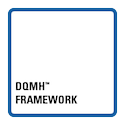- Subscribe to RSS Feed
- Mark Topic as New
- Mark Topic as Read
- Float this Topic for Current User
- Bookmark
- Subscribe
- Mute
- Printer Friendly Page
Get Network Computer name from IP address
07-15-2005 08:22 AM
- Mark as New
- Bookmark
- Subscribe
- Mute
- Subscribe to RSS Feed
- Permalink
- Report to a Moderator
07-15-2005 08:50 AM
- Mark as New
- Bookmark
- Subscribe
- Mute
- Subscribe to RSS Feed
- Permalink
- Report to a Moderator
07-15-2005 10:13 AM
- Mark as New
- Bookmark
- Subscribe
- Mute
- Subscribe to RSS Feed
- Permalink
- Report to a Moderator
If you wanted to find the computer name of another computer you could feed the IP address string "x.x.x.x" to the STR IP function.
07-15-2005 10:40 AM
- Mark as New
- Bookmark
- Subscribe
- Mute
- Subscribe to RSS Feed
- Permalink
- Report to a Moderator
Thanks
I tried that and it works.. Part of the problem is where I am it is Novell IPX so if a name is assigned to a PC I will not see it, I just get ip205.int.xx.com (xx being the company) but if I do it to my Win Xp machine I get the computer name. Since the Computers are not using TCP/IP I guess I am out of luck.
Even still I will build an application and try it at home on my TCP network.
07-17-2005 06:30 AM
- Mark as New
- Bookmark
- Subscribe
- Mute
- Subscribe to RSS Feed
- Permalink
- Report to a Moderator
1) Registry key
HKEY_LOCAL_MACHINE\SYSTEM\CurrentControlSet\Control\ComputerName\ActiveComputerName
They key is of type REG_SZ, that is a string.
This will work no matter what the network subsytems installed.
There is another key in the same node but the key given is the current computer name.
You will find lots of examples of registry handling on this form and bundled with Labview
07-17-2005 07:37 AM
- Mark as New
- Bookmark
- Subscribe
- Mute
- Subscribe to RSS Feed
- Permalink
- Report to a Moderator