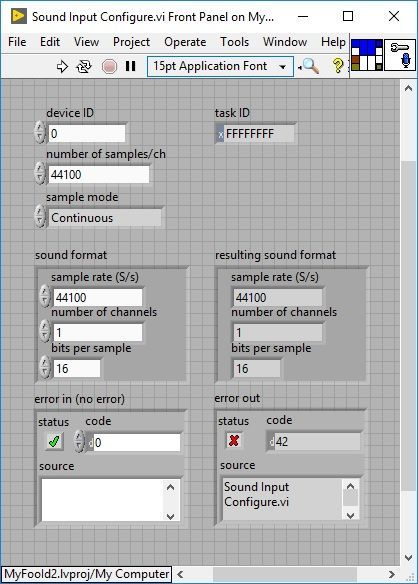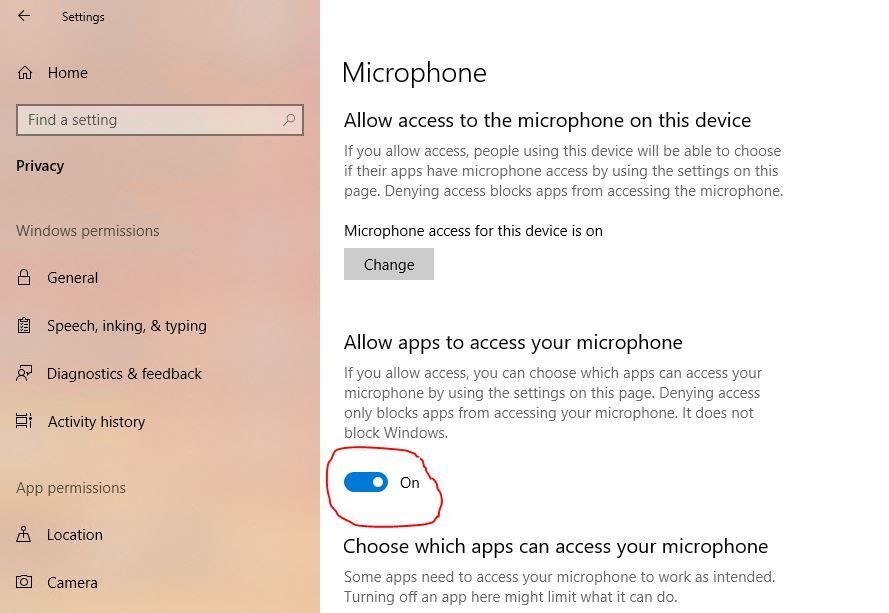- Subscribe to RSS Feed
- Mark Topic as New
- Mark Topic as Read
- Float this Topic for Current User
- Bookmark
- Subscribe
- Mute
- Printer Friendly Page
Generic error 42 with Sound Input Configure
Solved!04-23-2019 05:58 AM - edited 04-23-2019 06:08 AM
- Mark as New
- Bookmark
- Subscribe
- Mute
- Subscribe to RSS Feed
- Permalink
- Report to a Moderator
Hello All,
I've got Generic error 42 in "Sound Input Configure".
I'm only open "Sound Input Configure", set "device ID" to 0, and "number of samples" is 44100.
Same configuration works with Windows 7.
I'm using Windows 10 with LabVIEW 2017.
There are Microphone and speakers connected. All other devices are disabled.
Does someone can help me?
Thank you
Solved! Go to Solution.
04-23-2019 07:54 AM
- Mark as New
- Bookmark
- Subscribe
- Mute
- Subscribe to RSS Feed
- Permalink
- Report to a Moderator
It works fine for me (LabVIEW 2017 32-bit, Windows 10 Pro x64). I don't have a regular microphone, but my WebCam "looks like" a microphone to Control Panel. If you open the Sound entry in Control Panel, can you see that your microphone registers when you talk?
If the problem persists, it might be something gone awry with your LabVIEW installation (that's just a guess). Can you use LabVIEW to play sounds? [I'm grasping at straws here ...].
Bob Schor
04-23-2019 08:01 AM
- Mark as New
- Bookmark
- Subscribe
- Mute
- Subscribe to RSS Feed
- Permalink
- Report to a Moderator
Hi Bob,
Yes, I checked in Control Panel/ Sounds. There's a working microphone.
Yes, I can play sounds.
Ivo
04-23-2019 09:01 AM
- Mark as New
- Bookmark
- Subscribe
- Mute
- Subscribe to RSS Feed
- Permalink
- Report to a Moderator
I smell a reinstall (or repair) of LabVIEW. Before doing this, it might be a good idea to see if anyone else has LabVIEW installed and if you can run Sound Input Configure on their machine without error -- if so, then it's definitely your machine, while if not, it may be "bad hardware" (try another microphone), "bad installation media" (= bad LabVIEW = reinstall for everyone), or "bad luck".
Bob Schor
04-24-2019 07:24 AM
- Mark as New
- Bookmark
- Subscribe
- Mute
- Subscribe to RSS Feed
- Permalink
- Report to a Moderator
I tried with another PC with Win10, and same problem 😞
04-24-2019 11:42 AM
- Mark as New
- Bookmark
- Subscribe
- Mute
- Subscribe to RSS Feed
- Permalink
- Report to a Moderator
That's very interesting. Let's analyze the possibilities:
- Hardware
- Microphone. If you tested the microphone with the Sound Card, I think we can eliminate the Microphone.
- Sound Card. You have two PCs, two sound cards, and at least one passes the Microphone Test.
- PC. Two PCs, should be OK.
- Software
- LabVIEW 2018. This could be an inherent "flaw" in LabVIEW 2018. However, I'm able to run the example "Simultaneous Sound Input Output" that ships with LabVIEW 2018 on my system without a problem.
- LabVIEW 2018 Installation Medium. Perhaps you have a bad Download or USB Key. This could explain why two PCs show the error at your site, but not at mine.
- Windows 10. Seems unlikely ...
I can't think of other possible explanations. I would suggest trying another microphone, as that should be cheap, quick, and easy. Your seeing the same problem on two machines makes me suspect a bad LabVIEW download and install, but that still sounds "unlikely".
Bob Schor
05-13-2019 04:03 AM - edited 05-13-2019 04:08 AM
- Mark as New
- Bookmark
- Subscribe
- Mute
- Subscribe to RSS Feed
- Permalink
- Report to a Moderator
I found it. This option was OFF.
Thank you Bob, for the support.