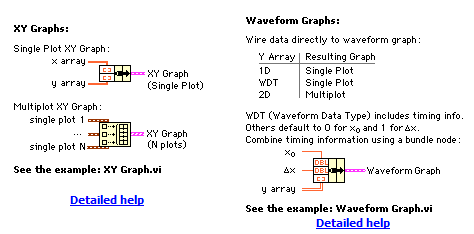- Subscribe to RSS Feed
- Mark Topic as New
- Mark Topic as Read
- Float this Topic for Current User
- Bookmark
- Subscribe
- Mute
- Printer Friendly Page
Generate Multiple Plots Based on Array Size
Solved!04-04-2011 01:57 PM
- Mark as New
- Bookmark
- Subscribe
- Mute
- Subscribe to RSS Feed
- Permalink
- Report to a Moderator
Hi All,
I am fairly new to LabView, and I have read several threads that are similar to my problem, but I do not know how to implement it yet. I basically have a large array that stores raw data read from several text files. This large array's size would vary based on the number of text files generated by a data acquisition system. I would like to plot each row of the array on a new plot. Instead of wiring it manually, is there an easier way around?
Thank you,
Lynniz
Solved! Go to Solution.
04-04-2011 03:07 PM
- Mark as New
- Bookmark
- Subscribe
- Mute
- Subscribe to RSS Feed
- Permalink
- Report to a Moderator
Lynniz,
When you say plot are you talking about a graph? As you can see, it affects how you assemble your data....
Eric
04-05-2011 05:25 AM
- Mark as New
- Bookmark
- Subscribe
- Mute
- Subscribe to RSS Feed
- Permalink
- Report to a Moderator
Yes. I would like to have each row of the arry on a separate graph. The number of graphs will change based on the size of the array. I am thinking about maybe a stacked chart or something.
04-05-2011 06:39 AM
- Mark as New
- Bookmark
- Subscribe
- Mute
- Subscribe to RSS Feed
- Permalink
- Report to a Moderator
Hi Lynniz,
If you connect 2D array to a Waveform chart then each row will be treated as individual plot.
So what you have to do is, combine data from text files, build 2 D array and use Waveform graph.
P.S. I assume element size in each row will be same, otherwise extra elemnet will be considered as 0.
CLD Certified !!!!!
Do not forget to Mark solution and to give Kudo if problem is solved.
04-05-2011 08:12 AM
- Mark as New
- Bookmark
- Subscribe
- Mute
- Subscribe to RSS Feed
- Permalink
- Report to a Moderator
Thanks for the response Gak. I forgot to mention that I also have different time segments to graph with each row of the array. I am currently bundling the time and each row of the array manually to a XY graph. And to make things more complicated, element size in each row is different. I just found this out, so I need to find a way around that too.
04-05-2011 10:05 AM
- Mark as New
- Bookmark
- Subscribe
- Mute
- Subscribe to RSS Feed
- Permalink
- Report to a Moderator
Lynniz,
If you need a separate graph for each plot then can you at least determine beforehand what the maximum number of plots could be and show/hide your graphs programmatically based on the data in. All the graphs could be in a subVI that appears separate from your main application window or you could use a subpanel.
I'm just brainstorming here. There might be a more elegant way to do this, but showing/hiding graphs that already exist is the only thing I can think of right now.
Eric
04-08-2011 08:18 AM
- Mark as New
- Bookmark
- Subscribe
- Mute
- Subscribe to RSS Feed
- Permalink
- Report to a Moderator
Thanks for the reply. I am going to try your approach.