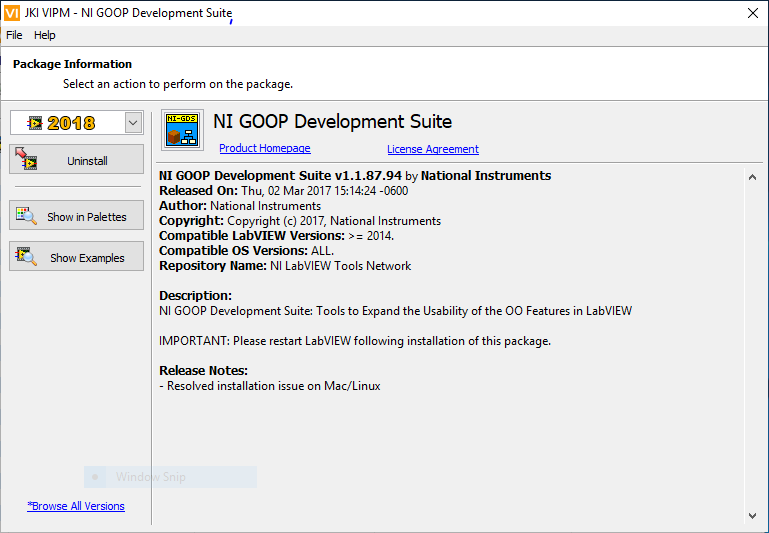- Subscribe to RSS Feed
- Mark Topic as New
- Mark Topic as Read
- Float this Topic for Current User
- Bookmark
- Subscribe
- Mute
- Printer Friendly Page
GOOP Development Suite is Missing
Solved!05-23-2019 03:57 PM
- Mark as New
- Bookmark
- Subscribe
- Mute
- Subscribe to RSS Feed
- Permalink
- Report to a Moderator
I'm installing LabVIEW 2018 onto a new computer that I'm trying to setup for development work.
Whenever I open the project I get the following error:
C:\Source\CLV Station\Core\Source\WebServices\WebTool.vi (WebTool.vi)
NI GOOP Development Suite support for LabVIEW 2018 is missing and is referenced by the following VIs:
Twice, I have tried installing the NI GOOP suite to try to get rid of this error. I received the error after each installation.
The snapshot below shows that the VI Package Manager seems to believe that the suite is installed. However, when I load the project it gives me the error indicated above.
I would appreciate any help toward resolving this issue.
Solved! Go to Solution.
05-23-2019 05:28 PM
- Mark as New
- Bookmark
- Subscribe
- Mute
- Subscribe to RSS Feed
- Permalink
- Report to a Moderator
jimSchneider, I wonder if the problem is that you have installed the package for LabVIEW 2018 and you are trying to open it in the LabVIEW 2018 64-bit version?
You also mention "I received the error after each installation". Which error? I presume it's not the same one you get when trying to load your project.
Regards,
05-24-2019 03:42 PM - edited 05-24-2019 03:48 PM
- Mark as New
- Bookmark
- Subscribe
- Mute
- Subscribe to RSS Feed
- Permalink
- Report to a Moderator
You also mention "I received the error after each installation". Which error? I presume it's not the same one you get when trying to load your project.
All of the times I'm referring to "receiving the error after installation", I'm referring to starting up my project and being informed that the "NI GOOP Development Suite support for LabVIEW 2018 is missing and is referenced by the following VIs:" from the LV IDE. Of course, when this occurs I cannot run my project because the VIs are dependent on the GOOP suite.
I thought the wrong bitted-ness sounded like a good bet and perhaps it still is but I was not able to fix it so far.
I uninstalled all LabVIEW apps from the machine and then re-installed LabVIEW 2018 (32-bit) and all associated updates and patches. After that I went to the VI Package Manager and uninstalled the GOOP suite and then re-installed it (when only LV2018 is installed on the machine). Although the NI GOOP development Suite shows up as installed (for 2018) it still is not found when I start up the project.
How can I tell the bitted-ness of how the GOOP suite was installed?
Any other ideas?
05-26-2019
07:28 PM
- last edited on
01-10-2025
10:30 AM
by
![]() Content Cleaner
Content Cleaner
- Mark as New
- Bookmark
- Subscribe
- Mute
- Subscribe to RSS Feed
- Permalink
- Report to a Moderator
Hello jimSchneider,
The reason I asked of there was another error, is because I've seen this common issue:
However, since it is reporting you a successful installation, I recommend checking:
- The bitness where it was installed. You can see this in the dropdown menu that shows the LabVIEW version. There will be a small "64" blue text when VIPM is pointing to this version of the software. You can see the location in the section 2 of this document, where it says "multiple LabVIEW versions": Download & Manage LabVIEW Add-ons with VI Package Manager (VIPM).
- Check if the files are actually installed in your development system. You can use the windows file explorer, or a search tool as Everything to look for the specific VI that LabVIEW shows can't be found/loaded. If the VI exists in your machine, it might just be in a different directory where you can point your application to. Else, something is indeed not getting installed correctly.
Regards,
06-04-2019 09:20 AM
- Mark as New
- Bookmark
- Subscribe
- Mute
- Subscribe to RSS Feed
- Permalink
- Report to a Moderator
@oscarfonseca, thanks for your input.
I eventually found the problem. Apparently the error message from LabVIEW was misleading. It indicated that the NI GOOP Development Suite was missing when that package was not needed at all in the end.
I installed the following packages (which were valid dependencies) and it corrected the problem.
- EasyXML Toolkit for LabVIEW
- JKI HTTP REST Client
- JKI JSON
I don't understand why the error message was so far off of the mark but my system is working now.
06-04-2019 09:54 AM
- Mark as New
- Bookmark
- Subscribe
- Mute
- Subscribe to RSS Feed
- Permalink
- Report to a Moderator
That's interesting, indeed, jimSchneider
Thanks for updating us with your findings. I am glad your system is up and running again.
All the best,
02-22-2024 07:12 AM - edited 02-22-2024 07:16 AM
- Mark as New
- Bookmark
- Subscribe
- Mute
- Subscribe to RSS Feed
- Permalink
- Report to a Moderator
I had the same problem like jimSchneider.
NI GOOP Development Suite support for LabVIEW 2018 is missing and is referenced by the following VIs:
NI GOOP didn't solve the problem, because the error message is wrong.
In my case I had to install the Sound and Vibration Toolkit.
I deinstalled the NI GOOP Development Suite and everything worked fine.
The missing thing was the Sound and Vibration Toolkit.
Best Regards,
Anton