Hello,
We are pretty much new to this combination of Python and LabVIEW, with the use of the NIDAQMAX python library we want to generate the frequency/continues output with 50% duty cycle(for now).
As suggested in this post nidaqmx co_channels can't write sample we have done the changes but we are not able to generate the output, as this gets executed only once(just one pulse).
with nidaqmx.Task() as task:
task.co_channels.add_co_pulse_chan_time(counter="Dev5/ctr3", low_time=0.005,high_time=0.005)
task.start()
If i put the for loop, with this we are able to generate, but we don't having any control over the frequency and number of samples are finite only.
for i in range(10000):
with nidaqmx.Task() as task:
task.co_channels.add_co_pulse_chan_time(counter="Dev5/ctr3", low_time=0.005,high_time=0.005)
task.start()
Our aim is to convert the LabVIEW code in the below screenshot into Python, with out the use of while/for loop (this is because once we set the FO, we want to pole DI/AI and based on that we would like to set AO/DO's)
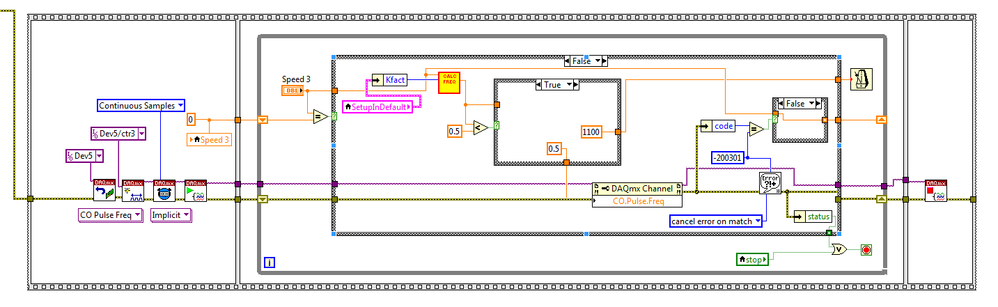
NI PXI-6602
Python 2.7
LabVIEW 2013 SP1 32-bit
OS: Win7, 64-bit
Regards
Anup S K