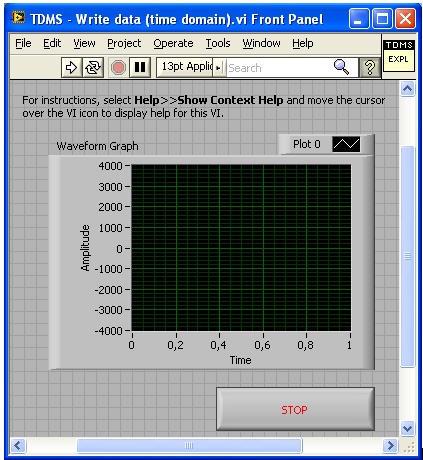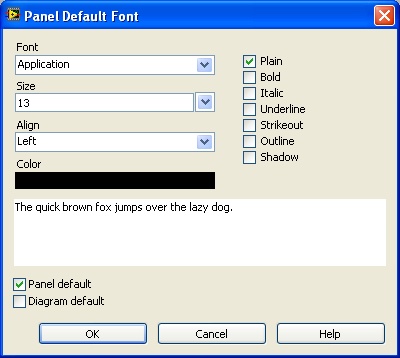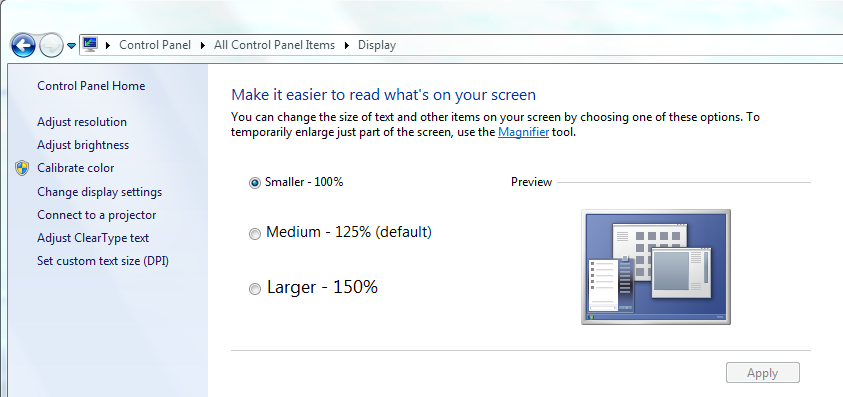- Subscribe to RSS Feed
- Mark Topic as New
- Mark Topic as Read
- Float this Topic for Current User
- Bookmark
- Subscribe
- Mute
- Printer Friendly Page
Fonts not correct after installing LabView on new computer
Solved!01-04-2011 02:05 PM
- Mark as New
- Bookmark
- Subscribe
- Mute
- Subscribe to RSS Feed
- Permalink
- Report to a Moderator
I have just received a new computer and installed LabView 2010 (same version as on my old computer).
On the new computer, it seams as all fonts, on the front panels and on the block diagrams, are too big. See attached images of the same VI opened on the two computers. My old computer runs Windows XP and the new computer Windows 7.
What could it be? It would be a lot of work for me to manually correct the fonts.
Solved! Go to Solution.
01-04-2011
02:19 PM
- last edited on
05-19-2025
02:17 PM
by
![]() Content Cleaner
Content Cleaner
- Mark as New
- Bookmark
- Subscribe
- Mute
- Subscribe to RSS Feed
- Permalink
- Report to a Moderator
read e.g. this.
Seems the link there is broken, It should point to this document. I see if I can get it corrected.
01-04-2011 02:55 PM
- Mark as New
- Bookmark
- Subscribe
- Mute
- Subscribe to RSS Feed
- Permalink
- Report to a Moderator
Thanks altenbach for you answer
This seems to be more than just a porting issue. It seems to be problems with the font in the development environment itself as well. The application attached in my previous post is an example delivered together with LabView. Do other Windows 7 users experience the same behavior?
01-04-2011 03:14 PM
- Mark as New
- Bookmark
- Subscribe
- Mute
- Subscribe to RSS Feed
- Permalink
- Report to a Moderator
If you don't define a specific font for your panel, the "application font" used by LabVIEW is whatever is set for the windows theme.
Obviously, the two machines differ here.
I agree that fonts are one of the weak points of LabVIEW, so if you feel the same way, vote for a few related ideas:
01-04-2011 03:52 PM
- Mark as New
- Bookmark
- Subscribe
- Mute
- Subscribe to RSS Feed
- Permalink
- Report to a Moderator
Thanks altenbach, you pointed me to the solution.
If anyone else experience this issue, it is solved by changing the font size in Windows
01-04-2011 09:58 PM
- Mark as New
- Bookmark
- Subscribe
- Mute
- Subscribe to RSS Feed
- Permalink
- Report to a Moderator
Not just font size comes into play here, but also the system font is different on an XP vs. a Vista or Win7 computer.
Take a look at this link.
01-05-2011 03:21 AM
- Mark as New
- Bookmark
- Subscribe
- Mute
- Subscribe to RSS Feed
- Permalink
- Report to a Moderator
How Labview handle fonts is very awkward and clumsy. It is really annoying. I have tried to get some answers from NI why they have done it this way. I have contacted NI support about this. But all I get is some automated answers how to get around this problem. Thanks but I already knew that. It would be nice if someone from NI could comment on why they do not bother to do anything about this. As it has been a problem dating back to the windows 3.11 days.

Besides which, my opinion is that Express VIs
(Sorry no Labview "brag list" so far)