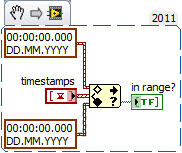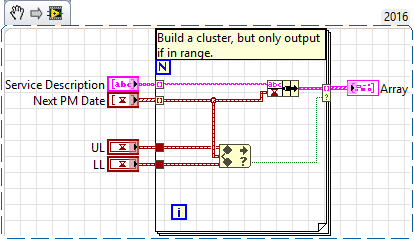- Subscribe to RSS Feed
- Mark Topic as New
- Mark Topic as Read
- Float this Topic for Current User
- Bookmark
- Subscribe
- Mute
- Printer Friendly Page
Filtering string data table based on certain date range
Solved!09-13-2019 06:05 AM
- Mark as New
- Bookmark
- Subscribe
- Mute
- Subscribe to RSS Feed
- Permalink
- Report to a Moderator
Hi all,
I need your help and advice. It's been long that I have used LV and currently doing some project for services planning.
I want to filter out a string table full of expected date for servicing with all the equipment data/descriptions based on month and year.
What is the best solution to do it? Do I need to extract each column from the 2D array and find all the index? Can you guys help me out?
Solved! Go to Solution.
09-13-2019 07:28 AM - edited 09-13-2019 07:30 AM
- Mark as New
- Bookmark
- Subscribe
- Mute
- Subscribe to RSS Feed
- Permalink
- Report to a Moderator
Hi azh,
with the InRangeAndCoerce function you should not attach timestamp arrays to the upper/lower limit inputs: a scalar timestamp is sufficient!
And most probably you want to use the boolean "InRange?" output rather than the "coerced value" output:
09-13-2019 09:37 PM - edited 09-13-2019 09:38 PM
- Mark as New
- Bookmark
- Subscribe
- Mute
- Subscribe to RSS Feed
- Permalink
- Report to a Moderator
Hi GerdW,
Thanks for your response and tips ![]() . I already tried out finding all the indices that matches the "in range" section as attached. So I guess I have to extract all section in 2D array into 1D array (Next PM Date1, Date2...), filter it to the same range and build back the 2D array correct?
. I already tried out finding all the indices that matches the "in range" section as attached. So I guess I have to extract all section in 2D array into 1D array (Next PM Date1, Date2...), filter it to the same range and build back the 2D array correct?
Regards.
Azh
09-15-2019 04:30 PM - edited 09-15-2019 04:33 PM
- Mark as New
- Bookmark
- Subscribe
- Mute
- Subscribe to RSS Feed
- Permalink
- Report to a Moderator
What version of LV?
I'm assuming the arrays are the same length.
(Mid-Level minion.)
My support system ensures that I don't look totally incompetent.
Proud to say that I've progressed beyond knowing just enough to be dangerous. I now know enough to know that I have no clue about anything at all.
Humble author of the CLAD Nugget.
09-23-2019 03:13 AM
- Mark as New
- Bookmark
- Subscribe
- Mute
- Subscribe to RSS Feed
- Permalink
- Report to a Moderator
Hi Bill,
Thanks for the tips! It was helpful to simplify on getting the date and service in range.
Am using LV 2018 SP1
regards,
Azh
09-23-2019 04:10 AM
- Mark as New
- Bookmark
- Subscribe
- Mute
- Subscribe to RSS Feed
- Permalink
- Report to a Moderator
Guys,
There's been 1 issue when I tried to add up the date to the PM period. The problem is when I pull data from a text file and convert it to number, the date can no longer add up to the calculated period. However, when I simulate using new DBL control, it works. Can u advise? Attached as reference.
09-23-2019 04:38 AM
- Mark as New
- Bookmark
- Subscribe
- Mute
- Subscribe to RSS Feed
- Permalink
- Report to a Moderator
Hi azh,
The problem is when I pull data from a text file and convert it to number, the date can no longer add up to the calculated period. However, when I simulate using new DBL control, it works.
The problem is the different display format of "PM freq (in days)" and "x*y (days)"!
"Date PM Array" is calculated correctly because you add days.
"Date PM Array 2" is wrong because you add seconds…
09-23-2019 05:10 AM
- Mark as New
- Bookmark
- Subscribe
- Mute
- Subscribe to RSS Feed
- Permalink
- Report to a Moderator
Thanks gerd. It solves all ![]() x*y is just converting period in month to number of days. So i just times seconds to it.
x*y is just converting period in month to number of days. So i just times seconds to it.