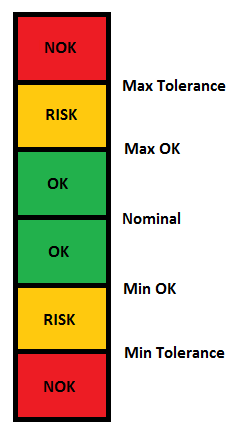- Subscribe to RSS Feed
- Mark Topic as New
- Mark Topic as Read
- Float this Topic for Current User
- Bookmark
- Subscribe
- Mute
- Printer Friendly Page
Fill Slide Design with Custom Markers
06-27-2012 05:26 PM
- Mark as New
- Bookmark
- Subscribe
- Mute
- Subscribe to RSS Feed
- Permalink
- Report to a Moderator
Hello,
I am hoping to use a vertical Fill Slide Indicator to show the position of a rod that moves up and down. The range for the actuator is +5mm to -109 mm, with 0mm considered to be the "home" position. There are a few other points such as -50mm that I would like to have a text indicator to the side for as well.
Ideally I would like to have this slide fill in the downwards direction starting at 0, when the rod is between 0 and -109, and then fill in the upwards direction starting at 0 when the rod is between 0 and 5mm (perhaps even with a different color for motion in the positive direction, but that's not necessary)
I've been messing with the arbitrary markers and text labels, trying to insert my own text labels besides the slide such as "Home" at 0, "Top Limit" at +5 and Bottom Limit at -109 with no luck.
So I have two questions in designing this slide:
How can I create my own text labels on the side at these specific values, and can the numeric values of the markers / tics be shown as well?
How might I have the fill originate at 0, and move in both directions depending on if its positive or negative?
Any help would be appreciated.
Thanks
06-28-2012 03:08 AM
- Mark as New
- Bookmark
- Subscribe
- Mute
- Subscribe to RSS Feed
- Permalink
- Report to a Moderator
Hi,
There is the oportunity to customize your controls in LabVIEW.
Place your Slide, go to Edit/Customize Control, a new window opens with your control.
In this window you can customize all the needs you describe.
Default value 0:
- Set your slider to "0"
- Edit/Make current values default
=> "0" is now the new default value or home position for your slide
Right click your slide go to properties. There you can change many things. For example also the range..
Hope this helps.
regards,
adigator
10-12-2012 03:18 AM
- Mark as New
- Bookmark
- Subscribe
- Mute
- Subscribe to RSS Feed
- Permalink
- Report to a Moderator
Hello MKHokie,
Maby a late answer, but you can fill a slider from a "nominal value" up or down.
You have to make a second slider in the property's.
The value you write to te slider is a cluster of the "measured value, and the nominal"
Then all you have to do, is change the first slider property to "fill from value below" or "fill to value above"
(See example)
Now my question... Have you found a solution for the cusomised markers?
I'd like to make a marker that shows only the nominal value, and the min an max tolerance.
The min and max tolerance is not the min and max scale.
Kind Regards,
Frederik
10-12-2012 05:15 PM
- Mark as New
- Bookmark
- Subscribe
- Mute
- Subscribe to RSS Feed
- Permalink
- Report to a Moderator
Fredje,
Can you clarify what you mean by making a marker that shows only the nominal value, and the min an max tolerance? Are you trying to display all three of those values on the slide control? Or do you want to have some sort of indicator that shows the tolerance of the markers on the side of the slide control?
10-13-2012 11:03 AM
- Mark as New
- Bookmark
- Subscribe
- Mute
- Subscribe to RSS Feed
- Permalink
- Report to a Moderator
As you can see in the vi I posted above here, I have a Slider that chages colors whet the "measurement" is OK, in risk zone, or NOK.
What I want to display next the slider is this:
I don't want any other (superfluous) text next the slider. And ofcourse, the value-postions need to fit with the real positions on the slider, and are variables.
Kind regards,
Frederik
10-15-2012 09:07 AM
- Mark as New
- Bookmark
- Subscribe
- Mute
- Subscribe to RSS Feed
- Permalink
- Report to a Moderator
Fredje,
What if you created a string indicator that shows the "status" of the measurement? This way, you can set the indicator to display a different status based on the value of the numerical indicator. Does this meet needs of your application?
Leah
10-15-2012 09:32 AM
- Mark as New
- Bookmark
- Subscribe
- Mute
- Subscribe to RSS Feed
- Permalink
- Report to a Moderator
Hello Leah-L
I can't open your vi, because I have LabView 2011. Not 2012...
But I think I have to explain myself e bit better... The color is enough for the operator to see if the measurement is OK or NOK. But I want the scale next the slider to be costumised... Only the important value's may be shown on the scale.
There are about 20 sliders on the screen. Each one with an other (variable) tolerance. The maximum and minimum value of the slider is not important for the operator. The more important is the maximum and minimum tolerance.
The only scales that are (standart) possible can't do this...
I hope I explained myself clear enough?![]()
Frederik
10-16-2012 01:14 PM
- Mark as New
- Bookmark
- Subscribe
- Mute
- Subscribe to RSS Feed
- Permalink
- Report to a Moderator
Fredje,
You can create labels next to your indicator by double clicking on your front panel and typing the label for the max and min tolerance next to it. If you make this into a strict type def, then you can preserve the labels, so that you can make multiple copies of the indicator. Does this accomplish what you want?
Leah
10-16-2012 02:20 PM
- Mark as New
- Bookmark
- Subscribe
- Mute
- Subscribe to RSS Feed
- Permalink
- Report to a Moderator
@Fredje wrote:
Hello Leah-L
There are about 20 sliders on the screen. Each one with an other (variable) tolerance. The maximum and minimum value of the slider is not important for the operator. The more important is the maximum and minimum tolerance.
The only scales that are (standart) possible can't do this...
I hope I explained myself clear enough?
Frederik
Lets see if I understand what you're going for. If you right click on the slide, you can go to "Scale","Marker Spacing","Arbitrary"
Now, right click again and go "Create","Property Node","Scale","Marker Values []"
Change that property node to a write and create an array with your limits (you can programmatically do it by building the array from the limits).
Software is never really finished, it's just an acceptable level of broken
10-17-2012 01:29 AM
- Mark as New
- Bookmark
- Subscribe
- Mute
- Subscribe to RSS Feed
- Permalink
- Report to a Moderator
JW-L3CE,
Great answer! This is what I was looking for! Now, I only have to find a way to "erase" the upper-scale value, and the lower scale-value.
I have to add those to my array of scale-value's so the scale is correct, but I don't want to see them.
Kind regards
Frederik