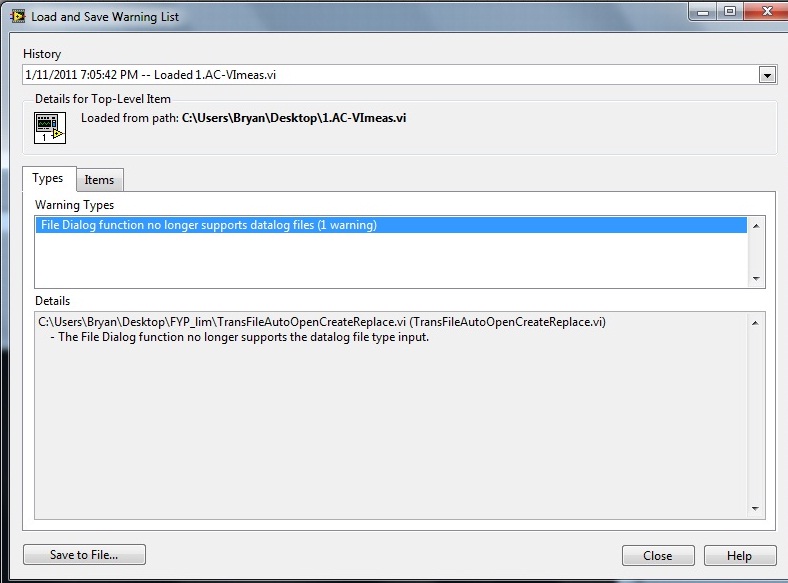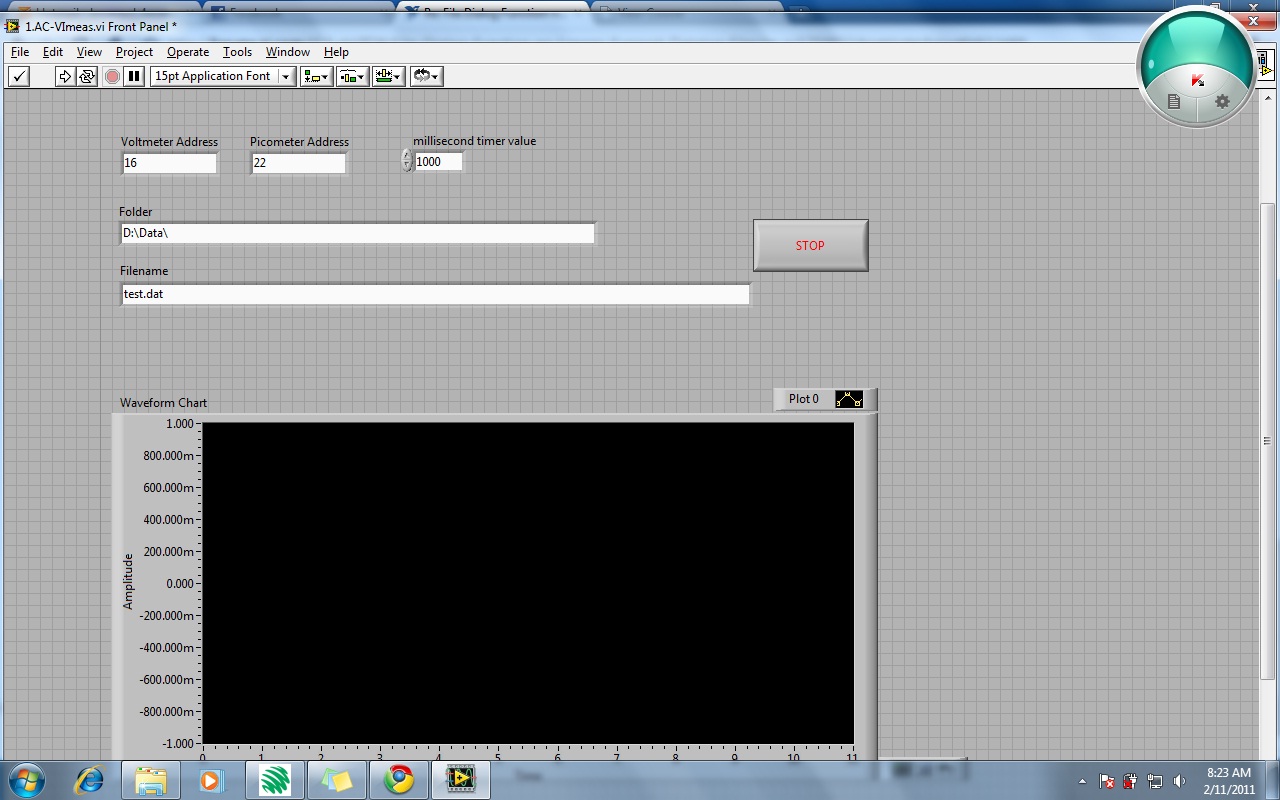- Subscribe to RSS Feed
- Mark Topic as New
- Mark Topic as Read
- Float this Topic for Current User
- Bookmark
- Subscribe
- Mute
- Printer Friendly Page
File Dialog Function no Longer Support Datalog Files
Solved!11-01-2011 08:12 AM
- Mark as New
- Bookmark
- Subscribe
- Mute
- Subscribe to RSS Feed
- Permalink
- Report to a Moderator
how do i get rid of File Dialog Function no Longer Support Datalog Files?"
Solved! Go to Solution.
11-01-2011 08:16 AM
- Mark as New
- Bookmark
- Subscribe
- Mute
- Subscribe to RSS Feed
- Permalink
- Report to a Moderator
Ummm.. could you repeat your question please? With a little better explanation? As it is, I have no idea whether you're asking if it does support it, or whether you're complaining that it doesn't, which I don't understand, since the File Dialog is just for selecting files. Are you aware of the Datalog functions?
11-01-2011 08:54 AM
- Mark as New
- Bookmark
- Subscribe
- Mute
- Subscribe to RSS Feed
- Permalink
- Report to a Moderator
This is the problem promp out.
Anyone can help me out ?
11-01-2011 08:57 AM
- Mark as New
- Bookmark
- Subscribe
- Mute
- Subscribe to RSS Feed
- Permalink
- Report to a Moderator
11-01-2011 12:37 PM
- Mark as New
- Bookmark
- Subscribe
- Mute
- Subscribe to RSS Feed
- Permalink
- Report to a Moderator
I am assuming you accidentally clicked the "Mark as Solution" button ...
That screenshot indicates you actually have a warning, not an error.
I am also assuming you are upgrading old code, such as code from LabVIEW 6 or somewhere around then. At that time the File Dialog had a "datalog" input. The File Dialog VI no longer has that. If you are dealing with datalog files you should update your code to use the explicit Datalog file functions in the File I/O -> Advanced File Functions -> Datalog.
11-01-2011 07:22 PM
- Mark as New
- Bookmark
- Subscribe
- Mute
- Subscribe to RSS Feed
- Permalink
- Report to a Moderator
Hi, knight of NI. basically i also having the same problem. my code is exactly extract from someone who used labview 6.1 version and tried on my labview 8.6 version.
according to your method to solve this issue, i cant find where is the file i/o located at.
Thanks!
11-01-2011 07:25 PM
- Mark as New
- Bookmark
- Subscribe
- Mute
- Subscribe to RSS Feed
- Permalink
- Report to a Moderator
this is the print screen of the program function that we are going to use for measurement.
11-02-2011
08:50 AM
- last edited on
12-11-2025
03:00 PM
by
![]() Content Cleaner
Content Cleaner
- Mark as New
- Bookmark
- Subscribe
- Mute
- Subscribe to RSS Feed
- Permalink
- Report to a Moderator
@0164650276 wrote:
according to your method to solve this issue, i cant find where is the file i/o located at.
I had given you the path for them. See attached screenshot. Did you look in the LabVIEW Help?
this is the print screen of the program function that we are going to use for measurement.
What is the front panel supposed to show me? It doesn't say anything about the actual code that you are using.
I'm not sure what your question is now. As I noted, the File Dialog doesn't have the datalog input anymore, so you have to change the code to use the Datalog functions. The LabVIEW Help has a page on reading from datalog files: https://www.ni.com/docs/en-US/bundle/labview/page/reading-from-datalog-files.html
11-02-2011 09:46 AM
- Mark as New
- Bookmark
- Subscribe
- Mute
- Subscribe to RSS Feed
- Permalink
- Report to a Moderator
11-02-2011 09:50 AM
- Mark as New
- Bookmark
- Subscribe
- Mute
- Subscribe to RSS Feed
- Permalink
- Report to a Moderator
Why would you use some odd hosting site. Just attach the VI. Clicking on 'Add Attachment' should be pretty obvious.