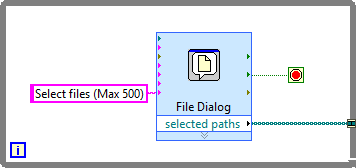- Subscribe to RSS Feed
- Mark Topic as New
- Mark Topic as Read
- Float this Topic for Current User
- Bookmark
- Subscribe
- Mute
- Printer Friendly Page
- « Previous
-
- 1
- 2
- Next »
File Dialog Error 43 when open thousands of files
12-31-2019 10:06 AM
- Mark as New
- Bookmark
- Subscribe
- Mute
- Subscribe to RSS Feed
- Permalink
- Report to a Moderator
I just ran into this issue on LabVIEW 2019. When I select somewhere around 1000 files (~133Kb each), I get error 43. I see a response from NI above indicating that we can just call the Express File Dialog VI several times, but I'm not sure how to implement that.
12-31-2019 11:36 AM
- Mark as New
- Bookmark
- Subscribe
- Mute
- Subscribe to RSS Feed
- Permalink
- Report to a Moderator
It would look something like this:
... though in my opinion that is a very cumbersome approach for the end user. Repeatedly selecting files, being expected to remember which of the thousands of available files they've already selected, and then hitting "Cancel" when they're done selecting.
For me a better approach would be what Taki1999 suggested earlier in the thread: Have all of the desired files in a single folder and then just have the user select the folder to load. Or, if you wanted a subset, call "list folder" and do some filtering on file names.
Other options would be to select a folder and date/time ranges, or select folder and file type, etc.
12-31-2019 12:50 PM - edited 12-31-2019 12:50 PM
- Mark as New
- Bookmark
- Subscribe
- Mute
- Subscribe to RSS Feed
- Permalink
- Report to a Moderator
I was unsatisfied with the previous answer and it was bothering me.
You can use the System.Windows.Forms.OpenFileDialog assembly instead of the express VI. I've attached a VI as an example.
Note: For this to work correctly you have to go to VI Properties -> Execution and change the "Preferred Execution System" to "user interface". Otherwise the VI will hang when calling the OpenDialog() method.
12-31-2019 01:30 PM - edited 12-31-2019 01:30 PM
- Mark as New
- Bookmark
- Subscribe
- Mute
- Subscribe to RSS Feed
- Permalink
- Report to a Moderator
BowenM,
I think that will solve it! Thank you!
- « Previous
-
- 1
- 2
- Next »