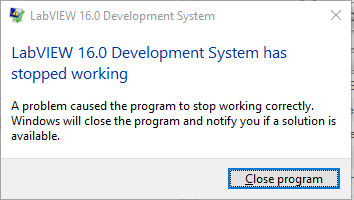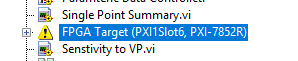- Subscribe to RSS Feed
- Mark Topic as New
- Mark Topic as Read
- Float this Topic for Current User
- Bookmark
- Subscribe
- Mute
- Printer Friendly Page
FPGA target warning after upgrading labview project from 2015 to 2016
12-01-2016 10:22 AM
- Mark as New
- Bookmark
- Subscribe
- Mute
- Subscribe to RSS Feed
- Permalink
- Report to a Moderator
I recently upgraded a labview project from 2015 to 2016 and am going through the process of debugging the various VIs in the project however I don't know how to resolve the warning I get for the FPGA target in my project window. I've already downloaded and installed the 2016 FPGA module as well as the interface C API drivers. I'm not sure what else I'm supposed to do to make Labview 2016 recognize the FPGA.
Please let me know if there are specific steps I should follow.
12-01-2016 10:27 AM
- Mark as New
- Bookmark
- Subscribe
- Mute
- Subscribe to RSS Feed
- Permalink
- Report to a Moderator
Can you tell us what the warning you are getting actually says? It is hard to help without any details. Attach a screenshot of the project window and the warning.
12-01-2016 01:06 PM - edited 12-01-2016 01:09 PM
- Mark as New
- Bookmark
- Subscribe
- Mute
- Subscribe to RSS Feed
- Permalink
- Report to a Moderator
Well now Labview is unable to open the project at all. The only thing I did was download NI R Series Multifunction RIO 16.0 - NI R Series MultifunctionRIO Device Drivers August 2016.
I start up Labview 2016 and when I try to open my project I get this notification
12-01-2016 01:33 PM
- Mark as New
- Bookmark
- Subscribe
- Mute
- Subscribe to RSS Feed
- Permalink
- Report to a Moderator
That's not a warning. That's an application crash!
Try reopening LabVIEW again without loading any projects. See if you get an error report that you can submit to NI. Look into the details of it to see if it gives you any clue as to what went wrong. Maybe someone from NI can look into it deeper.
Then try shutting down your PC and rebooting. See if you can get back to your original problem where you were getting a warning and post information on that.
Unfortunately, the fact you went from a warning to a crash is more worrisome. Even if you get back to where you were and solve the warning issue, could there still be a separate problem that caused the crash waiting to sneak up on you again.
12-02-2016 08:47 AM
- Mark as New
- Bookmark
- Subscribe
- Mute
- Subscribe to RSS Feed
- Permalink
- Report to a Moderator
After speaking with an NI applications engineer I uninstalled and reinstalled Labview 2016 and the FPGA module and drivers, they had not installed correctly the first time around. Unfotunately, even after reinstalling the R Series Drivers for the PXI-7852R, Labview cannot discover the FPGA. 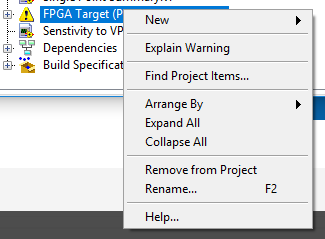
I already installed the proper drivers for this FPGA and the NI Max installation summary shows that it was installed correctly so I'm not sure what else is left to be done.
12-04-2016 05:43 PM
- Mark as New
- Bookmark
- Subscribe
- Mute
- Subscribe to RSS Feed
- Permalink
- Report to a Moderator
Is the real-time module installed? I'm just reading through the readme file at http://download.ni.com/support/softlib//reconfigurable_io/NI%20R%20Series/NI%20R%20Series%2016.0/rea... and that is one thing it mentions you hadn't commented on in your post.
12-04-2016 08:41 PM
- Mark as New
- Bookmark
- Subscribe
- Mute
- Subscribe to RSS Feed
- Permalink
- Report to a Moderator
Was there a compelling reason to upgrade the project? I'm a big advocate of "If it ain't broke, don't fix it."
(Mid-Level minion.)
My support system ensures that I don't look totally incompetent.
Proud to say that I've progressed beyond knowing just enough to be dangerous. I now know enough to know that I have no clue about anything at all.
Humble author of the CLAD Nugget.
12-05-2016 08:47 AM
- Mark as New
- Bookmark
- Subscribe
- Mute
- Subscribe to RSS Feed
- Permalink
- Report to a Moderator
I'm currently experiencing the same issue. I think it may be due to having both 2015 and 2016 installed at the same time but I haven't verified this as of yet.
12-06-2016 02:39 PM
- Mark as New
- Bookmark
- Subscribe
- Mute
- Subscribe to RSS Feed
- Permalink
- Report to a Moderator
I actually just encountered this issue myself yesterday evening. If you try to add a new FPGA target to the project (right click the chassis, select New->FPGA Target, is the option greyed out? Or is the option available to you but choosing it seems to make no change to the project? Did you notice any strange behavior during the installation for the 2016 Real-Time module, FPGA module, or drivers?
In my case I was able to resolve the issue by uninstalling and reinstalling the affected software. I'm not sure if it was an order of installation issue (correct order is LabView->Real-Time Module->FPGA Module->RIO/R Series Driver), but in my case this fixed it.
I spoke with another engineer here who mentioned they had encountered the issue previously with other users and also on their own computer. In their encounters with this behavior a normal reinstallation did not fix it, but it was resolved by force reinstalling the driver. See link below for information on force reinstalling software from the command prompt. I would try force reinstalling all of the software if you find just force reinstalling the driver does not work.
Force Reinstall NI Software from the Command Prompt in Windows
http://digital.ni.com/public.nsf/allkb/ADD22E807D5A12AD862579EC00760F79
Hope that works!
Applications Engineer