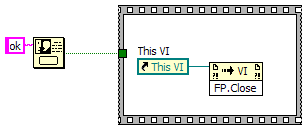- Subscribe to RSS Feed
- Mark Topic as New
- Mark Topic as Read
- Float this Topic for Current User
- Bookmark
- Subscribe
- Mute
- Printer Friendly Page
FP.Close doesn't close application.
Solved!12-29-2010 05:20 PM
- Mark as New
- Bookmark
- Subscribe
- Mute
- Subscribe to RSS Feed
- Permalink
- Report to a Moderator
When I use FP.Close in my main vi, which is the last step in my code, it stops the program but does not close the front panel. Although the program has stopped running, the front panel stays open. I would like to avoid this because the operators think that it is still running.
-Thanks
Solved! Go to Solution.
12-29-2010 05:55 PM
- Mark as New
- Bookmark
- Subscribe
- Mute
- Subscribe to RSS Feed
- Permalink
- Report to a Moderator
You should be doing something like this:
It works here. Did you change any of the VI Properties from their default values? Do you open the VI normally or do you call it by reference?
12-29-2010 07:06 PM
- Mark as New
- Bookmark
- Subscribe
- Mute
- Subscribe to RSS Feed
- Permalink
- Report to a Moderator
You also need to QUIT LABVIEW.
See this article: The Terminator
(Looks like I need to update the ROOT FOLDER vi mentioned there for LV 2010).
The principles are the same, though.
Culverson Software - Elegant software that is a pleasure to use.
Culverson.com
Blog for (mostly LabVIEW) programmers: Tips And Tricks
12-30-2010 01:30 AM
- Mark as New
- Bookmark
- Subscribe
- Mute
- Subscribe to RSS Feed
- Permalink
- Report to a Moderator
@programmindragon wrote:
When I use FP.Close in my main vi, which is the last step in my code, it stops the program but does not close the front panel.
Show use some simple code that shows this behavior. I cannot reproduce this.
12-30-2010 01:36 AM
- Mark as New
- Bookmark
- Subscribe
- Mute
- Subscribe to RSS Feed
- Permalink
- Report to a Moderator
And also, please vote for this idea (and tell others to), so that we don't have to play with this any more -
Add an easily accessible way to close an application
___________________
Try to take over the world!
12-30-2010 02:06 AM
- Mark as New
- Bookmark
- Subscribe
- Mute
- Subscribe to RSS Feed
- Permalink
- Report to a Moderator
Ah sorry, I did not see the word "application" in the title and thought you were talking about a VI. 😉
12-30-2010 02:22 AM
- Mark as New
- Bookmark
- Subscribe
- Mute
- Subscribe to RSS Feed
- Permalink
- Report to a Moderator
Remember to close all the front panel windows, you might even be capturing the 'Panel.Close?' filter event, and discard that event.
Besides, which version of LabVIEW (+OS) are you using?
Ton
Nederlandse
My LabVIEW Ideas
LabVIEW, programming like it should be!
12-30-2010 11:11 AM
- Mark as New
- Bookmark
- Subscribe
- Mute
- Subscribe to RSS Feed
- Permalink
- Report to a Moderator
Here is how I have it configured. I am looking through the vi properties and haven't found anything that would stop it from closing. I do not feel right about using Quit LabVIEW because, although I've closed all my references and external loops, I feel like I'm pushing the red stop button and that's a no-no. ![]()
12-30-2010 11:19 AM
- Mark as New
- Bookmark
- Subscribe
- Mute
- Subscribe to RSS Feed
- Permalink
- Report to a Moderator
Well, I can't help with how you feel, but you have to QUIT LABVIEW in an application.
No matter HOW you quit you shouldn't do it before you close references, files, connections, etc.
Once you've done all that, then it's time to QUIT LABVIEW if you're in an app.
Culverson Software - Elegant software that is a pleasure to use.
Culverson.com
Blog for (mostly LabVIEW) programmers: Tips And Tricks
12-30-2010 11:58 AM
- Mark as New
- Bookmark
- Subscribe
- Mute
- Subscribe to RSS Feed
- Permalink
- Report to a Moderator
I've added a blog entry with an updated version of the ROOT FOLDER vi.
When you're ready to quit, simply do this:

Culverson Software - Elegant software that is a pleasure to use.
Culverson.com
Blog for (mostly LabVIEW) programmers: Tips And Tricks