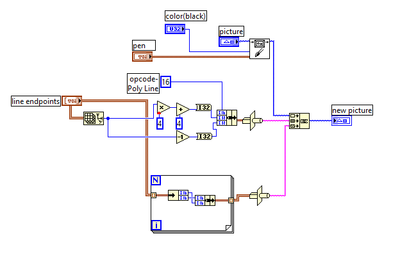- Subscribe to RSS Feed
- Mark Topic as New
- Mark Topic as Read
- Float this Topic for Current User
- Bookmark
- Subscribe
- Mute
- Printer Friendly Page
Extracting information from the Draw multiple lines function
11-20-2013 11:39 PM
- Mark as New
- Bookmark
- Subscribe
- Mute
- Subscribe to RSS Feed
- Permalink
- Report to a Moderator
Hi, is their anyway of extracting the coordinates that the draw multiple line function produces without manually scanning the image? I was thinking of monitoring the pen location but by looking deeper into the Draw Multiple Lines.vi file it seems that the file works somehow using concatenation and shift registers. Any Ideas ?
11-21-2013 03:32 AM
- Mark as New
- Bookmark
- Subscribe
- Mute
- Subscribe to RSS Feed
- Permalink
- Report to a Moderator
Well you could try to change the vi, because it ain't protected.
Just make another terminal and cluster the coordinates of the line.
UnCertified LabVIEW Student
Mistakes are for learning, that's why suggestions are always welcome!
11-21-2013 07:43 AM - edited 11-21-2013 07:44 AM
- Mark as New
- Bookmark
- Subscribe
- Mute
- Subscribe to RSS Feed
- Permalink
- Report to a Moderator
Yeah I had a look in the VI and can't seem to work out where the points are being calculated. Because I'm inputting for example a 1D array of clusters with integer numbers for X and Y. with values (1,1) and (3,3) and I'm trying to get the the function to return (1,1), (2,2) and (3,3) in a similarly formatted array.
11-21-2013 08:35 AM
- Mark as New
- Bookmark
- Subscribe
- Mute
- Subscribe to RSS Feed
- Permalink
- Report to a Moderator
I checked the code, I don't if it's even possible. Maybe other people do know how to!
But, if you know the line comes from the top left pixel and you know the end pixel.
You also know the width of line.
You can calculate all the pixels unless you didn't put the line on solid
UnCertified LabVIEW Student
Mistakes are for learning, that's why suggestions are always welcome!
12-10-2013 06:07 PM - edited 12-10-2013 06:08 PM
- Mark as New
- Bookmark
- Subscribe
- Mute
- Subscribe to RSS Feed
- Permalink
- Report to a Moderator
Hi slasher53,
I did a research on your question and unfortunately there is no easy way of getting the information
of the every single pixel drawn by Draw Multiple Lines Function.
The only way of doing this is by analyzing the 2d picture "before" and "after" finding the new pixels.
I tried to do this in LabVIEW (please find the example in the attachment).
This code only works for one line but can be extended to work with multiple lines.
All the best,