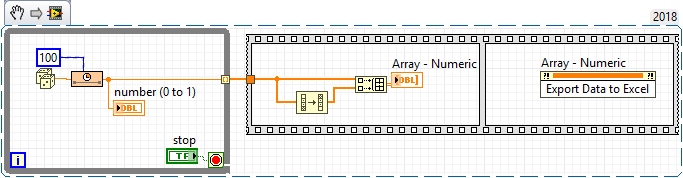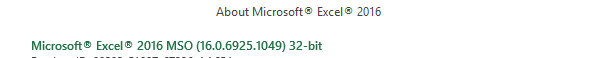- Subscribe to RSS Feed
- Mark Topic as New
- Mark Topic as Read
- Float this Topic for Current User
- Bookmark
- Subscribe
- Mute
- Printer Friendly Page
Export data to excel does nothing - Windows 10
03-19-2018 11:04 AM
- Mark as New
- Bookmark
- Subscribe
- Mute
- Subscribe to RSS Feed
- Permalink
- Report to a Moderator
Hello All,
I've not made use of the export to Excel function since Windows 10 migration, so the cause may be linked to that, but the export to excel function does absolutely nothing. No error, warning from LV or Windows, or anything. Same if excel is open or closed. I've created a brand new VI with nothing other than a waveform chart with a sig gen input & get the same [lack-of-] behaviour. Has anyone experienced this or can anyone please offer any pointers as to where to start looking?
03-19-2018 11:24 AM
- Mark as New
- Bookmark
- Subscribe
- Mute
- Subscribe to RSS Feed
- Permalink
- Report to a Moderator
I don't have any help to offer, but I have been using LV 2016 SP1 with Windows 10, and the export to excel functions as expected.
03-19-2018 12:25 PM
- Mark as New
- Bookmark
- Subscribe
- Mute
- Subscribe to RSS Feed
- Permalink
- Report to a Moderator
When something doesn't work, it is helpful to attach the "something" (along with some sample data to export) so we can try it and either (a) confirm a Bug (unlikely, but possible) or (b) find the reason your code fails (which is probably "something you did wrong", an Opportunity to Learn).
Bob Schor
03-20-2018 03:22 AM
- Mark as New
- Bookmark
- Subscribe
- Mute
- Subscribe to RSS Feed
- Permalink
- Report to a Moderator
Hi Bob,
As per OP, I could attach something, but in that case, it would be a completely fresh VI, with nothing other than a single waveform chart, and a block diagram with a signal generator; completely default; feeding into the chart input. Run this, get a sine on the chart, right click and select 'export-export data to Excel' and nothing at all happens.
Anyway, I've attached it. I expect it will work fine on another machine. I'd be surprised if this was something LV, it sounds like some kind of security-based application blocking going on elsewhere, but as I've no errors/pointers at all, I'm really asking out for any experience!
Thanks,
Dave.
03-20-2018 07:57 AM
- Mark as New
- Bookmark
- Subscribe
- Mute
- Subscribe to RSS Feed
- Permalink
- Report to a Moderator
Oops, I don't have LabVIEW 2017 on my laptop, most of the rest of my belongings are currently in boxes or being boxed, so I won't be able to look at your code for a while. I hope someone else with a working 2017 system checks it out ...
Bob Schor
03-20-2018 10:32 AM
- Mark as New
- Bookmark
- Subscribe
- Mute
- Subscribe to RSS Feed
- Permalink
- Report to a Moderator
That brings up a pretty pertinent detail, what version of Excel do you have installed? Usually all of the versions can have an effect and don't always play nicely.
Windows: 10
LabVIEW: 2017
Excel: ??
03-21-2018 09:49 AM
- Mark as New
- Bookmark
- Subscribe
- Mute
- Subscribe to RSS Feed
- Permalink
- Report to a Moderator
Microsoft Office Professional Plus 2016, version 1802, Build 9029.2167, 32 bit
...and, whilst looking for this, I found an available update, which I've installed & magically all now works!!
The original install (Excel and LV) was at the very start of this year along with a fresh W10 install.
Now version 1802, Build 9029.2253.
Always something simple obscured by complicated ideas.
Thanks.
03-21-2018 10:24 AM
- Mark as New
- Bookmark
- Subscribe
- Mute
- Subscribe to RSS Feed
- Permalink
- Report to a Moderator
@DaveRobinson wrote:
Microsoft Office Professional Plus 2016, version 1802, Build 9029.2167, 32 bit
...and, whilst looking for this, I found an available update, which I've installed & magically all now works!!
The original install (Excel and LV) was at the very start of this year along with a fresh W10 install.
Now version 1802, Build 9029.2253.
Always something simple obscured by complicated ideas.
Thanks.
They always say the 2253rd time is the charm 😄
01-02-2019 02:15 PM
- Mark as New
- Bookmark
- Subscribe
- Mute
- Subscribe to RSS Feed
- Permalink
- Report to a Moderator
I'm having this same issue. I'm not sure when it started, but I also have a fairly recent new computer with Windows 10. One of my .exe users is also having this same problem.
On a plain old 2D array indicator nothing apparent happens when we right-click on the array and select "Export to Data Clipboard" or "Export Data to Excel". This happens in both a larger application built into an EXE and on a brand new VI in development with only a 2D array indicator on it.
This is with:
LabVIEW 2018 (18.0f2) 32 bit
Windows 10 Pro (10.0.171134) 64-bit
Excel Version 1803 Build 9126.2336 Office 365
I have a feeling it doesn't have anything to do with the Excel version since the Export to clipboard doesn't work either.
I just installed the latest windows and LabVIEW updates with a restart and no change to the behavior.
01-02-2019 03:32 PM
- Mark as New
- Bookmark
- Subscribe
- Mute
- Subscribe to RSS Feed
- Permalink
- Report to a Moderator
This snippet runs as expected here
"Should be" isn't "Is" -Jay