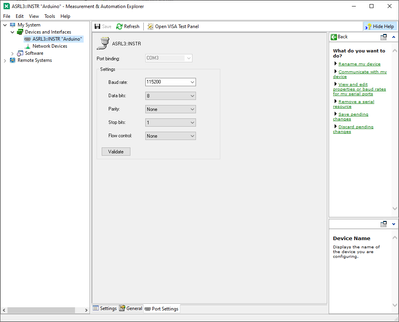- Subscribe to RSS Feed
- Mark Topic as New
- Mark Topic as Read
- Float this Topic for Current User
- Bookmark
- Subscribe
- Mute
- Printer Friendly Page
Exe not detecting Arduino via VISA on the development PC
06-29-2021 09:47 PM
- Mark as New
- Bookmark
- Subscribe
- Mute
- Subscribe to RSS Feed
- Permalink
- Report to a Moderator
When I try to use the exe on the same computer I developed the VI, the Arduino will not show in the drop-down menu. However, it works just fine when using it through LabView NXG. When I start my computer, I always have to launch NI MAX and validate the Arduino. Could that be the issue? I've tried a lot of things other forum posts suggest, but I've ran out of options.
06-30-2021 10:57 AM
- Mark as New
- Bookmark
- Subscribe
- Mute
- Subscribe to RSS Feed
- Permalink
- Report to a Moderator
Hmm....
An Arduino usually installs a virtual serial port when it is plugged into a Windows computer.
You will not "see" an Arduino, just the serial (Com) port, nor will an Arduino respond to an IEEE *IDN? query like an IEEE488.2 compatible instrument. (Unless you program it to do so).
Now I have never used NXG, but in general LabVIEW (and probably NXG) will not "see" anything until NI-Max sees it.
Have you tried making an VISA Alias for the Arduino com port and saving it in MAX?
=== Engineer Ambiguously ===
========================
06-30-2021 12:02 PM
- Mark as New
- Bookmark
- Subscribe
- Mute
- Subscribe to RSS Feed
- Permalink
- Report to a Moderator
Now I have never used NXG, but in general LabVIEW (and probably NXG) will not "see" anything until NI-Max sees it.
That's correct. In order to use my Arduino on LabView NXG, I have to launch NI MAX, the Arduino shows up, with all the configurations already saved and I just have to validate it. Then, it will work just fine on LabView NXG.
But that isn't the case for the exe. If I execute it before validating on NI MAX, it won't show on the drop down menu. If I execute it after validating on NI MAX, it shows up, I select it but no data is received. I've tried runnig the exe on debugging mode, and apparently the resource name isn't passed to VISA Open.
I've just tried some things, and realized the Arduino must be "pre-selected" in the drop-down menu before I run the VI on LabView, and perhaps that's the problem. If I run the VI, and then select the Arduino, it will not work, the same that happens on the exe. Any ideas on how I could overcome this issue?
06-30-2021 04:15 PM - edited 06-30-2021 04:19 PM
- Mark as New
- Bookmark
- Subscribe
- Mute
- Subscribe to RSS Feed
- Permalink
- Report to a Moderator
@brunocubateli wrote:
Now I have never used NXG, but in general LabVIEW (and probably NXG) will not "see" anything until NI-Max sees it.
That's correct. In order to use my Arduino on LabView NXG, I have to launch NI MAX, the Arduino shows up, with all the configurations already saved and I just have to validate it. Then, it will work just fine on LabView NXG.
But that isn't the case for the exe. If I execute it before validating on NI MAX, it won't show on the drop down menu. If I execute it after validating on NI MAX, it shows up, I select it but no data is received. I've tried runnig the exe on debugging mode, and apparently the resource name isn't passed to VISA Open.
I've just tried some things, and realized the Arduino must be "pre-selected" in the drop-down menu before I run the VI on LabView, and perhaps that's the problem. If I run the VI, and then select the Arduino, it will not work, the same that happens on the exe. Any ideas on how I could overcome this issue?
- Use a block diagram VISA IO constant
- Make the alias default on the front panel control
- Prompt the user.for input on launch
- Handle the error gracefully if the resource doesn't exist
COM3 is often used for internals like wifi or touchscreens. Use windows device manager to set up the port on COM5 or higher
"Should be" isn't "Is" -Jay