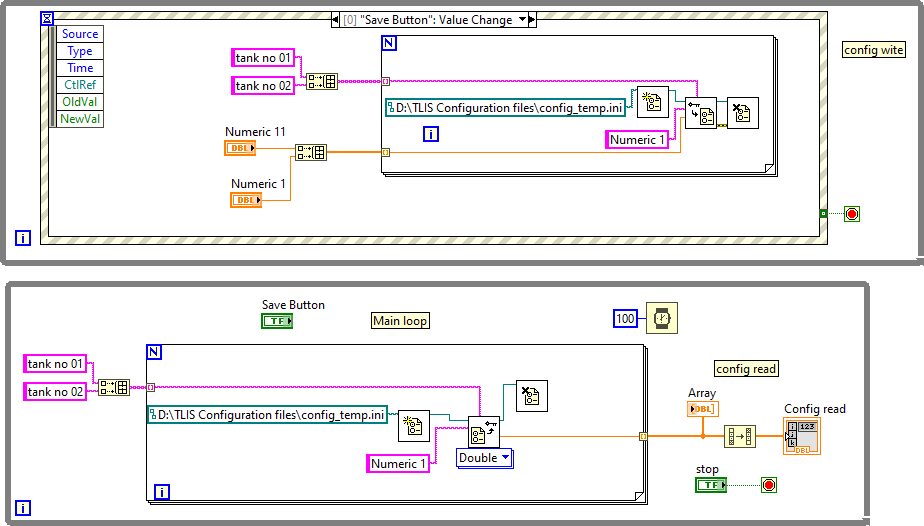- Subscribe to RSS Feed
- Mark Topic as New
- Mark Topic as Read
- Float this Topic for Current User
- Bookmark
- Subscribe
- Mute
- Printer Friendly Page
Event structure to Save configuration data on save button control is happening only once
Solved!03-19-2022 01:04 AM
- Mark as New
- Bookmark
- Subscribe
- Mute
- Subscribe to RSS Feed
- Permalink
- Report to a Moderator
Hello,
I am trying to save configurations using save button and an event structure. Data (config write) on front panel should get updated in the config file every time user hits save button but somehow it is happening only once. Can anyone please help me with this?
I am attaching the vi for your reference.
Thank you.
Solved! Go to Solution.
03-19-2022 01:34 AM
- Mark as New
- Bookmark
- Subscribe
- Mute
- Subscribe to RSS Feed
- Permalink
- Report to a Moderator
Hi Nectar,
On the simplest level, your Event Structure is only working once because the loop it is in (on top) is stopping after it runs.
You've connected "N == N?" to the Stop condition.
Usually, you might add a specific button to stop the VI, and have a separate event case for that button.
Often we also put the buttons that trigger an Event case inside the case (this isn't required, but it can be used to 'reset' "latching" buttons).
You also have the same problem in the bottom loop (N==N -> stop) but there is an outer loop in that case, so it isn't as obvious.
As a separate consideration, if you're not using the Timeout case on the Event Structure, you can delete it (and you then don't wire a constant to the top left of the Event Structure).
03-19-2022 01:42 AM
- Mark as New
- Bookmark
- Subscribe
- Mute
- Subscribe to RSS Feed
- Permalink
- Report to a Moderator
Here's a rewritten version showing some of the changes I mentioned (no timeout, use the Stop button Value Change event for the top loop (although the button remains in the bottom loop), remove the N==N? checks, remove the inner While loop at the bottom.
I also changed the For loop inputs to be "Indexing", which means that one value will be taken from each array each time. This does the same thing as your original code, but without the Index Array nodes being required.
The only time you might want to use Index Array instead is if the array lengths (you have two per For loop) might be different - with Indexing Tunnels, the For loop will run once for each element in the shortest array - with Index Array and a larger value connected (than the number of elements) you get the default value instead (for the data type of the array).
This can be important sometimes.
I also added a "Wait (ms)" to the bottom loop to reduce your CPU usage - you might have noticed that your version was using high CPU or Disk activity, this one should be less (but still behave at almost the same noticeable speed).
03-21-2022 03:47 AM
- Mark as New
- Bookmark
- Subscribe
- Mute
- Subscribe to RSS Feed
- Permalink
- Report to a Moderator
Thank you for your solution. It worked 👍😀