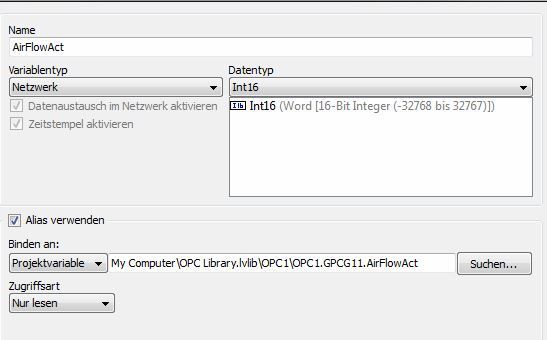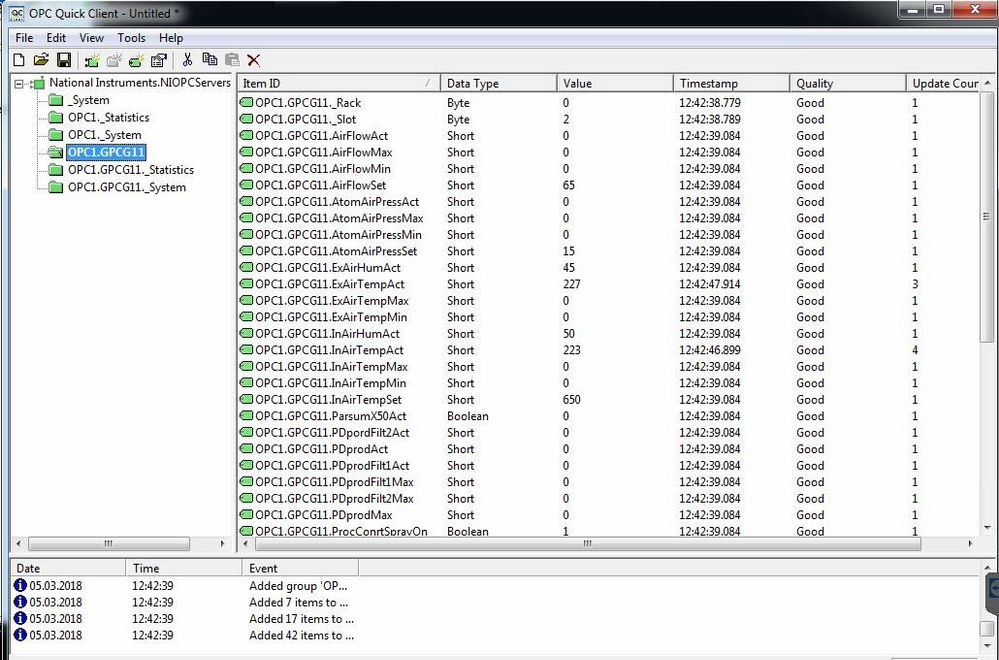- Subscribe to RSS Feed
- Mark Topic as New
- Mark Topic as Read
- Float this Topic for Current User
- Bookmark
- Subscribe
- Mute
- Printer Friendly Page
Error when trying to deploy to a RT target: "Invalid value for the Enable Aliasing option" (Error 1950679008)
03-05-2018 06:04 AM
- Mark as New
- Bookmark
- Subscribe
- Mute
- Subscribe to RSS Feed
- Permalink
- Report to a Moderator
Hello everyone,
I am at a loss here and I truly hope someone can help me. I have no idea where the problem is.
I am using the NI OPC server 2013 to connect LabVIEW 15 to a processing unit. That was working quite well, until I added another label to the server. I did not change anything in the configuration and repeated the step I used before from the NI document "Connect LabVIEW to any PLC using OPC". Since then I cannot deploy any bound variables in my library without getting the error shown in the following picture (in german):
The error code means "Invalid value for the Enable Aliasing option. On the Variable page of the Shared Variable Properties dialog box, verify the values of the options that are enabled when you place a checkmark in the Enable Aliasing checkbox."
I checked the Enable alias box and selected the variable from the drop down menu:
Also, the OPC server is comunicating with the equipment without any problems as seen in the screen capture of the quick client.
I removed all items from the library and added them again. That did not help. Du you guys have any suggestions?
Best,
Qbach
04-12-2018 06:50 AM
- Mark as New
- Bookmark
- Subscribe
- Mute
- Subscribe to RSS Feed
- Permalink
- Report to a Moderator
The LabVIEW project file is probably corrupted. In order to eliminate this error, you have two options:
- You can manually change the binding path of the shared variable each time you change the target name in Project Explorer.
- You can create a new LVPRJ file and add necessary targets and libraries into your new project, which will allow the shared variable's binding path to automatically update.
It is also possible that the binding paths were not initially correct. Shared variables will automatically update binding paths only if the paths are initially correct.
TK
Certified LabVIEW Architect (CLA)
05-27-2025 04:39 AM
- Mark as New
- Bookmark
- Subscribe
- Mute
- Subscribe to RSS Feed
- Permalink
- Report to a Moderator
Hi
I have a similar problem. I am using Labview Q2022 Q3 and was using an OPC generated shared variable. Now I am trying to build an .exe and have a error as attched in the .txt file.
I have included the shared variable library with the build
Regards,
Ganesan