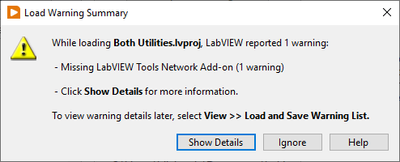- Subscribe to RSS Feed
- Mark Topic as New
- Mark Topic as Read
- Float this Topic for Current User
- Bookmark
- Subscribe
- Mute
- Printer Friendly Page
Error says: "Missing Labview Tools Network Add-on." Where to find Add-on?
05-17-2021 07:43 AM
- Mark as New
- Bookmark
- Subscribe
- Mute
- Subscribe to RSS Feed
- Permalink
- Report to a Moderator
Could this add-on be located in the installation software? Or do I need to download it from another source?
05-17-2021 07:54 AM
- Mark as New
- Bookmark
- Subscribe
- Mute
- Subscribe to RSS Feed
- Permalink
- Report to a Moderator
05-17-2021 07:54 AM
- Mark as New
- Bookmark
- Subscribe
- Mute
- Subscribe to RSS Feed
- Permalink
- Report to a Moderator
From your bare-bones description all i can say is to try and find the add-on on NI Package Manager.
05-17-2021 09:12 AM
- Mark as New
- Bookmark
- Subscribe
- Mute
- Subscribe to RSS Feed
- Permalink
- Report to a Moderator
@AeroSoul wrote:
From your bare-bones description all i can say is to try and find the add-on on NI Package Manager.
That, or JKI's VIPM.
05-17-2021 12:06 PM
- Mark as New
- Bookmark
- Subscribe
- Mute
- Subscribe to RSS Feed
- Permalink
- Report to a Moderator
"
NI Tools Network
The NI Tools Network provides access to over 1,000 NI-built software add-ons and certified, third-party add-ons and application software to accelerate developer productivity with prebuilt functions.
So which one of the over 1,000 add-ons is missing?
(Mid-Level minion.)
My support system ensures that I don't look totally incompetent.
Proud to say that I've progressed beyond knowing just enough to be dangerous. I now know enough to know that I have no clue about anything at all.
Humble author of the CLAD Nugget.
10-04-2021 03:29 PM
- Mark as New
- Bookmark
- Subscribe
- Mute
- Subscribe to RSS Feed
- Permalink
- Report to a Moderator
For reference for anyone arriving here from google....
When you get this error
Click the show details button...
And look at the "Missing Components" box. It'll tell you which addon is missing. Specifically in the above example "JKI State Machine" is missing.
10-04-2021 04:13 PM
- Mark as New
- Bookmark
- Subscribe
- Mute
- Subscribe to RSS Feed
- Permalink
- Report to a Moderator
The LabVIEW Tools Network is accessed by using VIPM, also known as the VI Package Manager, a product distributed with LabVIEW (you may even have installed it when you installed LabVIEW -- look for a large Orange Icon with the letters "VI" in white). If you don't have it, type VIPM in a Search Engine and you will probably be taken to the JKI site, where you can download it (for free).
Once you have installed it, you need to open LabVIEW and be sure you have TCP/IP enabled. To do this, click "Tools", Options (at the bottom), and VI Server (near the bottom). Be sure TCP/IP is checked. VIPM uses TCP/IP (and the default port 3363) to communicate with your LabVIEW installation when it installed packages such as the JKI State Machine on your PC.
Bob Schor