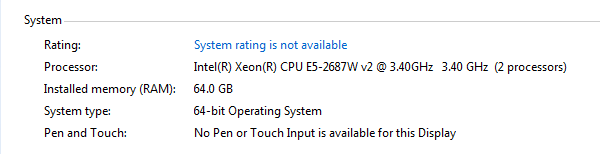- Subscribe to RSS Feed
- Mark Topic as New
- Mark Topic as Read
- Float this Topic for Current User
- Bookmark
- Subscribe
- Mute
- Printer Friendly Page
Error loading lvanlys.dll
Solved!03-12-2015 07:54 AM
- Mark as New
- Bookmark
- Subscribe
- Mute
- Subscribe to RSS Feed
- Permalink
- Report to a Moderator
Hi all,
2 days ago, my PC start to send this message: Error loading lvanlys.dll. Inavalid access to memory location. I am using winidows 7 and LabView 2010.
To repair that i do every thing and lastly I reinstall both windows and labview , but nothing change. I need your advice.
Thanks.
Solved! Go to Solution.
03-12-2015 09:27 AM
- Mark as New
- Bookmark
- Subscribe
- Mute
- Subscribe to RSS Feed
- Permalink
- Report to a Moderator
Very unusual. What else changed 2 days ago? (new hardware, new antivirus, other software installation, etc.). Is everything else running fine?
03-12-2015 09:52 AM
- Mark as New
- Bookmark
- Subscribe
- Mute
- Subscribe to RSS Feed
- Permalink
- Report to a Moderator
Hi altenbach,
Thank you for response.
also I am confusing, because I have another PC with the same OS and same LV version and working well., even the specification of this PC is less than the PC which shows the error.
Thanks again.
03-12-2015 10:06 AM
- Mark as New
- Bookmark
- Subscribe
- Mute
- Subscribe to RSS Feed
- Permalink
- Report to a Moderator
How about running some tests, e.g a full scan of the hard drive for errors or some memory diagnostics. What is the exact model of the CPU?
03-12-2015 08:51 PM
- Mark as New
- Bookmark
- Subscribe
- Mute
- Subscribe to RSS Feed
- Permalink
- Report to a Moderator
Hi altenbach,
Here I attached the CPU specification, actually it's a workstation.
Thank you.
03-12-2015 09:28 PM - edited 03-16-2015 01:39 PM
- Mark as New
- Bookmark
- Subscribe
- Mute
- Subscribe to RSS Feed
- Permalink
- Report to a Moderator
Ah. OK. Hey, I have the same machine!
This is quite extraordinary hardware and you should have probably mentioned that. 😉
There is a known bug in the old intel MKL library on machines with many cores. Are you really sure this worked before on that same machine with the same LabVIEW version?
You probably need to upgrade LabVIEW for this to work correctly with 32 virtual cores. Here is an old discussion.
See also my report here. If you disable hyperthreading in the bios, things should work. Could it be you had it disabled before?
03-16-2015 08:52 AM
- Mark as New
- Bookmark
- Subscribe
- Mute
- Subscribe to RSS Feed
- Permalink
- Report to a Moderator
Hello altenbach,
Thank you for valuable advice,
You are right, I just disabled the hyperthreading in the bios and now the machine is doing well.
Appreciate.
03-16-2019 11:59 AM
- Mark as New
- Bookmark
- Subscribe
- Mute
- Subscribe to RSS Feed
- Permalink
- Report to a Moderator
hi i had installed lab-view communication 2.0, but when i run the software i found error in loading lvanlys.dll massage
could you tell me please how i can solve this problem?
03-08-2025 04:42 AM
- Mark as New
- Bookmark
- Subscribe
- Mute
- Subscribe to RSS Feed
- Permalink
- Report to a Moderator
https://knowledge.ni.com/KnowledgeArticleDetails?id=kA03q000000x9dPCAQ&l=en-LB. follow these guide steps and it will resolve the error as it did mine