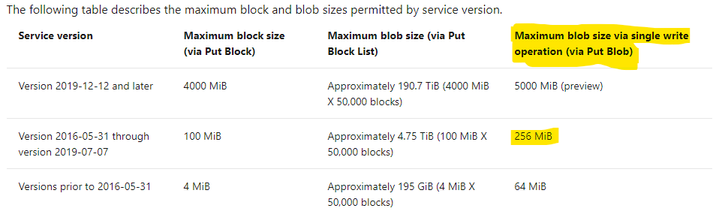- Subscribe to RSS Feed
- Mark Topic as New
- Mark Topic as Read
- Float this Topic for Current User
- Bookmark
- Subscribe
- Mute
- Printer Friendly Page
Error during uploading file in azure using LabVIEW
Solved!09-13-2021 10:22 AM
- Mark as New
- Bookmark
- Subscribe
- Mute
- Subscribe to RSS Feed
- Permalink
- Report to a Moderator
When I try to upload data from azure toolkit in LabVIEW of file size 300MB I get this error. What to do in this problem. It is sending data of file size 240MB. How to solve this problem?
Solved! Go to Solution.
09-13-2021 11:36 AM
- Mark as New
- Bookmark
- Subscribe
- Mute
- Subscribe to RSS Feed
- Permalink
- Report to a Moderator
I guess you have to understand what you are doing.
(Mid-Level minion.)
My support system ensures that I don't look totally incompetent.
Proud to say that I've progressed beyond knowing just enough to be dangerous. I now know enough to know that I have no clue about anything at all.
Humble author of the CLAD Nugget.
09-13-2021 11:59 AM
- Mark as New
- Bookmark
- Subscribe
- Mute
- Subscribe to RSS Feed
- Permalink
- Report to a Moderator
I got your point. Can you tell me how to do that it in LabVIEW.
09-13-2021 12:43 PM
- Mark as New
- Bookmark
- Subscribe
- Mute
- Subscribe to RSS Feed
- Permalink
- Report to a Moderator
@ndLabVIEW wrote:
I got your point. Can you tell me how to do that it in LabVIEW.
Unfortunately, I have no experience working with this. Looks pretty complicated, but if you can come up with a concept of how you want to do it, the community might be able to point you in the general direction that you need to go.
Or maybe, hopefully, someone out there already knows how to do this?
(Mid-Level minion.)
My support system ensures that I don't look totally incompetent.
Proud to say that I've progressed beyond knowing just enough to be dangerous. I now know enough to know that I have no clue about anything at all.
Humble author of the CLAD Nugget.
09-13-2021 07:04 PM
- Mark as New
- Bookmark
- Subscribe
- Mute
- Subscribe to RSS Feed
- Permalink
- Report to a Moderator
I mean, the limit of 256 megs is right there and seems pretty clear.
You need to either update to version 2019-12-12 or later, or switch to using "Put block list" instead of "Put Blob".
I don't have the toolkit to even see if "Put block list" is part of it. I'd start by checking that, and checking to see if your use case would allow for it.
Failing that, look closer to see if the toolkit might have a way to update its version.
09-13-2021 11:22 PM
- Mark as New
- Bookmark
- Subscribe
- Mute
- Subscribe to RSS Feed
- Permalink
- Report to a Moderator
Yes, checking from sites. I came here. providing just starting step for azure.
09-14-2021 09:13 AM
- Mark as New
- Bookmark
- Subscribe
- Mute
- Subscribe to RSS Feed
- Permalink
- Report to a Moderator
I got your point after giving it time. Thank you. It's working now. It's a version issue.