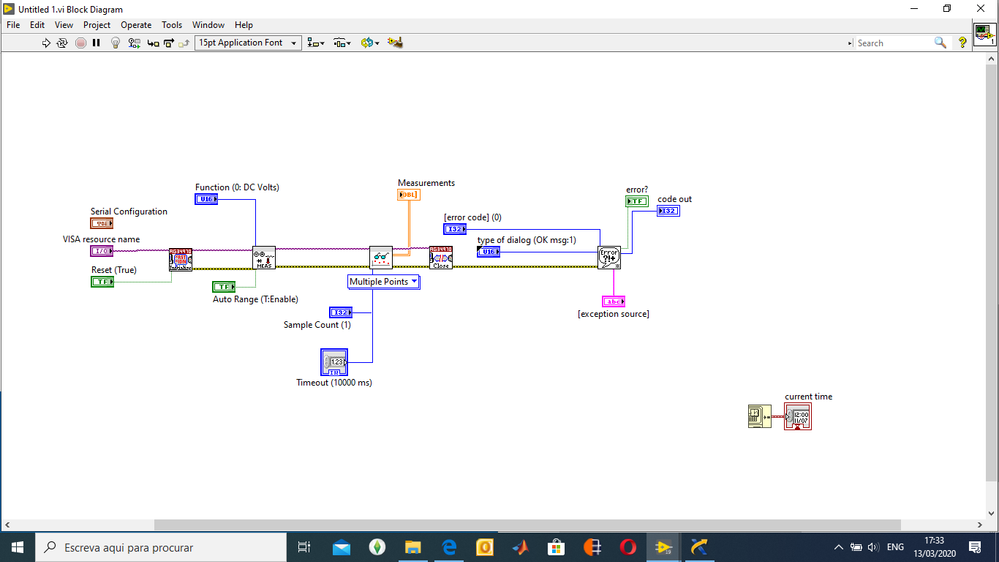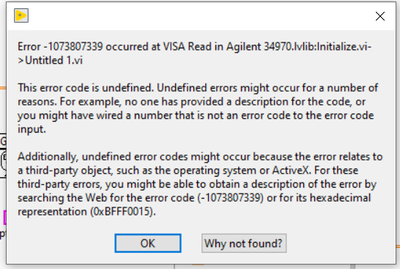- Subscribe to RSS Feed
- Mark Topic as New
- Mark Topic as Read
- Float this Topic for Current User
- Bookmark
- Subscribe
- Mute
- Printer Friendly Page
Error: VISA: (Hex 0xBFFF0072) The resource is valid, but VISA cannot currently access it.
Solved!03-13-2020 12:13 PM
- Mark as New
- Bookmark
- Subscribe
- Mute
- Subscribe to RSS Feed
- Permalink
- Report to a Moderator
I am always having this error:
VISA: (Hex 0xBFFF0072) The resource is valid, but VISA cannot currently access it.
I've already reinstalled the drivers VISA and Serial, and i did some configurations in MAX.
I'm trying to connect labview to agilent 34970A data acquisition.
What else can i do?
Solved! Go to Solution.
03-13-2020 12:26 PM
- Mark as New
- Bookmark
- Subscribe
- Mute
- Subscribe to RSS Feed
- Permalink
- Report to a Moderator
What is the resource you are trying to use? Where is the code you are trying to use? Is anything else trying to access that resource? What version of LabVIEW and VISA are you using?
There are only two ways to tell somebody thanks: Kudos and Marked Solutions
Unofficial Forum Rules and Guidelines
"Not that we are sufficient in ourselves to claim anything as coming from us, but our sufficiency is from God" - 2 Corinthians 3:5
03-13-2020 12:39 PM
- Mark as New
- Bookmark
- Subscribe
- Mute
- Subscribe to RSS Feed
- Permalink
- Report to a Moderator
here is the diagram.
I'm connecting the agilent using the port COM6, and nothing else is trying to access the resource.
I'm using labview 2019, and the last version of VISA.
03-13-2020 01:00 PM
- Mark as New
- Bookmark
- Subscribe
- Mute
- Subscribe to RSS Feed
- Permalink
- Report to a Moderator
Serial ports can only be accessed by one process. From your screen shot it looks like MAX (Measurement and Automation explorer) is open, are you trying to communicate with the com port there?
Other things to check is that those sub VI's are not trying to open the com port more than once. You could probe the error wires at different spots to see where exactly where the error is coming from. If it's between the Agilent(maybe?) open and the other sub VI something else already has control of the com port. If there's no error there, but there is after the second VI then you are probably trying to open the com port twice (the first time taking control, and the second time getting an error when trying to take control again).
This also may be useful
https://knowledge.ni.com/KnowledgeArticleDetails?id=kA00Z0000019NeQSAU&l=en-US
03-13-2020 01:11 PM
- Mark as New
- Bookmark
- Subscribe
- Mute
- Subscribe to RSS Feed
- Permalink
- Report to a Moderator
Make sure you don't have Benchlink or the Agilent/Keysite connection manager running at the same time.
Also are you closing your VISA sessions? Leaving a VISA session open can cause this too.
=== Engineer Ambiguously ===
========================
05-22-2020 07:10 AM
- Mark as New
- Bookmark
- Subscribe
- Mute
- Subscribe to RSS Feed
- Permalink
- Report to a Moderator
thank you.
But now i have a diffrent error.
Error -107 400 0000, i do not know what is that.
everything is configured to the same COM PORT.
I`ve already verified the benchlink manager.
05-22-2020 07:17 AM
- Mark as New
- Bookmark
- Subscribe
- Mute
- Subscribe to RSS Feed
- Permalink
- Report to a Moderator
Hi!
Thanks for your help.
Now i have another of error : -1074000000 , what is that?
See the following pictures. Where am i doing wrong?
Every element of the VI is configured to the same COM PORT.
05-22-2020 07:47 AM
- Mark as New
- Bookmark
- Subscribe
- Mute
- Subscribe to RSS Feed
- Permalink
- Report to a Moderator
You are now getting an error from the instrument. So you are actually talking to your instrument now. But there is something wrong with how you are setting up channel 117.
There are only two ways to tell somebody thanks: Kudos and Marked Solutions
Unofficial Forum Rules and Guidelines
"Not that we are sufficient in ourselves to claim anything as coming from us, but our sufficiency is from God" - 2 Corinthians 3:5
05-22-2020 08:20 AM
- Mark as New
- Bookmark
- Subscribe
- Mute
- Subscribe to RSS Feed
- Permalink
- Report to a Moderator
Thank you!
Now, i`m getting this error:
Sorry for disturbing you.