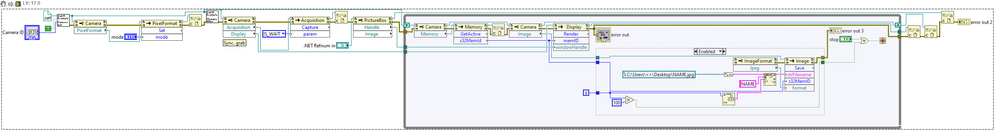- Subscribe to RSS Feed
- Mark Topic as New
- Mark Topic as Read
- Float this Topic for Current User
- Bookmark
- Subscribe
- Mute
- Printer Friendly Page
- « Previous
-
- 1
- 2
- Next »
Error Saving Image in Loop
10-02-2019 10:10 PM
- Mark as New
- Bookmark
- Subscribe
- Mute
- Subscribe to RSS Feed
- Permalink
- Report to a Moderator
10-03-2019 12:34 AM
- Mark as New
- Bookmark
- Subscribe
- Mute
- Subscribe to RSS Feed
- Permalink
- Report to a Moderator
Ok, so I originally had similar errors to what you described when I tried to run the example code.
I think the crucial step may in fact be in the installation process (but perhaps not, so read on if you already did this).
I installed the 64-bit version of the driver/software system from the larger installer (not the zip of the SDK).
Then, the examples worked correctly for me.
Previously, I got errors about a missing dll, presumably because the DLL path is only given by name, and so must be in the search path (and for the SDK download, it is not!)
You could work around this by copying the necessary DLL locally, probably. A help page describing the search path can be found here: How LabVIEW Locates .NET Assemblies. In particular, I expect perhaps the installer places them in the global cache, and simply downloading them does not.
That aside, here is my modified version of your VI, backsaved to 2015, which correctly generated 100 pictures for me. They ran very quickly, so actually the images are more or less all the same, but anyway...
You'll need to modify the saving code to provide a valid path (I removed some parts before uploading).
I used the auto-cleanup, so the wires aren't perfect and it's very wide, but anyway...
Check that I didn't miss any Close References, I might not be closing them all.
- « Previous
-
- 1
- 2
- Next »