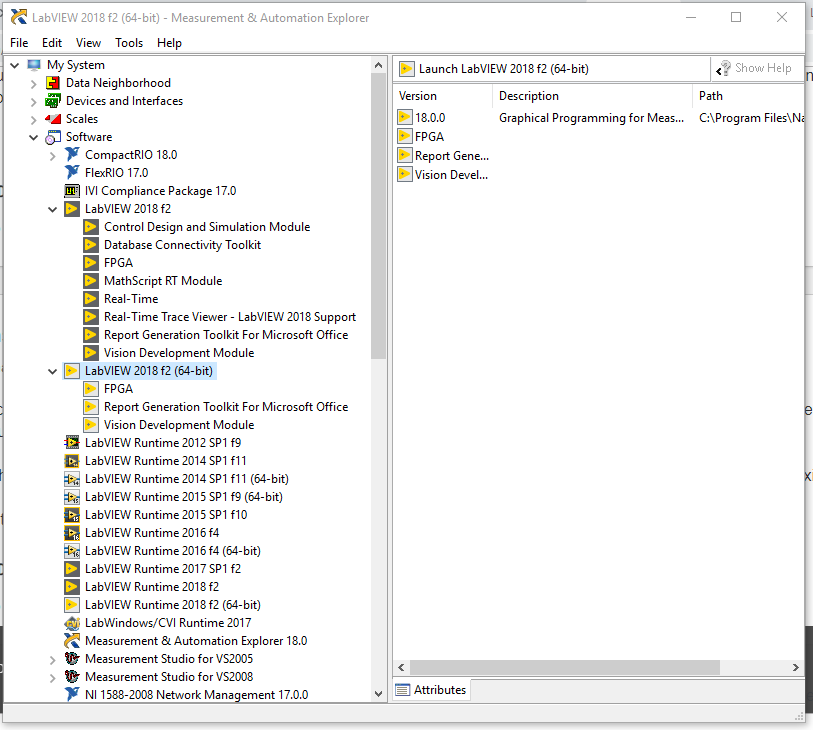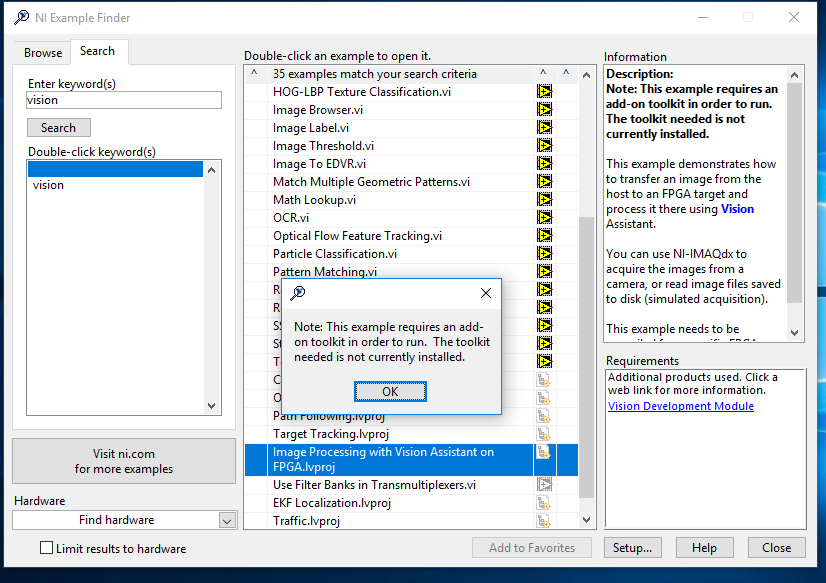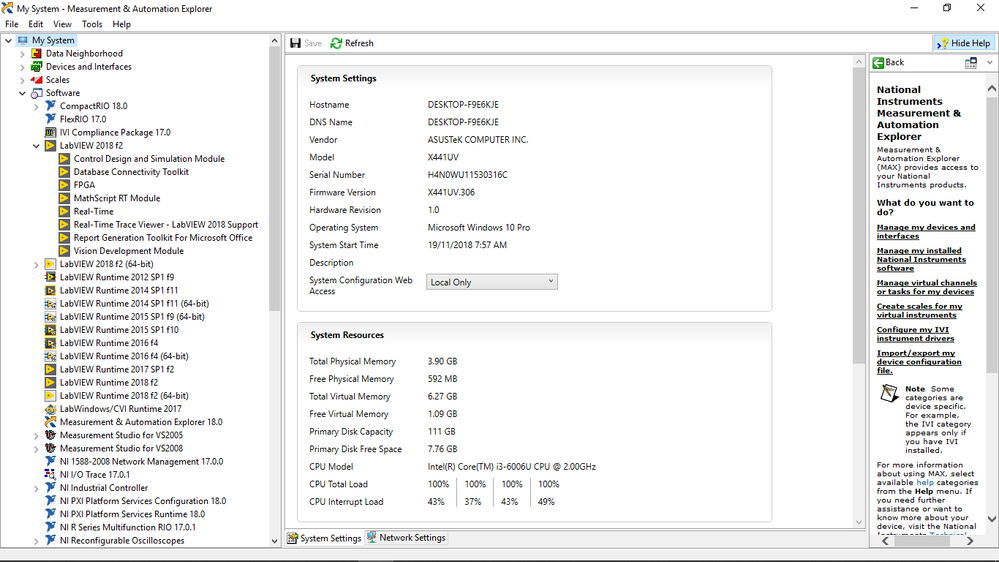- Subscribe to RSS Feed
- Mark Topic as New
- Mark Topic as Read
- Float this Topic for Current User
- Bookmark
- Subscribe
- Mute
- Printer Friendly Page
Error Install NI Vision Development Module 2018
Solved!11-15-2018 02:08 AM
- Mark as New
- Bookmark
- Subscribe
- Mute
- Subscribe to RSS Feed
- Permalink
- Report to a Moderator
Hi,
I want to install NI vision development module 2018. But, I get an error stated in the attachment file.
Anyone know why I get that error?
Thank You
Solved! Go to Solution.
11-15-2018 08:22 AM
- Mark as New
- Bookmark
- Subscribe
- Mute
- Subscribe to RSS Feed
- Permalink
- Report to a Moderator
Please name all of the Modules and Toolkits you are trying to install. Did you notice that the Error message had the term "FPGA" listed? Have you specified code that supports FPGA (I can't tell you what Modules or Toolkits this requires, as I'm not currently doing FPGA work)?
Bob Schor
11-15-2018 07:59 PM
- Mark as New
- Bookmark
- Subscribe
- Mute
- Subscribe to RSS Feed
- Permalink
- Report to a Moderator
Hi,
Firstly I want to open Labview project from Help> Example (Image Processing with Vision Asisstant on FPGA). But, I can't open the example because its say that it requires an add-on toolkit, which is vision development module. For your information I already installed FPGA development and real-time modules. Where my mistake?
Thank You
11-15-2018 10:12 PM
- Mark as New
- Bookmark
- Subscribe
- Mute
- Subscribe to RSS Feed
- Permalink
- Report to a Moderator
Please open MAX, expand the Software tab, and attach a screen shot showing all the listings. We might be able to tell you what Module you are missing.
Also, what kind of Camera are you planning to use? How is it attached (USB? TCP/IP? Special connector to something?).
Bob Schor
11-18-2018 11:36 PM
- Mark as New
- Bookmark
- Subscribe
- Mute
- Subscribe to RSS Feed
- Permalink
- Report to a Moderator
Hi,
Here is the lists in software tab (MAX):
I not use camera. I called the image in computer/file.
Thank You
11-19-2018 08:41 AM
- Mark as New
- Bookmark
- Subscribe
- Mute
- Subscribe to RSS Feed
- Permalink
- Report to a Moderator
The major difference I see between your installation of LabVIEW 2018 (where VDM 2018 doesn't work) and mine (where it does) is that I have only 32-bit LabVIEW installed (I'm running on 64-bit Windows 10). I haven't checked recently, but I recall that not all of the Toolkits and Modules worked with 64-bit LabVIEW.
I'm attaching (a picture of) my MAX software list and a Grasshopper Image ...
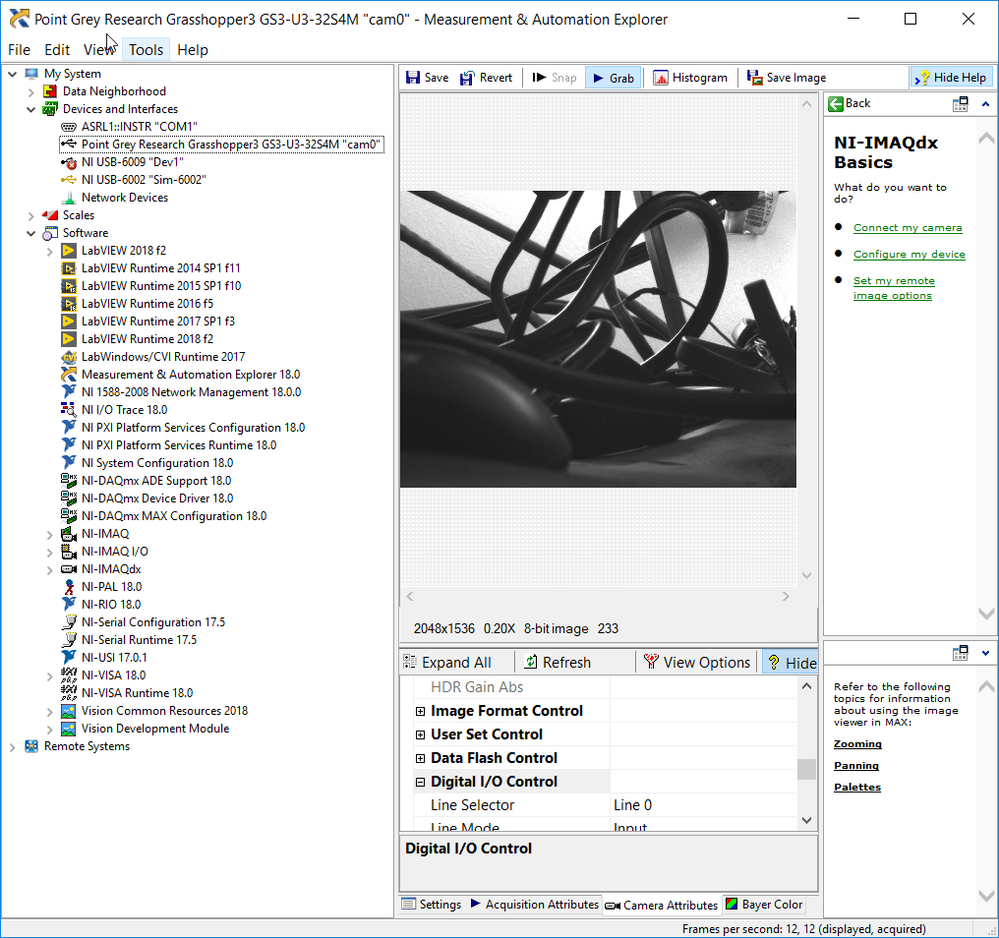
Bob Schor
11-20-2018 07:21 AM
- Mark as New
- Bookmark
- Subscribe
- Mute
- Subscribe to RSS Feed
- Permalink
- Report to a Moderator
Hi,
Did you mean I need to uninstall the 64-bit LabVIEW? Or any other solutions?
Thank You
11-20-2018 07:35 AM
- Mark as New
- Bookmark
- Subscribe
- Mute
- Subscribe to RSS Feed
- Permalink
- Report to a Moderator
I hesitate to make that recommendation. Two or three years ago, I would have said "Yes, LabVIEW 64-bit does not play well with others, including 32-bit LabVIEW and Vision", but I understand that there have been definite "improvements" with more recent releases. Also, doing a complete removal of LabVIEW has become a little more difficult (in my humble opinion) with NIPM.
What I might suggest you try first is the following "proof of concept" -- get your hands on a PC (or VM) that does not have LabVIEW installed. Install LabVIEW 2018, 32-bit (only), and install the other Modules/Toolkits/Drivers you need. Be sure to include the Vision Development Module and Vision Acquisition System (Drivers). This will mimic the system I have (running in a VM), which works. If this also works for you, you might consider following the "uninstall/reinstall" pattern.
One other thing to consider -- in my "LabVIEW Installation" experience (which, thus far, is limited to 32-bit LabVIEW), I'm very aware of an "order" requirement, stated most simply as "Install the Oldest Version first". In some really old LabVIEW Versions, such as LabVIEW 7, my mentor told me the order I had to use when installing individual Modules/Toolkits, and "Install Device Drivers last" (and my own Rule of Thumb, "Reboot Often"). If I was going to do a 32/64-bit Dual Install, in the absence of specific recommendations (which may be out there, I just don't know), I would install LabVIEW 32-bit, Tools, Modules, and Drivers, reboot, verify functionality, then install LabVIEW 64-bit.
Finally, if you do decide to go this route, before starting the "uninstall", I would recommend placing a Support call to NI (assuming you are under Support). Their Applications Engineers are pretty sharp, and have helped me out of many holes ...
Bob Schor
11-20-2018 08:21 AM
- Mark as New
- Bookmark
- Subscribe
- Mute
- Subscribe to RSS Feed
- Permalink
- Report to a Moderator
Your error screenshot doesn't show your full window so I can't see which version of LV you're running. Given what else I've seen, I'm guessing you installed LV 32-bit, the toolkits/modules, and then LV 64-bit.
After doing that, you're opening 64-bit and getting that error. This is because they weren't installed to 64-bit because it didn't exist yet.
But, that's a theory. Which version are you running and what's in your software tab under 64-bit?
11-21-2018 08:41 PM
- Mark as New
- Bookmark
- Subscribe
- Mute
- Subscribe to RSS Feed
- Permalink
- Report to a Moderator
Hi,
I use Labview 2018 (32-bit). This is the software in MAX: