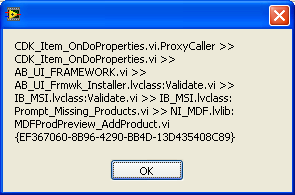- Subscribe to RSS Feed
- Mark Topic as New
- Mark Topic as Read
- Float this Topic for Current User
- Bookmark
- Subscribe
- Mute
- Printer Friendly Page
Error Building EXE
03-30-2011 11:01 PM
- Mark as New
- Bookmark
- Subscribe
- Mute
- Subscribe to RSS Feed
- Permalink
- Report to a Moderator
Hi
I am buliding an exe of my Vi but i keep getting this error
Error 7 occurred at Invoke Node in AB_EXE.lvclass:Build.vi->AB_Build.lvclass:Build_from_Wizard.vi->AB_UI_Frmwk_Build.lvclass:Build.vi->AB_UI_FRAMEWORK.vi->AB_Item_OnDoProperties.vi->AB_Item_OnDoProperties.vi.ProxyCaller
Possible reason(s):
LabVIEW: File not found. The file might have been moved or deleted, or the file path might be incorrectly formatted for the operating system. For example, use \ as path separators on Windows, : on Mac OS, and / on Linux. Verify that the path is correct using the command prompt or file explorer.
I have been building application before from the same Vi , it was working fine , never got this error. I changed a Few Subvi's and now i am getting this error. I have recomplied the project , checked the dependencies, every thing is set but i still keep getting the error.
I have gone through the forum and have tried all the posible options even build an entirely new project but still i keep getting this error .
what I cant seem to understand every thing was working fine till i made the changes in few subvi's, and now even when i have recomplied why I am stil getting the error.
I am attaching the build log file .
03-31-2011 03:42 PM
- Mark as New
- Bookmark
- Subscribe
- Mute
- Subscribe to RSS Feed
- Permalink
- Report to a Moderator
nolsqn-
So this error occurs when you are building the .exe or running it?
Thanks,
Sean
National Instruments
03-31-2011 03:49 PM
- Mark as New
- Bookmark
- Subscribe
- Mute
- Subscribe to RSS Feed
- Permalink
- Report to a Moderator
Ok, just realized how dumb that question was. I would look into the subVIs for corruption. Maybe try rebuilding the subVI where the error occurs. Sometimes the error 7 means a corrupted node, or VI and even deleting and re-inserting them will fix it.
National Instruments
03-31-2011 09:18 PM
- Mark as New
- Bookmark
- Subscribe
- Mute
- Subscribe to RSS Feed
- Permalink
- Report to a Moderator
Sean_N
it happens when I am building the exe. That to at the very end of the build process.
regards
03-31-2011 09:19 PM
- Mark as New
- Bookmark
- Subscribe
- Mute
- Subscribe to RSS Feed
- Permalink
- Report to a Moderator
I have checked and recomplied all the VI'S still the error is there.
04-01-2011 04:10 PM
- Mark as New
- Bookmark
- Subscribe
- Mute
- Subscribe to RSS Feed
- Permalink
- Report to a Moderator
Sometimes functions within subVIs get corrupted when copying them over, moving them, etc. Use the error you are getting by trying to identify which function is corrupted. You would then need to go into each subVI and delete and replace each function/node that is corrupted with another one.
Thanks,
Sean
National Instruments
04-03-2011 04:01 AM
- Mark as New
- Bookmark
- Subscribe
- Mute
- Subscribe to RSS Feed
- Permalink
- Report to a Moderator
I have checked all the sub Vi's again , no function/node is corrupted.
Can this error come because of virus in computer cause i checked my computer and apperently when I right click the english is converted into square boxes.
I will try formating and reinstalling windows and labview .
hope it solves my problems . cause i have done everything now i am just desperate :P....
04-12-2011 04:45 PM
- Mark as New
- Bookmark
- Subscribe
- Mute
- Subscribe to RSS Feed
- Permalink
- Report to a Moderator
Any reply on this error? I am having a similar problem after I installed the LV2010 F2 patch, and now my installer won't build (although I can build an executable).
04-13-2011 06:50 PM
- Mark as New
- Bookmark
- Subscribe
- Mute
- Subscribe to RSS Feed
- Permalink
- Report to a Moderator
Are you using the report generation toolkit? Another thing you can try is removing any whitespace from the name, and see if that helps.
04-15-2011 03:58 PM
- Mark as New
- Bookmark
- Subscribe
- Mute
- Subscribe to RSS Feed
- Permalink
- Report to a Moderator
- I experimented with the whitespace in the name and that didn't affect the installation.
- I tried to reinstall LV2010 but the program didn't install because it had a later revision (10 with f2 patch)
- I finally reinstalled NI-VISA and the installer completed correctly (with all LV2010 runtime options checked)