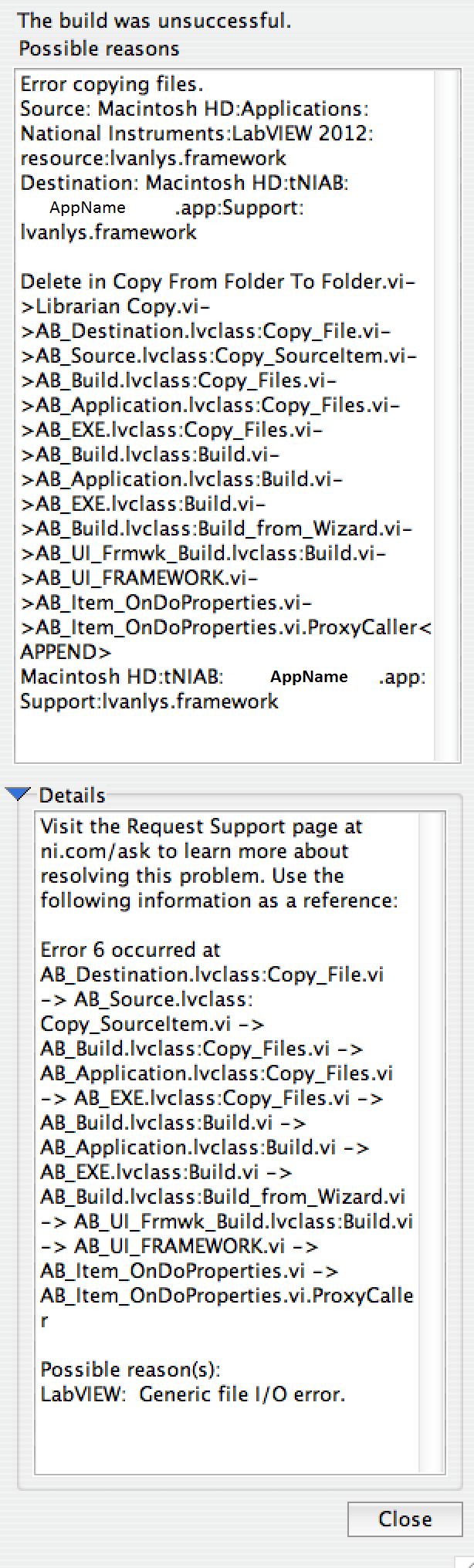- Subscribe to RSS Feed
- Mark Topic as New
- Mark Topic as Read
- Float this Topic for Current User
- Bookmark
- Subscribe
- Mute
- Printer Friendly Page
Error 6 while Building Labview Application OSX
05-14-2013 03:26 PM
- Mark as New
- Bookmark
- Subscribe
- Mute
- Subscribe to RSS Feed
- Permalink
- Report to a Moderator
Hello everyone,
I have an application I am trying to compile on OSX10.8 using Labview 2012. I built the application fine yesterday, however, after some work today I don't seem to be able to replicate the feat.
Everytime I try to build I receive the following error:
"Error copying files. Source: Macintosh HD:Applications:National Instruments:LabVIEW 2012:resource:lvanlys.framework Destination: Macintosh HD:tNIAB:appName.app:Support:lvanlys.framework Delete in Copy From Folder To Folder.vi->Librarian Copy.vi->AB_Destination.lvclass:Copy_File.vi->AB_Source.lvclass:Copy_SourceItem.vi->AB_Build.lvclass:Copy_Files.vi->AB_Application.lvclass:Copy_Files.vi->AB_EXE.lvclass:Copy_Files.vi->AB_Build.lvclass:Build.vi->AB_Application.lvclass:Build.vi->AB_EXE.lvclass:Build.vi->AB_Build.lvclass:Build_from_Wizard.vi->AB_UI_Frmwk_Build.lvclass:Build.vi->AB_UI_FRAMEWORK.vi->AB_Item_OnDoProperties.vi->AB_Item_OnDoProperties.vi.ProxyCaller<APPEND> Macintosh HD:tNIAB:appName.app:Support:lvanlys.framework"
Anyone have any suggestions?
05-15-2013 12:47 PM
- Mark as New
- Bookmark
- Subscribe
- Mute
- Subscribe to RSS Feed
- Permalink
- Report to a Moderator
Hi KeenanJohnson,
This error may be associated with some illegal file characters. Please check to make sure there's nothing unusual in your file name, or that it's not too long (255 character limit typically).
If that doesn't fix things, could you please post a screenshot of the error?
Thanks,
Applications Engineer
National Instruments
05-15-2013 01:31 PM
- Mark as New
- Bookmark
- Subscribe
- Mute
- Subscribe to RSS Feed
- Permalink
- Report to a Moderator
I don't think there is anything weird with my names.
05-16-2013 04:09 PM
- Mark as New
- Bookmark
- Subscribe
- Mute
- Subscribe to RSS Feed
- Permalink
- Report to a Moderator
Thanks for the screenshots. Backing up a little bit, what was changed in your project since it worked previously to today?
Applications Engineer
National Instruments
05-16-2013 04:15 PM
- Mark as New
- Bookmark
- Subscribe
- Mute
- Subscribe to RSS Feed
- Permalink
- Report to a Moderator
Nothing that should matter. I updated some logic in the VIs and added some OS dependent conditional disable structures. The project file has remained the same.
I think it might be a permissions error. Before this particular error, it randomly started giving me some errors when I tried to save things saying I didn't have permission to save certain things. So I attempted to fix all the permission mismatches with some good old chmod. And then it started giving this error.
It also does not appear to help to revert the code to the state it was in when it was first built. This leads me to beleive it is not something to do with the source code.
05-16-2013 04:47 PM
- Mark as New
- Bookmark
- Subscribe
- Mute
- Subscribe to RSS Feed
- Permalink
- Report to a Moderator
So I tried changing the path of where the executable was saved. I realized that the first time I built it, I just saved the exe to the desktop. However, now the project is saving to a much longer path.
So changing the file path to a much shorter one seems to have resolved the issue.
05-17-2013 11:09 AM
- Mark as New
- Bookmark
- Subscribe
- Mute
- Subscribe to RSS Feed
- Permalink
- Report to a Moderator
Hi KeenanJohnson,
Thanks for the update, I'm glad we were able to resolve this.
Regards,
Applications Engineer
National Instruments
05-17-2013 11:11 AM
- Mark as New
- Bookmark
- Subscribe
- Mute
- Subscribe to RSS Feed
- Permalink
- Report to a Moderator
Do you know why there is a path limit? It makes it a big pain to check this piece of code into our normal svn repo.
05-20-2013 10:45 AM
- Mark as New
- Bookmark
- Subscribe
- Mute
- Subscribe to RSS Feed
- Permalink
- Report to a Moderator
This is a file system limit we work under. I think this applies to any file for the system, not just LabVIEW files. There are several apple forum discussions on the subject.
Regards,
Applications Engineer
National Instruments
05-20-2013 02:06 PM
- Mark as New
- Bookmark
- Subscribe
- Mute
- Subscribe to RSS Feed
- Permalink
- Report to a Moderator
I think I recall seeing something like this a few years back. At the time it appeared that the problem was the long path to the AppBuilder files as listed in the first post in this thread.
One thing NI could do is to shorten that path. The destination portion of that has 597 chracters. Either flatten the hierarchy or shorten the names.
Lynn