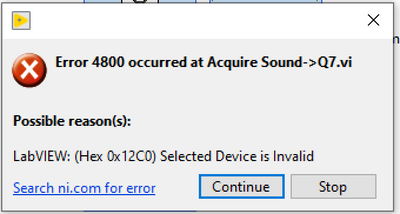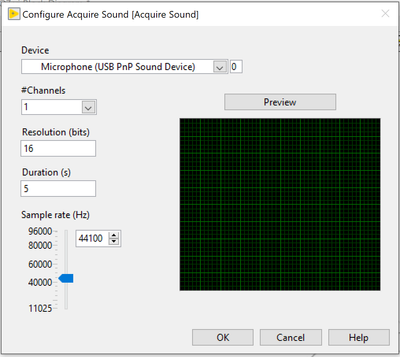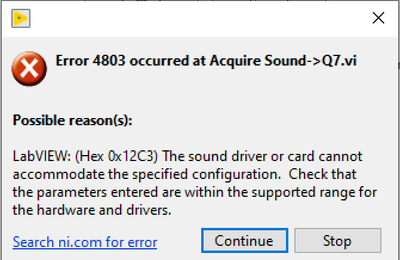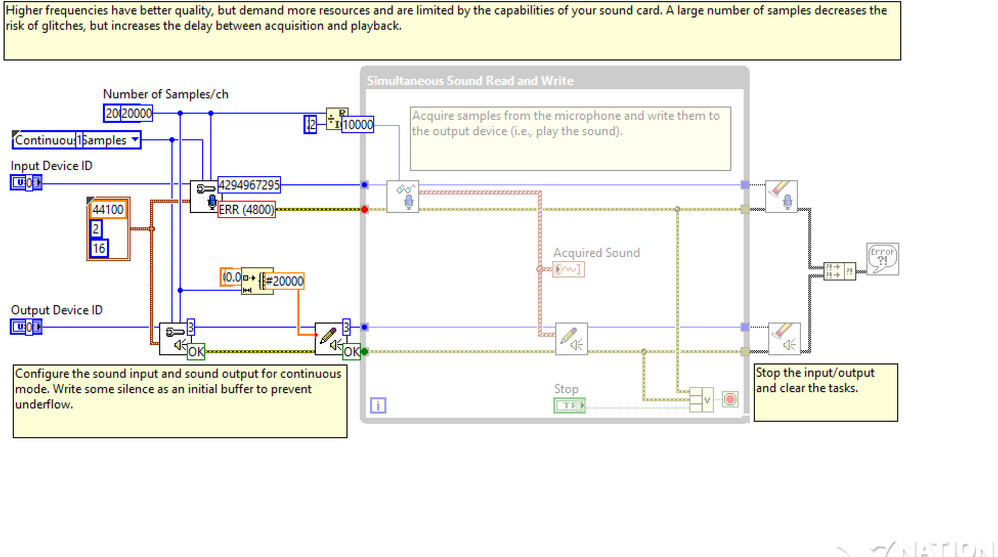- Subscribe to RSS Feed
- Mark Topic as New
- Mark Topic as Read
- Float this Topic for Current User
- Bookmark
- Subscribe
- Mute
- Printer Friendly Page
Error 4800 occurred at Acquire Sound
Solved!04-01-2020 04:11 AM
- Mark as New
- Bookmark
- Subscribe
- Mute
- Subscribe to RSS Feed
- Permalink
- Report to a Moderator
Hello guys. This is my first post. I've been trying to use the Acquire Sound express VI for my school work. However, that was not very successful and I kept seeing this error coming out. Do anyone know how to solve it please?
I think that's not the problem of my program because I've also tried the example given by LabVIEW but the same error comes out once the program is related to my microphone.
The following is my setting on the Acquire Sound VI.
It seems that LabVIEW can actually detect my device, but I don't know why it cannot use it. And when I change the resolution to 4 bits, another error occurs.
Did I do something wrong or is it the problem of my hardware? I am using a macbook to run LabVIEW 2019SP1 (64bit) Windows version using Bootcamp btw.
Solved! Go to Solution.
04-01-2020 10:01 PM
- Mark as New
- Bookmark
- Subscribe
- Mute
- Subscribe to RSS Feed
- Permalink
- Report to a Moderator
Well, I see several "Red Flags":
- I generally prefer to use basic VIs, not Express VIs, as I have better control (and, one hopes, a better understanding) of what is going on with the code.
- The Sound VIs are made to work with the Windows sound system. I tried the Acquired Sound VI (in LabVIEW 2019, but I've also used Sound in earlier versions of LabVIEW, but using the Sound Functions, not the Express VI), and it always "worked for me".
- I notice you are running on a Mac, using what I presume (?) is a PC emulator. Do you know if this system is sufficiently "Windows-compatible" that you can expect "hardware-specific" implementations to work with different hardware?
Bob Schor
04-02-2020 06:12 AM
- Mark as New
- Bookmark
- Subscribe
- Mute
- Subscribe to RSS Feed
- Permalink
- Report to a Moderator
Thanks for your help!
I have tried an example provided in the LabVIEW which uses basic VIs instead of Express VI, but the error also comes out.
It starts from the Sound Input Configure.VI.
For the third point you've mentioned, I don't quite understand. But for other software like the browser or Zoom, the microphone works fine. And for LabVIEW, the speaker also works fine for some sound output VIs. Errors only occur when I use sound input VI.
04-02-2020 10:01 AM
- Mark as New
- Bookmark
- Subscribe
- Mute
- Subscribe to RSS Feed
- Permalink
- Report to a Moderator
Sigh. What do you expect me to do with a picture? Attach your VI, which would let me:
- Carefully examine it (there are aspect of the picture that I can't quite see clearly.
- Test the code and see the error for myself.
- Try to modify the code and see if I can "fix" the error.
One thing that I notice is that you are acquiring samples at quite a high rate, and appear to be trying to take many seconds of data all at once. I've not done a lot of sound recording, but I would be tempted to take at most a second at a time and use a Producer/Consumer design to "export" the "sound bite" (bad pun!) and write it to a file for later playback.
Please attach your VI and I'll try to take a better look.
Bob Schor
04-02-2020 10:40 AM
- Mark as New
- Bookmark
- Subscribe
- Mute
- Subscribe to RSS Feed
- Permalink
- Report to a Moderator
I am so sorry. The reason why I didn't attach the file is that the VI is quite short and simple so I believe that is not the reason causing the problem.
Here are the files anyway. I had the error on both of them.
04-02-2020 09:38 PM
- Mark as New
- Bookmark
- Subscribe
- Mute
- Subscribe to RSS Feed
- Permalink
- Report to a Moderator
I have a Dell Laptop (about 4 years old) running Windows 10. I have 32-bit LabVIEW 2019. If I plug headphones into my laptop and run the program "Simultaneous Sound Input and Output", then start talking, I can hear my voice through the headphones, with no gaps or breaks, as long as I keep the program running.
Note the sample size in the example -- it is a reasonable size.
Bob Schor
04-03-2020 04:11 AM
- Mark as New
- Bookmark
- Subscribe
- Mute
- Subscribe to RSS Feed
- Permalink
- Report to a Moderator
Please check if your mic is detected in your laptop when plugged in. Maybe you will need to upgrade your driver.
System Test Architect
Electrical Engineering
JLR
04-03-2020 09:08 AM
- Mark as New
- Bookmark
- Subscribe
- Mute
- Subscribe to RSS Feed
- Permalink
- Report to a Moderator
It is detected and it works on other software. And the driver is also the latest version.
04-03-2020 12:31 PM
- Mark as New
- Bookmark
- Subscribe
- Mute
- Subscribe to RSS Feed
- Permalink
- Report to a Moderator
I've solve it by using Parallel Desktop to run Windows instead of Bootcamp. (In other words reinstalling Windows using a different method:).) The error just disappear automatically. Thanks everyone.