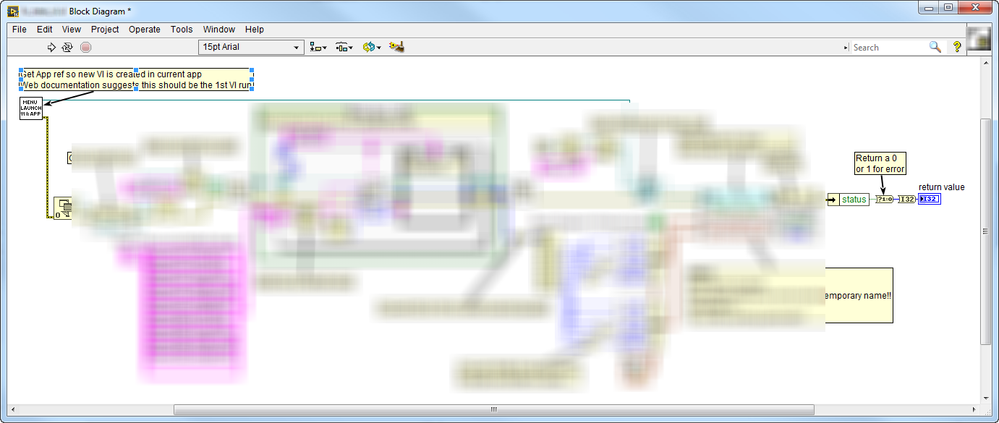- Subscribe to RSS Feed
- Mark Topic as New
- Mark Topic as Read
- Float this Topic for Current User
- Bookmark
- Subscribe
- Mute
- Printer Friendly Page
Error 42 with App:Menu Launch:App property
08-03-2017 11:23 AM
- Mark as New
- Bookmark
- Subscribe
- Mute
- Subscribe to RSS Feed
- Permalink
- Report to a Moderator
I am looking for suggestions on what might be the root cause for error 42 from the Application property Application:Menu Launch:Application when used in a subVI in a VI launched from a LabVIEW menu. The subVI is an NI VI: ..\vi.lib\VIServer\Menu Launch VI Information.vi

The source text is "Property Node (arg 1) in Menu Launch VI Information.vi", but it doesn't seem obvious to me why the App:Menu Launch:App reference would throw an error? And, the error text provides little assistance on identifying the cause.
I first encountered this error with a VI developed for use in the Tools menu, then as a test moved it to the File menu where I had success with the VI once before the error started.
LabVIEW 16.0f2
Regards,
James
LabVIEW 5.0 - 2020
08-04-2017 08:17 AM
- Mark as New
- Bookmark
- Subscribe
- Mute
- Subscribe to RSS Feed
- Permalink
- Report to a Moderator
Hi James@Work,
I am having a hard time recreating the error you are seeing on my end. Can you attach a snippet or the smallest bit of code that recreates this error so we can see the whole of your code architecture?
Thanks!
Technical Support Engineer
National Instruments
08-04-2017 08:54 AM
- Mark as New
- Bookmark
- Subscribe
- Mute
- Subscribe to RSS Feed
- Permalink
- Report to a Moderator
Erika,
That subVI is the first VI to run when the VI that is launched, nothing else in the VI matters or works due to that error. I'll repost the question and source on our community page, just thought I'd post first here to see if this error had been seen before by any tools developers.
Thanks and regards,
James
LabVIEW 5.0 - 2020
08-04-2017 09:01 AM
- Mark as New
- Bookmark
- Subscribe
- Mute
- Subscribe to RSS Feed
- Permalink
- Report to a Moderator
Perhaps you are already doing this, but I just followed the instructions in this article and it worked just fine in the tools menu.
https://forums.ni.com/t5/LabVIEW/Error-42-with-App-Menu-Launch-App-property/td-p/3670424?lang=en
Is this VI the first thing executed in your menu VI as the help suggests that it must be?
Note, I am in LabVIEW 2015, so I guess that could be making a difference.
08-04-2017 09:36 AM
- Mark as New
- Bookmark
- Subscribe
- Mute
- Subscribe to RSS Feed
- Permalink
- Report to a Moderator
Update: I just tried the same VI on LV2013 computer and it worked without error.
This must be a LV2016 issue or something wrong with my LV installation? Hmmm? Everything else seems to be working fine with this installation?
Yes Shane, I know the article you mentioned and yes it's the 1st VI, only one I didn't blur.
Thanks,
James
James
LabVIEW 5.0 - 2020