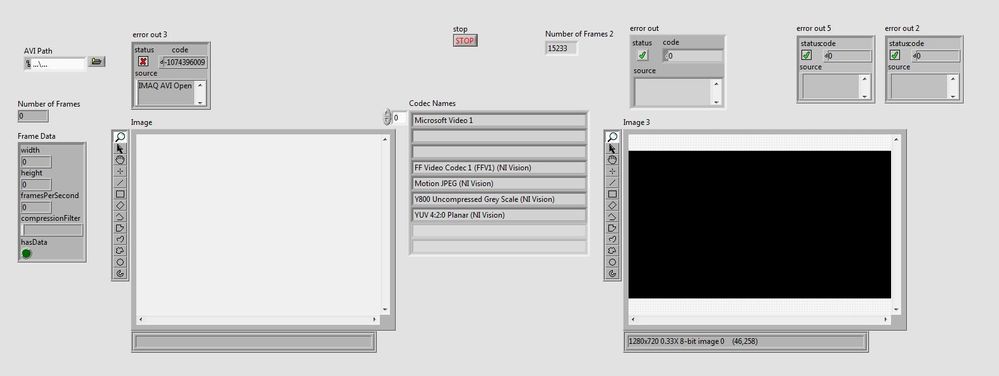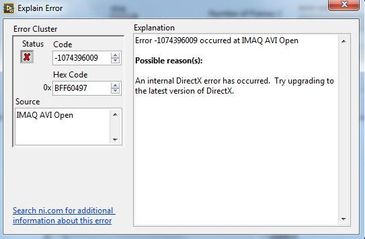- Subscribe to RSS Feed
- Mark Topic as New
- Mark Topic as Read
- Float this Topic for Current User
- Bookmark
- Subscribe
- Mute
- Printer Friendly Page
Error -1074396009
04-20-2019 07:49 AM
- Mark as New
- Bookmark
- Subscribe
- Mute
- Subscribe to RSS Feed
- Permalink
- Report to a Moderator
Hi.
I have a problem with open avi file with imaq driver.
I need to process large files, so I get an error -1074396009 with Imaq AIV2 read.
Ok. I've found this topic
and ready to use Imaq AIV read.
And I get almost the same error BUT with imaq avi OPEN.
see images.
So, I can open file with avi2, but can't do it with avi.
How to fix this problem and how to open this avi?
you can download the example of my video here (500Mb):
04-20-2019 12:47 PM
- Mark as New
- Bookmark
- Subscribe
- Mute
- Subscribe to RSS Feed
- Permalink
- Report to a Moderator
Wrong topic -- your file is 500 MB which, at last count, is < 2 GB, so it is probably not the file size limit that I hope NI overcomes "soon".
"It's the Codec, Dummy!". This has been a recent topic on this Forum, and MarcDub has made some interesting comments (I'll look for the thread and try to post a link here). It has the "mis-fortune" of being an .mpg4, encoded with H264, which IMAQ does not currently support. [The "good news" is that H264 has a very good reputation and appears to have good compression -- the "bad news" is LabVIEW Vision.]
[I apologize for the use of the phrase "Dummy" in the preceding paragraph -- it is meant to refer to myself, as I actually downloaded the Video, tried to read it, scratched my head and said "Why?", and didn't think about Codec right away ...].
Bob Schor
04-20-2019 01:15 PM - edited 04-20-2019 01:35 PM
- Mark as New
- Bookmark
- Subscribe
- Mute
- Subscribe to RSS Feed
- Permalink
- Report to a Moderator
So I went looking for how to read h264 in LabVIEW, recalling that I've looked before and haven't found solutions. Well, I found a post by Artem.SPb (the original Poster of this thread) titled "x264 LabVIEW 15" with a marked Solution. I followed some of the ideas in this earlier post and ... now I can read the Video camera1[2019-01-17(13-00-26)_2019-01-17(13-20-26)].avi with LabVIEW! [Cute mice, by the way, though I'm partial to c57-black ...].
So using your previous "solution", I'm able to solve this (very similar) problem!
Bob Schor
PS -- I used a copy of the Example routine from LabVIEW 2018 "Read AVI File", and noticed it was displaying very slowly! I looked at how timing was configured, and there were three of my Pet Peeves, Express VIs, controlling the timing. I deleted all of them, took "Frames/sec" and did an integer Divide into 1000 (milliseconds), wiring the resulting Milliseconds/Frame into a simple Wait (ms) function inside the loop. Now it plays at the desired 25 FPS (and you can see the mice move around).
PPS -- whoever wrote the Example didn't understand the Principle of Data Flow -- they actually tried to time how long it took to play a frame, then use that to add an additional Elapsed Time to the loop. Much simpler to program a parallel "Play Frame" and "Wait expected time for Frame" -- they should finish at the same time, as they run in parallel, and off you go to the next frame without any problems.
04-20-2019 02:24 PM
- Mark as New
- Bookmark
- Subscribe
- Mute
- Subscribe to RSS Feed
- Permalink
- Report to a Moderator
Hi, Bob.
Sorry for my english, looks like it bad and you not understand me.
First about topic. It's correct. I talk not about file size >2G, but about error -1074396009 with Imaq AVI open (not with Imaq AVI2 read). And I remember my solutions, and I've installed x264 codec.
As I've written, I can open my file(s) with Imaq AVI2 open/read. BUT I can't open the same file in ther same PC with Imaq AVI open.
Look at my picture.
Error out is the result of Imaq AVI2 open/read and it's OK.
And Error out 3 is the result of Imaq AVI open/read and it has an error -1074396009
And finaly about Example routine from LabVIEW 2018 "Read AVI File" (and any other LV version). This examples uses Imaq AVI2 open/read, but I try to work with Imaq AVI open/read
04-21-2019 06:55 PM
- Mark as New
- Bookmark
- Subscribe
- Mute
- Subscribe to RSS Feed
- Permalink
- Report to a Moderator
Sorry, I got confused. You did say the problem was AVI1 vs AVI2. What I think is going on here is that the Audio Video Interleave (AVI) format for containing both audio and video data, supporting various codecs. NI provided a set of VIs (the AVI1 library) that they replaced with a second set of VIs (the AVI2 library) -- certain things were dropped and other things were added in the change. One thing that was (and still is) not present in the LabVIEW AVI routines was the h264 codec -- a codec has been developed (as you know) that works for the AVI2 LabVIEW VIs, but does not appear to link properly with AVI1.
If your video file is <2 Gb, use AVI2. If it is >2 Gb, you may need a "translater" to change the AVI from mpeg4 to mpeg2, and then you should be able to read it with AVI1 routines. Alternatively, split the long AVI into two smaller ones with some other app and do piece-wise analysis of Part1.avi and Part2.avi (each <2 Gb) with AVI2 routines that can use h264 external routines.
Bob Schor
04-22-2019 03:59 PM
- Mark as New
- Bookmark
- Subscribe
- Mute
- Subscribe to RSS Feed
- Permalink
- Report to a Moderator
Hi, Bob.
Thanks for information.
I do as you've wrote, but it's not a "solution", because this requires one extra action.