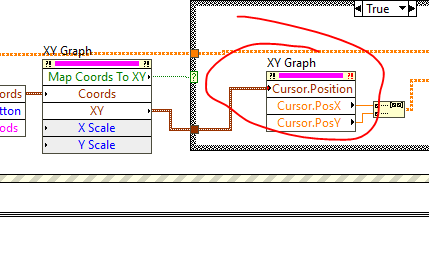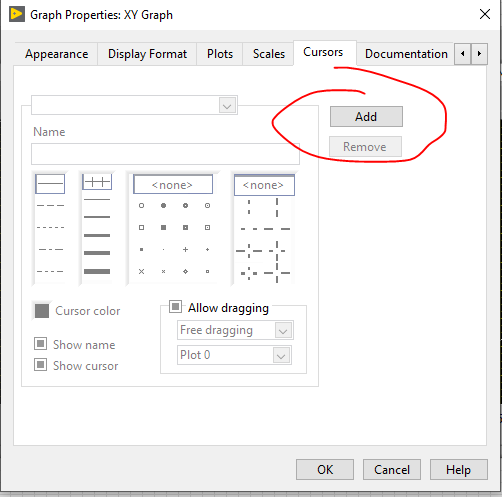- Subscribe to RSS Feed
- Mark Topic as New
- Mark Topic as Read
- Float this Topic for Current User
- Bookmark
- Subscribe
- Mute
- Printer Friendly Page
Error 1055 @ Property Node (arg1)
Solved!01-15-2020 03:55 AM
- Mark as New
- Bookmark
- Subscribe
- Mute
- Subscribe to RSS Feed
- Permalink
- Report to a Moderator
Dear community,
i struggle to find a solution for the following problem for a while. May one of you can give me a hint, how to get this programm running.
I wanted to write a programm with that i can click on 4 points to calculate two lines and find the intersection.
Somehow the Error 1055 apears everytime i want to select points in the graph, which says: Object reference is invaild.
But i linked the event structure aswell as the property node to the xy graph.
On top of that, the front panel freeze everytime i click in the graph whithout pushing the button to "click points".
Thanks in advanced for your help!
Julian
(by the way, I use the LabView Version 2017)
Solved! Go to Solution.
01-15-2020 06:11 AM
- Mark as New
- Bookmark
- Subscribe
- Mute
- Subscribe to RSS Feed
- Permalink
- Report to a Moderator
You do not have a single cursor, but you are trying to set its position.
First add a cursor, for example, through the properties of the graph.
01-15-2020 06:20 AM
- Mark as New
- Bookmark
- Subscribe
- Mute
- Subscribe to RSS Feed
- Permalink
- Report to a Moderator
Yes you are right, there was the cursor missing! Thanks a lot. Now it is working 😁