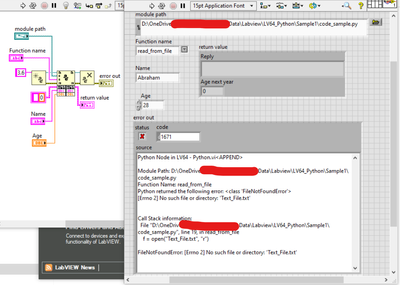- Subscribe to RSS Feed
- Mark Topic as New
- Mark Topic as Read
- Float this Topic for Current User
- Bookmark
- Subscribe
- Mute
- Printer Friendly Page
Enthought python toolkit
04-02-2020 01:40 AM
- Mark as New
- Bookmark
- Subscribe
- Mute
- Subscribe to RSS Feed
- Permalink
- Report to a Moderator
Sadly, Enthought are discontinuing their excellent python toolkit.
I find the native python support presented in LV be not as good as the toolkit.
Does anyone know an alternative to toolkit?
Is there any chance the toolkit will be integrated to LV?
04-03-2020 07:27 AM - edited 04-03-2020 07:29 AM
- Mark as New
- Bookmark
- Subscribe
- Mute
- Subscribe to RSS Feed
- Permalink
- Report to a Moderator
Hi Yitzhak,
According to this topic in the Enthought Knowledge Base
The landscape now is different... Python has exploded in popularity, and since LabVIEW 2018, customers now have a native mechanism for calling Python from LabVIEW. The built-in Python Functions provide a seamless and low-complexity experience for calling Python from LabVIEW. Because the Python Node is a native LabVIEW component, the process of calling Python is substantially simplified; the Python Node plus two session-management VIs replace all 11 VIs in the Python Integration Toolkit; and there is first-class integration with NI's Application Builder.
The article above presents some potentially useful tips to exploit the built-in LabVIEW Python functionality.
Hope this helps!
Regards,
Alessia
04-03-2020 09:32 AM
- Mark as New
- Bookmark
- Subscribe
- Mute
- Subscribe to RSS Feed
- Permalink
- Report to a Moderator
Thanks for the reply.
Basically NI did a real good job with the new interface to python. It is much simpler.
However it has several disadvantages comparing to enthought toolkit:
1. You can not use python 64 bit with Labview 32 bit
2. You must use global python
3. If you have developed code with the toolkit you need t rewrite it.... ( I have 1.5 year of code I need to rewrite)
All above are bearable, BUT the biggest problem I see by now:
if your python code has a reference to a file that is NOT full path, code will not run.
The python code is:
def read_from_file(name,age):
f = open("Text_File.txt", "r")
text= f.read()
return text, 120
"Text_file.txt" is located in the same folder as the py code file.
If you change the function to the full path file. it will work! :
def read_from_file(name,age):
f = open("d:\Project\myFiles\Text_File.txt", "r")
text= f.read()
return text, 120
Since it very common to use python code withe reference to other files (JSON, CSV, INI) that resided in the same folder of the code - I think this is the biggest disadvantage.
If you can think of a solution to this - I will be grateful
10-26-2020 06:34 PM
- Mark as New
- Bookmark
- Subscribe
- Mute
- Subscribe to RSS Feed
- Permalink
- Report to a Moderator
Hi, I want to purchase the python toolkit. How can I pay for it?
10-26-2020 06:59 PM
- Mark as New
- Bookmark
- Subscribe
- Mute
- Subscribe to RSS Feed
- Permalink
- Report to a Moderator
Hi:
toolkit need license and password like the picture.