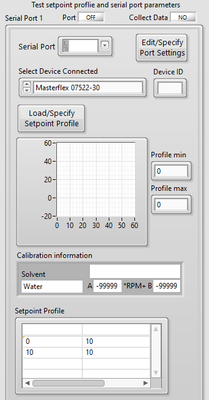- Subscribe to RSS Feed
- Mark Topic as New
- Mark Topic as Read
- Float this Topic for Current User
- Bookmark
- Subscribe
- Mute
- Printer Friendly Page
Entering table values
02-13-2023 10:38 AM
- Mark as New
- Bookmark
- Subscribe
- Mute
- Subscribe to RSS Feed
- Permalink
- Report to a Moderator
My front panel looks like this
When I run the vi it allows me to enter values in the rows of table Setpoint Profile, but does not allow me to enter the column headers. The table properties are normal, 5 row2, 2 columns, show column headers, scroll bars etc. What could be the problem?
02-13-2023 10:47 AM - edited 02-13-2023 10:48 AM
- Mark as New
- Bookmark
- Subscribe
- Mute
- Subscribe to RSS Feed
- Permalink
- Report to a Moderator
Headers are not directly writeable at runtime (seems obvious). You can modify them via property nodes and suitable code, for example.
Tables are strings and better suited as indicators. If you use them for numeric inputs, there is no validation that the input is reasonable unless you use some validation code.
02-13-2023 11:24 AM
- Mark as New
- Bookmark
- Subscribe
- Mute
- Subscribe to RSS Feed
- Permalink
- Report to a Moderator
There's a table property called "Editable Headers". Turn it on.
02-13-2023 08:43 PM
- Mark as New
- Bookmark
- Subscribe
- Mute
- Subscribe to RSS Feed
- Permalink
- Report to a Moderator
Are you expecting to change headers during runtime? If the headers will remain constant, just initialize the table with theses column headers outside of the while loop.
02-14-2023 06:39 AM
- Mark as New
- Bookmark
- Subscribe
- Mute
- Subscribe to RSS Feed
- Permalink
- Report to a Moderator
@girish53 wrote:
My front panel looks like this
When I run the vi it allows me to enter values in the rows of table Setpoint Profile, but does not allow me to enter the column headers. The table properties are normal, 5 row2, 2 columns, show column headers, scroll bars etc. What could be the problem?
I have found your another query for the same application but with different problem and i saw your problem fixed, Make sure you accept solution if you get your expected solution.
Palanivel Thiruvenkadam | பழனிவேல் திருவெங்கடம்
LabVIEW™ Champion |Certified LabVIEW™ Architect |Certified TestStand Developer
Kidlin's Law -If you can write the problem down clearly then the matter is half solved.
-----------------------------------------------------------------------------------------------------------------
02-14-2023 09:44 AM
- Mark as New
- Bookmark
- Subscribe
- Mute
- Subscribe to RSS Feed
- Permalink
- Report to a Moderator
Thank you for your help. I was able to find the mistake I was making and fix it.
Girish
02-14-2023 10:25 AM
- Mark as New
- Bookmark
- Subscribe
- Mute
- Subscribe to RSS Feed
- Permalink
- Report to a Moderator
@girish53 wrote:
Thank you for your help. I was able to find the mistake I was making and fix it.
I think the real mistake is to use a table and headers for user input. Tables should really always be used as indicators, even though they are named "table control" in the palette and are controls by default, which has always puzzled me. 😄